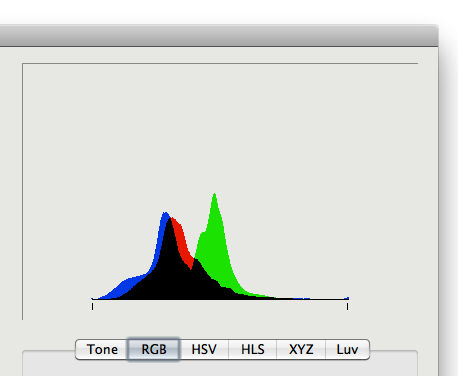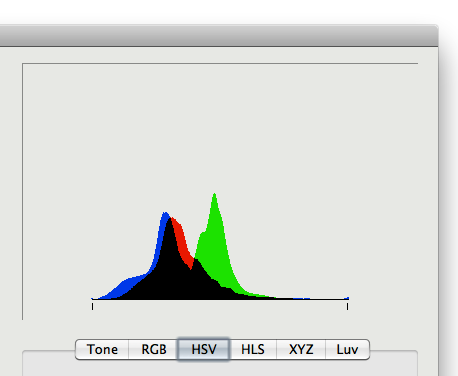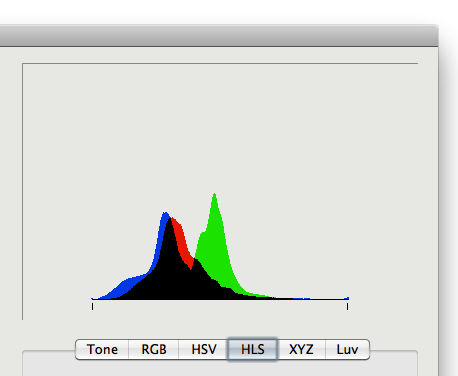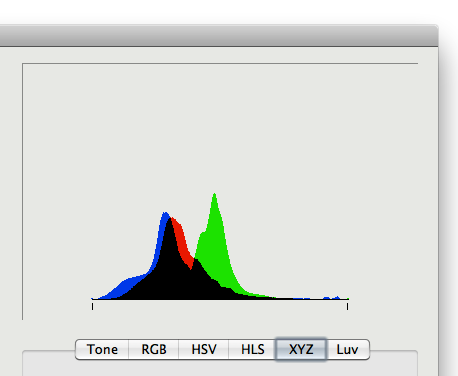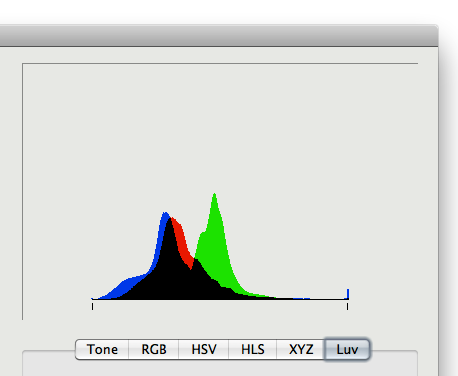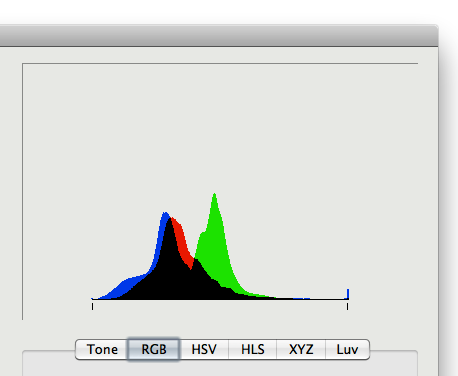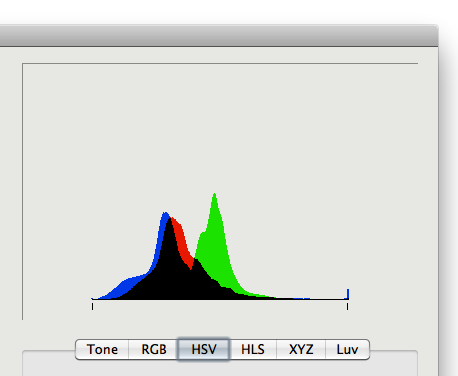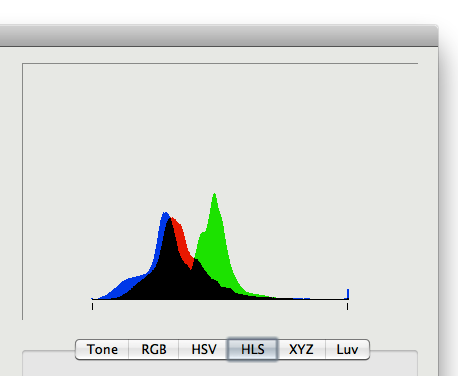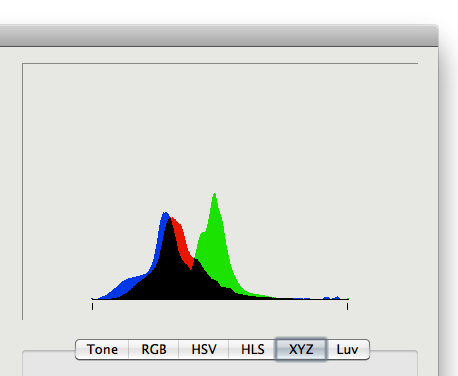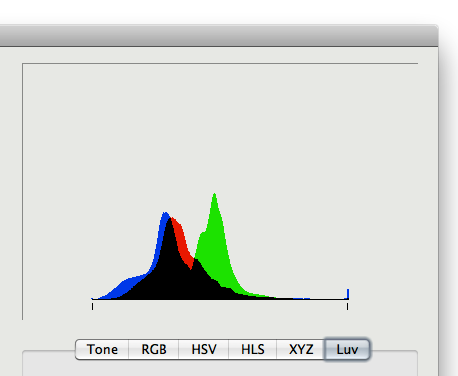- Mark as New
- Bookmark
- Subscribe
- Mute
- Subscribe to RSS Feed
- Permalink
- Report Inappropriate Content
This shows a histogram created with ippiHistogram_16u_C4R from the 16u RGB image at http://adriaan.biz/preview/DSCA_002205-preview.tif
The histogram of the same 16u RGB image after a call to ippiRGBToHSV_16u_AC4R and ippiHSVToRGB_16u_AC4R.
The histogram of the same 16u RGB image after a call to ippiRGBToHLS_16u_AC4R and ippiHLSToRGB_16u_AC4R.
The histogram of the same 16u RGB image after a call to ippiRGBToXYZ_16u_AC4R and ippiXYZToRGB_16u_AC4R.
The histogram of the same 16u RGB image after a call to ippiRGBToLUV_16u_AC4R and ippiLUVToRGB_16u_AC4R.
The histograms show that the RGB to HSV and HLS conversions (and back to RGB) are good. The RGB to XYZ conversion (and back) isn't precise in the high tones. The RGB to LUV conversion (and back) looses information in the high tones. I think 16u is precise enough that the XYZ and LUV round-trip conversions should be better. So, I am reporting this as a bug.
Regards,
Adriaan van Os
Link Copied
- Mark as New
- Bookmark
- Subscribe
- Mute
- Subscribe to RSS Feed
- Permalink
- Report Inappropriate Content
There may be a drawing or creation error in the histograms. I will investigate that further. For the moment, please forget about the above post. I apologize.for the noise,
Adriaan van Os
- Mark as New
- Bookmark
- Subscribe
- Mute
- Subscribe to RSS Feed
- Permalink
- Report Inappropriate Content
The histograms in my post above are wrong. The cause is in the parameters that have to be passed to ippiHistogram_16u_C4R. For a 256 bin histogram you have to pass:
lowerLevel = 0.0, upperLevel = 65536.0. Levels = 257
I understand the analogy with non-uniform histograms, but for uniform histograms this is rather misleading. The code example in the Reference Manual fell into the same trap, as it passes
Ipp32f upperLevel[] = {255}
instead of
Ipp32f upperLevel[] = {256}
I now have the correct histograms, below.
We see that XYZ conversion loses information.
Regards,
Adriaan van Os
- Mark as New
- Bookmark
- Subscribe
- Mute
- Subscribe to RSS Feed
- Permalink
- Report Inappropriate Content
Ping.
- Mark as New
- Bookmark
- Subscribe
- Mute
- Subscribe to RSS Feed
- Permalink
- Report Inappropriate Content
Hi Adriaan.
Thanks for your permanently feedback to IPP. Could you please provide reproducer with input image, reference image and IPP output for your case? This reproducer helps to understand your issue and develop fix if necessary.
Thanks.
- Mark as New
- Bookmark
- Subscribe
- Mute
- Subscribe to RSS Feed
- Permalink
- Report Inappropriate Content
The URL for the input image is listed above. The reproducer is described above, call ippiHistogram_16u_C4R for the input image, either alone or after a call to the color conversion routine pairs, mentioned above. The output image is what you get as a result. For a comparison, you can print or display the result of ippiHistogram_16u_C4R. Alternatively, you can load the input and the output image into any software that displays histograms
The wrong example code can be found in the Ippi Reference Manual, as described above.
Regards,
Adriaan van Os
- Subscribe to RSS Feed
- Mark Topic as New
- Mark Topic as Read
- Float this Topic for Current User
- Bookmark
- Subscribe
- Printer Friendly Page