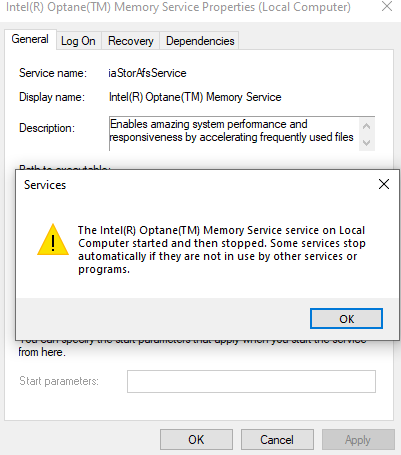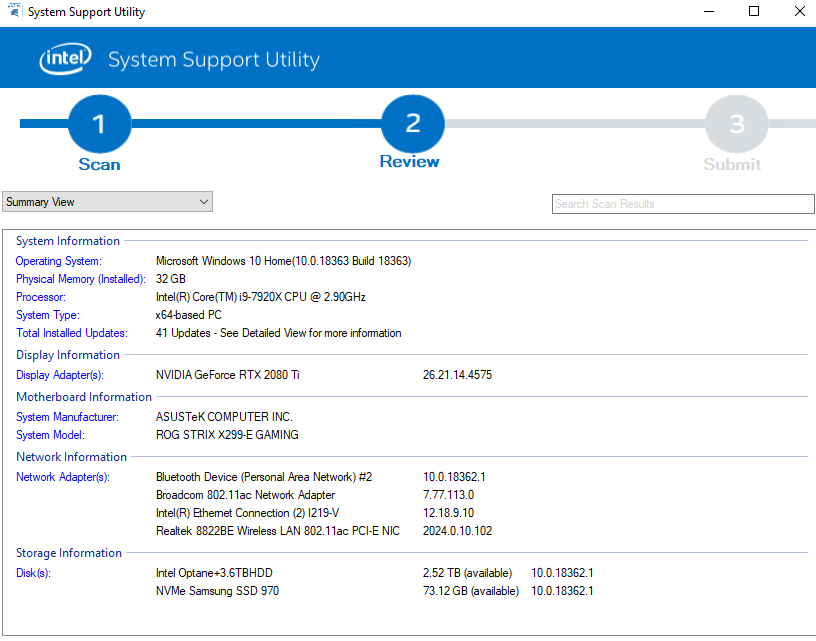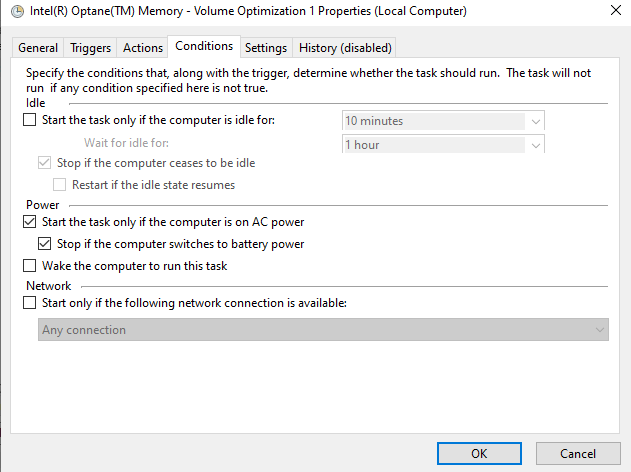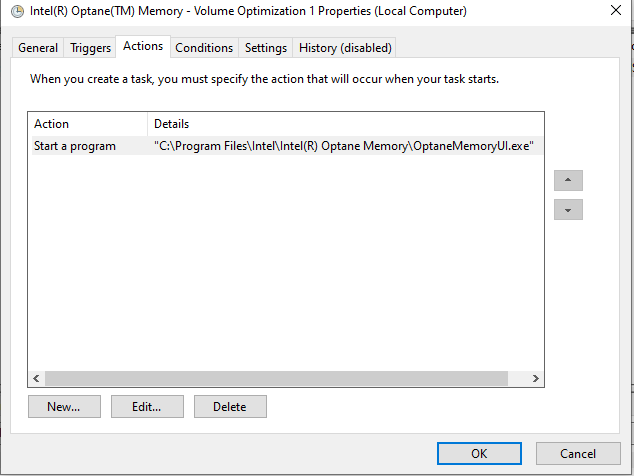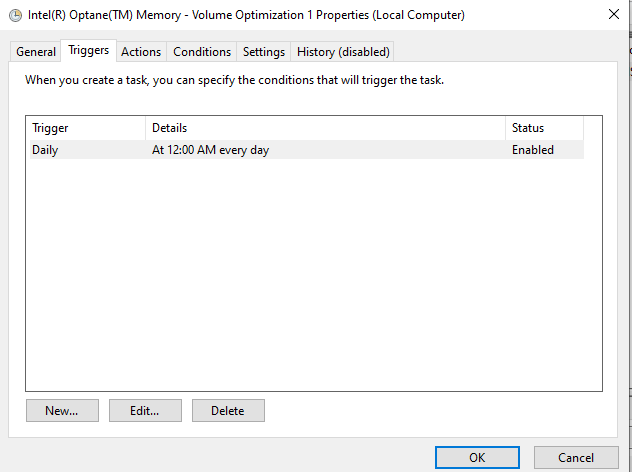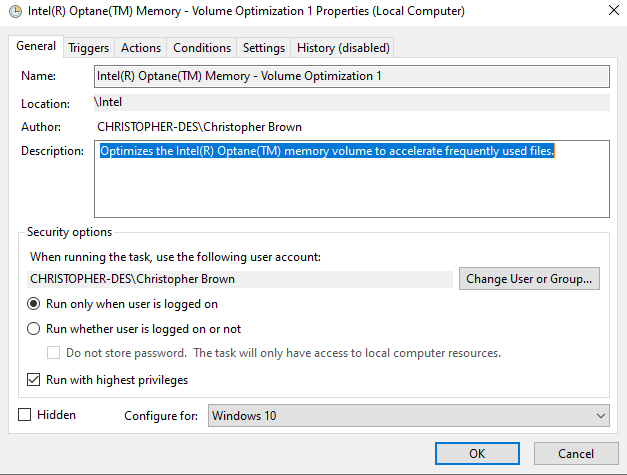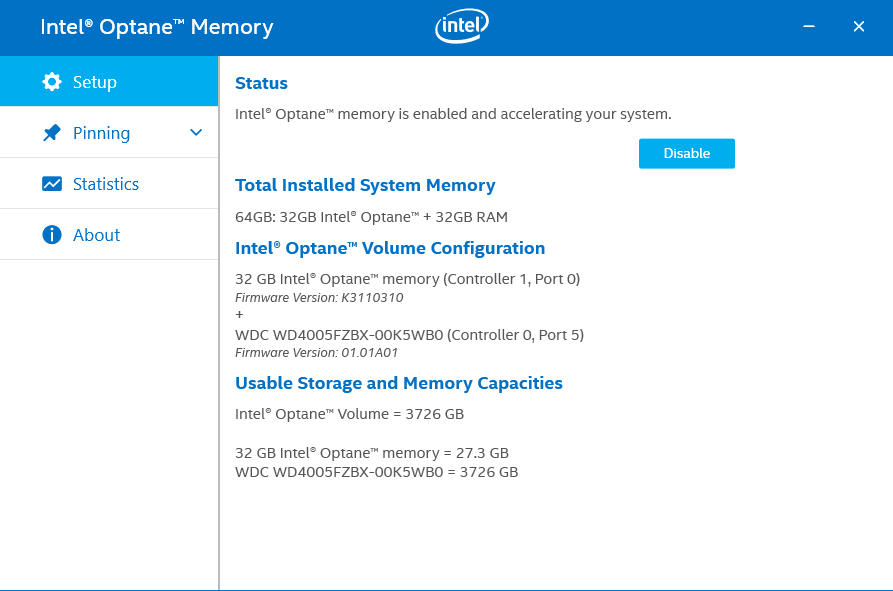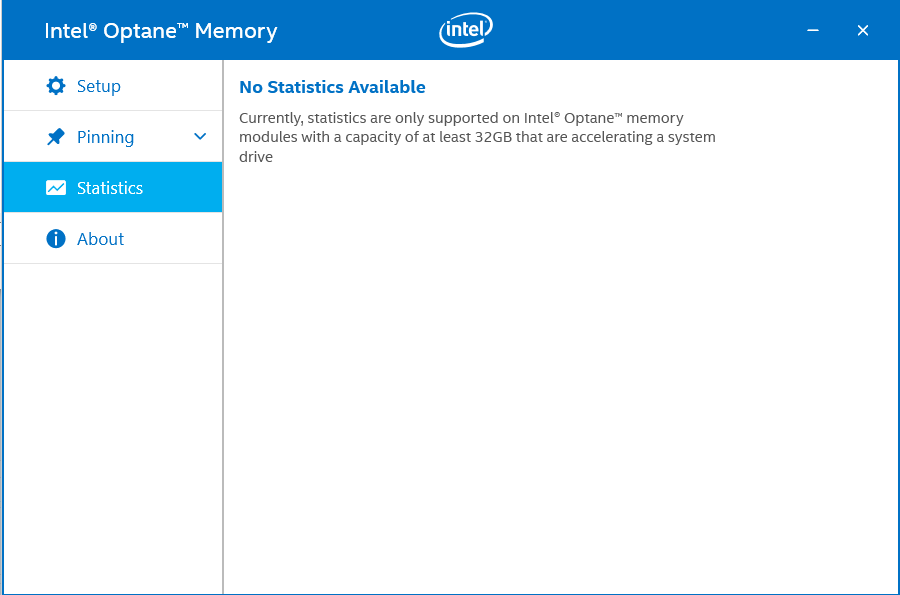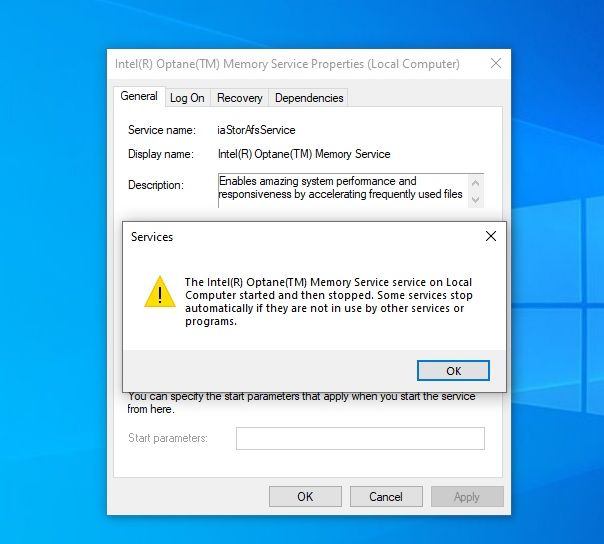- Mark as New
- Bookmark
- Subscribe
- Mute
- Subscribe to RSS Feed
- Permalink
- Report Inappropriate Content
Link Copied
- Mark as New
- Bookmark
- Subscribe
- Mute
- Subscribe to RSS Feed
- Permalink
- Report Inappropriate Content
Hello, CBrow58.
Thank you for contacting the Intel® Community Support.
I checked your ticket regarding the error message, I will be glad to assist you.
First I would like to confirm the following:
- Do you have an Intel Optane Memory module?
- If you do have one, did it come pre-installed or did you purchase it separately?
- Do you remember any type of change in the system before this happened? (software or hardware)
Additionally, you can provide me with a system report using Intel SSU in order for me to check the system details:
- Download: https://downloadcenter.intel.com/download/25293/Intel-System-Support-Utility-for-Windows-
- Please generate a full system report using that tool and attach it to the ticket using the "attachment icon" in the community response section.
Best regards,
Bruce C.
Intel Customer Support Technician
A Contingent worker at Intel
- Mark as New
- Bookmark
- Subscribe
- Mute
- Subscribe to RSS Feed
- Permalink
- Report Inappropriate Content
I have the 32gb Intel Optane NVMe and I bought it separately. I also provided the system report in this thread. When I first installed It would never accelerate so I decided to dig into this a year later. The only thing that changed was I added 16gb of ram. When I first installed the Intel optane I had 16gb of ram now I have 32gb. What also changed was my graphic card I now have a 2080ti instead of a 1080ti. Hope this helps.
- Mark as New
- Bookmark
- Subscribe
- Mute
- Subscribe to RSS Feed
- Permalink
- Report Inappropriate Content
Hello, CBrow58.
Thank you for the response and for all the information.
The screenshot shows that your Optane Memory module is currently paired with the 3.6TB HDD, for that part seems to be working fine, the optimization task should run automatically without you having to run it manually.
What method are you using to manage the Optane Memory? (regular Optane Memory Interface, Intel® Optane™ Memory and Storage Management or Intel Rapid Storage Technology), depending on the method, you can open the tool and click Statistics to check the last/next time the optimization was performed.
Regarding your first screenshot (first message), are you running the task from here?
Windows Scheduler* (Only available for 32GB or greater Intel® Optane™ Memory capacity modules)
- How to get there:
- Press the Windows and X keys.
- Select Computer Management.
- Expand System Tools.
- Expand Task Scheduler.
- Expand the Task Scheduler Library folder.
- Click the Intel folder.
- Where to look: Under the Intel® Optane™ Memory task.
Regards,
Bruce C.
Intel Customer Support Technician
A Contingent worker at Intel
- Mark as New
- Bookmark
- Subscribe
- Mute
- Subscribe to RSS Feed
- Permalink
- Report Inappropriate Content
I am using the regular Optane Memory Interface, Intel® Optane™ Memory and Storage Management I provided a picture of me unable to view the Statistics. I also included my setup page too pictures provided. I also provided what it looks like in my task scheduler I might have provided too many picture but want to make sure my setup in the task scheduler is correct.
- Mark as New
- Bookmark
- Subscribe
- Mute
- Subscribe to RSS Feed
- Permalink
- Report Inappropriate Content
Hello, CBrow58.
Thank you for the information and all the screenshots.
Since it's properly enabled for the secondary drive, acceleration should be working fine without you having to run the task, the Optane hardware and algorithm should select the most frequently used data stored in the drive.
We don't actually perform any type of changes or adjustments to the tasks since the Optane software takes care of everything, but I can take a look at some local systems to check how the tabs look like, I can get back to you tomorrow on this one.
Best regards,
Bruce C.
Intel Customer Support Technician
A Contingent worker at Intel
- Mark as New
- Bookmark
- Subscribe
- Mute
- Subscribe to RSS Feed
- Permalink
- Report Inappropriate Content
Hello, CBrow58.
Thank you for waiting.
I did a quick build here in a local machine just to confirm.
When the Optane™ module is paired with a secondary drive, as in your case, I get the same error message you showed in your initial post if I try to run it manually (see below). The optimization for secondary drive will be handled automatically by the Optane™ software.
The option to schedule or run is only available when the primary drive is the one being accelerated by Intel Optane™ Memory.
Your system can stay as it is without having to perform any changes.
If I can help you with anything else, just let me know.
Best regards,
Bruce C.
Intel Customer Support Technician
A Contingent worker at Intel
- Mark as New
- Bookmark
- Subscribe
- Mute
- Subscribe to RSS Feed
- Permalink
- Report Inappropriate Content
Hello, CBrow58.
I wanted to follow up on your ticket to check if you need further assistance.
If you have any other questions, please let me know.
Best regards,
Bruce C.
Intel Customer Support Technician
A Contingent worker at Intel
- Mark as New
- Bookmark
- Subscribe
- Mute
- Subscribe to RSS Feed
- Permalink
- Report Inappropriate Content
Hello, CBrow58.
I wanted to follow up on your ticket to check if you need further assistance.
We previously shared that running the task manually is not an option while accelerating a secondary drive.
I will proceed to close the ticket right now, if you require any type of assistance from Intel in the future, you can always contact us back.
Best regards,
Bruce C.
Intel Customer Support Technician
A Contingent worker at Intel
- Subscribe to RSS Feed
- Mark Topic as New
- Mark Topic as Read
- Float this Topic for Current User
- Bookmark
- Subscribe
- Printer Friendly Page