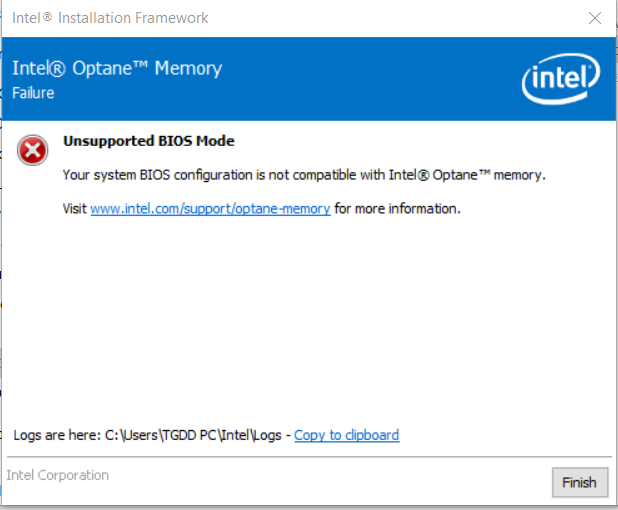- 신규로 표시
- 북마크
- 구독
- 소거
- RSS 피드 구독
- 강조
- 인쇄
- 부적절한 컨텐트 신고
Hello Community.
I'm an Intel user. I still use Optane normally. However, after reinstalling win I got an error named: "Unsupported BIOS Mode - Your system BIOS configuration is not compatible with IntelR Optane memory" as the attached image. I also attached the log of Intel Optane Memory.Looking forward to the community and Intel's feedback and help. Thank you so much
링크가 복사됨
- 신규로 표시
- 북마크
- 구독
- 소거
- RSS 피드 구독
- 강조
- 인쇄
- 부적절한 컨텐트 신고
Hi @Thongcsmcsl
1. You see this error because you have installed Windows with BIOS set in Legacy Mode instead of UEFI. Only UEFI mode is supported by Optane.
2. I hope that you have disabled Optane acceleration before reinstalling Windows. If not, your Optane is still set to the old enablement.
3. In addition, the SATA mode in BIOS, should be set to "Intel RST Premium with Optane..."
4. Read the User Guide how to enable Optane.
Leon
- 신규로 표시
- 북마크
- 구독
- 소거
- RSS 피드 구독
- 강조
- 인쇄
- 부적절한 컨텐트 신고
Thanks so much bro. So I could not can fix that error. I was set in Legacy Mode instead of UEFI on my BIOS.
So sad :((
- 신규로 표시
- 북마크
- 구독
- 소거
- RSS 피드 구독
- 강조
- 인쇄
- 부적절한 컨텐트 신고
Hello, Thongcsmcsl.
Thank you for posting in the Intel Community Support forum.
Knowing that the issue persist, the best option would be to perform a clean OS installation after performing the necessary BIOS changes.
As mentioned by LeonWaksman, the user guide describes this process and I would recommend checking sections 1.2.2.1 regarding the BIOS settings, and also 1.2.3 for the appropriate OS and partition setup (pages 6 and 7).
- Intel Optane Memory setup guide: https://www.intel.com/content/dam/support/us/en/documents/memory-and-storage/optane-memory/intel-optane-memory-user-installation.pdf
If you require further assistance, please provide us with additional system information to get a better understanding of the hardware you are working with using the following tool to generate a full system report:
- Intel System Support Utility: https://downloadcenter.intel.com/download/25293/Intel-System-Support-Utility-for-Windows-
I will follow up on June 14th just in case.
Regards,
Bruce C.
Intel Customer Support Technician
- 신규로 표시
- 북마크
- 구독
- 소거
- RSS 피드 구독
- 강조
- 인쇄
- 부적절한 컨텐트 신고
Hello, Thongcsmcsl.
I wanted to follow up on your community thread to check if you still need assistance.
Please let us know if you have any questions regarding my previous post or if further assistance is not required
The thread will be closed on June 17th in case there is no confirmation.
Regards,
Bruce C.
Intel Customer Support Technician
- 신규로 표시
- 북마크
- 구독
- 소거
- RSS 피드 구독
- 강조
- 인쇄
- 부적절한 컨텐트 신고
Hello, Thongcsmcsl.
This post is to check on your community thread.
I previously wanted to confirm if our assistance was still required and offered some recommendations like performing a clean installation or reviewing the BIOS settings one more time, but the thread will be closed right now since there was no confirmation.
If you require any type of assistance from Intel in the future, please open a new thread, or contact us via any of the available support methods, just remember to select your location:
- https://www.intel.com/content/www/us/en/support/contact-support.html
Best regards,
Bruce C.
Intel Customer Support Technician