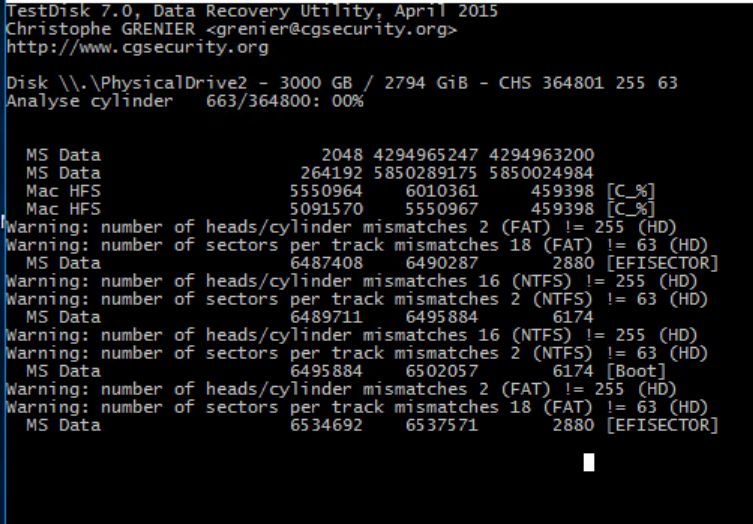- Mark as New
- Bookmark
- Subscribe
- Mute
- Subscribe to RSS Feed
- Permalink
- Report Inappropriate Content
Is not the first time that my 3TB barracuda fails to couple with the Optane 32g. I have a Optane+Hdd secondary disk running since a few months.
- This time I couldn't even access the BIOS and would get a message at every reboot Reconstructing Cache Metadata.
- Only by removing the Optane stick did I get access to the Asus Bios.
- After boot Windows couldn't see the 3TB Hdd.
- Then after going in the Bios and disconnecting the Hdd from Optane I could see the disk in Windows.
- Trying to reinsert the Optane will block me again entering the Bios, with same Reconstructing Cache Metadata...
- The HDD disk detected in Windows needs be initialized.
- No partitions are displayed after initialization.
- Testdisk 7.0 after half hour still couldn't find readable partitions.
Total disaster!
Please help restore my circa 2.5TB of data. 0.5TB is free space.
Link Copied
- Mark as New
- Bookmark
- Subscribe
- Mute
- Subscribe to RSS Feed
- Permalink
- Report Inappropriate Content
- Mark as New
- Bookmark
- Subscribe
- Mute
- Subscribe to RSS Feed
- Permalink
- Report Inappropriate Content
Hi Josh,
Thank for the rapid answer.
Please be informed that you already asked me these data in a previous, similar post of mine.
And I would like to make clear I don't intend to make Optane work again, unless I first receive clear instruction how to recover another failure like this.
Anyway as I told you if I plug the module I can't even access the Bios, and the system is stuck before even loading the Bios.
I will post more information later. But only if that will help you respond the title of this post.
Andrea
- Mark as New
- Bookmark
- Subscribe
- Mute
- Subscribe to RSS Feed
- Permalink
- Report Inappropriate Content
Now the priority is only recovering these data, please.
- Mark as New
- Bookmark
- Subscribe
- Mute
- Subscribe to RSS Feed
- Permalink
- Report Inappropriate Content
- Mark as New
- Bookmark
- Subscribe
- Mute
- Subscribe to RSS Feed
- Permalink
- Report Inappropriate Content
- Mark as New
- Bookmark
- Subscribe
- Mute
- Subscribe to RSS Feed
- Permalink
- Report Inappropriate Content
Is this visible?
- Mark as New
- Bookmark
- Subscribe
- Mute
- Subscribe to RSS Feed
- Permalink
- Report Inappropriate Content
- Mark as New
- Bookmark
- Subscribe
- Mute
- Subscribe to RSS Feed
- Permalink
- Report Inappropriate Content
Testdisk could find the partition, and I could recover a good deal.
Anyway after a Windows chkdisk at boot it seem that almost 1 TB space has been freed, or removed as corrupted, I am not sure.
It seems to me that the most recent days files are missing.
Thumbs down for Optane Memory.😣 🚳
- Mark as New
- Bookmark
- Subscribe
- Mute
- Subscribe to RSS Feed
- Permalink
- Report Inappropriate Content
It went back at least 1 month in time. Probably since I upgrade the Optane software ?
I am finding files I had deleted, and the newest ones have 0 bites.
- Mark as New
- Bookmark
- Subscribe
- Mute
- Subscribe to RSS Feed
- Permalink
- Report Inappropriate Content
- Mark as New
- Bookmark
- Subscribe
- Mute
- Subscribe to RSS Feed
- Permalink
- Report Inappropriate Content
Can you remove my private data in the SSU from the forum?
You say:
Regarding the data recovery on your HDD, we advise you to contact the original equipment manufacturer of your drive to get further assistance regarding data recovery on your disk (Intel® does not provide any solution for data recovery).
The Hdd is working fine, but I am finding new corruptions on any kind of file. It is your Optane that does not know how to recover. Why didn't it flush the data to the Hdd? Why am I missing 3 to 6 weeks of data? How to recover that partition, is Testdisk the way?
So you don't know what happens if another Optane breaks again. What's gonna be with my data?
In this post we have a definite answer I guess.
Thanks for your help. But with the cost of Nvme to-day I can get a serious 500GB for the same price I paid your Optane 32gb. 90Euros in Bulgaria-500gb-3400mB/s
https://www.transcend-info.com/Products/No-991
Unless Intel invents something cool or some proper documentation, or support for server Os, Optane with me is over. I will get reinbursed and try to sell it.
- Subscribe to RSS Feed
- Mark Topic as New
- Mark Topic as Read
- Float this Topic for Current User
- Bookmark
- Subscribe
- Printer Friendly Page