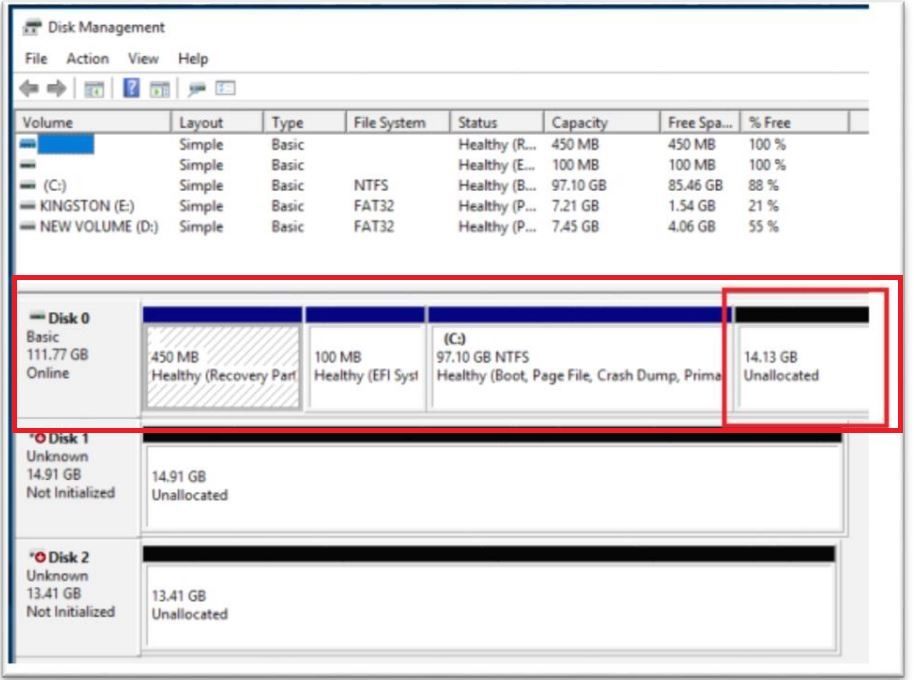- Mark as New
- Bookmark
- Subscribe
- Mute
- Subscribe to RSS Feed
- Permalink
- Report Inappropriate Content
I've got a 64Gb Optane on my 3Tb HDD. It was setup correctly in the first place and it did worked for about 3 weeks. Now sometimes it's there some other not. Most of the time a reboot will have the drive come back up some other times i have to hard reset the PC to get the drive back.
It was doing that with IRST 16.7, moved to 16.8 and still having the same issue.
It's my 3rd drive so it's not the end of the world but i'd like to have it work.
Thanks
Link Copied
- Mark as New
- Bookmark
- Subscribe
- Mute
- Subscribe to RSS Feed
- Permalink
- Report Inappropriate Content
- Mark as New
- Bookmark
- Subscribe
- Mute
- Subscribe to RSS Feed
- Permalink
- Report Inappropriate Content
Hi Josh,
I already answered your question on another post. Although i though because the post was marked as answered that it was kinda closed.
I'll repost the files you asked for here as well.
Thanks
- Mark as New
- Bookmark
- Subscribe
- Mute
- Subscribe to RSS Feed
- Permalink
- Report Inappropriate Content
- Mark as New
- Bookmark
- Subscribe
- Mute
- Subscribe to RSS Feed
- Permalink
- Report Inappropriate Content
And with disk manager with Optane drive available.
- Mark as New
- Bookmark
- Subscribe
- Mute
- Subscribe to RSS Feed
- Permalink
- Report Inappropriate Content
Hi JMori3,
Thank you for the information.
I just noticed that you opened this thread, so let's continue here (I also replied to you in the other thread 😅).
I can see that you don’t have the unallocated reserved space necessary at the end of the booting drive for the Intel® Optane™ Memory to work correctly.
This might be related to the issue you are currently having, so my recommendation is to create this reserved space of at least 5MB of unallocated space at the end of the booting drive. It should look like in the picture below:
This unallocated space is necessary to store configuration information to successfully pair the SATA drive with the module.
I haven’t seen a similar issue before, but since you don’t have that space, it might be possible that after booting or after working some time, the system stops recognizing the drive paired with the module because there is no space to store this configuration data.
I recommend you to create this unallocated space and check again if the issue still happens.
We’ll be waiting for your response.
Have a nice day.
Regards,
Diego V.
Intel Customer Support Technician
Under Contract to Intel Corporation
- Mark as New
- Bookmark
- Subscribe
- Mute
- Subscribe to RSS Feed
- Permalink
- Report Inappropriate Content
- Mark as New
- Bookmark
- Subscribe
- Mute
- Subscribe to RSS Feed
- Permalink
- Report Inappropriate Content
- Mark as New
- Bookmark
- Subscribe
- Mute
- Subscribe to RSS Feed
- Permalink
- Report Inappropriate Content
- Mark as New
- Bookmark
- Subscribe
- Mute
- Subscribe to RSS Feed
- Permalink
- Report Inappropriate Content
- Mark as New
- Bookmark
- Subscribe
- Mute
- Subscribe to RSS Feed
- Permalink
- Report Inappropriate Content
Hi Josh,
This Optane drive is part of an entire brand new build. This Windows/IRST installation was done as the first install with all the parts listed in the SSU report except the HDD and the video card, everything else is new.
Hope that clarify the point.
Thanks
Jonathan
- Mark as New
- Bookmark
- Subscribe
- Mute
- Subscribe to RSS Feed
- Permalink
- Report Inappropriate Content
- Mark as New
- Bookmark
- Subscribe
- Mute
- Subscribe to RSS Feed
- Permalink
- Report Inappropriate Content
Hi,
I made more research and finally found what was the problem. Even though my computer was set on performance with disk set at never stop, it seems like they were still stopping. After digging deeper i found out that because my computer is connected to a UPS and that i have a USB connection to it, there is an option for the drive that send them to sleep after 20 minutes (on battery mode) even though all other options were at never. I changed the value and the disk is still there 3-4 days later and never went missing.
Thanks for the help some of your questions ended up getting me in those settings.
- Mark as New
- Bookmark
- Subscribe
- Mute
- Subscribe to RSS Feed
- Permalink
- Report Inappropriate Content
- Mark as New
- Bookmark
- Subscribe
- Mute
- Subscribe to RSS Feed
- Permalink
- Report Inappropriate Content
- Mark as New
- Bookmark
- Subscribe
- Mute
- Subscribe to RSS Feed
- Permalink
- Report Inappropriate Content
- Mark as New
- Bookmark
- Subscribe
- Mute
- Subscribe to RSS Feed
- Permalink
- Report Inappropriate Content
- Subscribe to RSS Feed
- Mark Topic as New
- Mark Topic as Read
- Float this Topic for Current User
- Bookmark
- Subscribe
- Printer Friendly Page