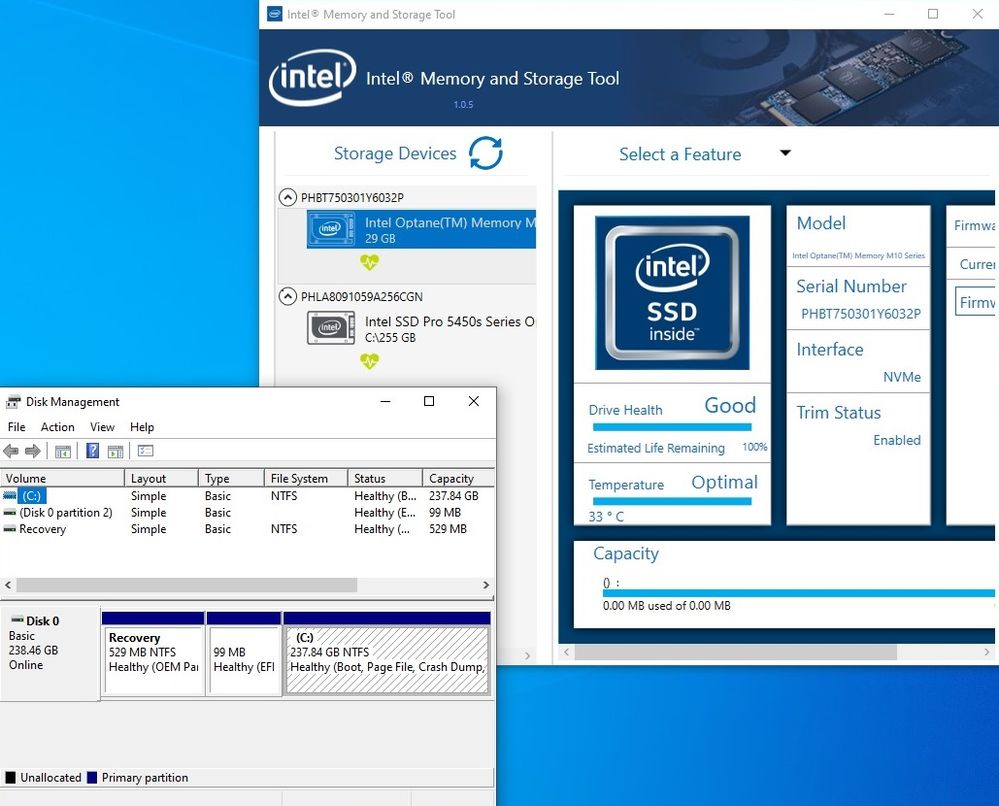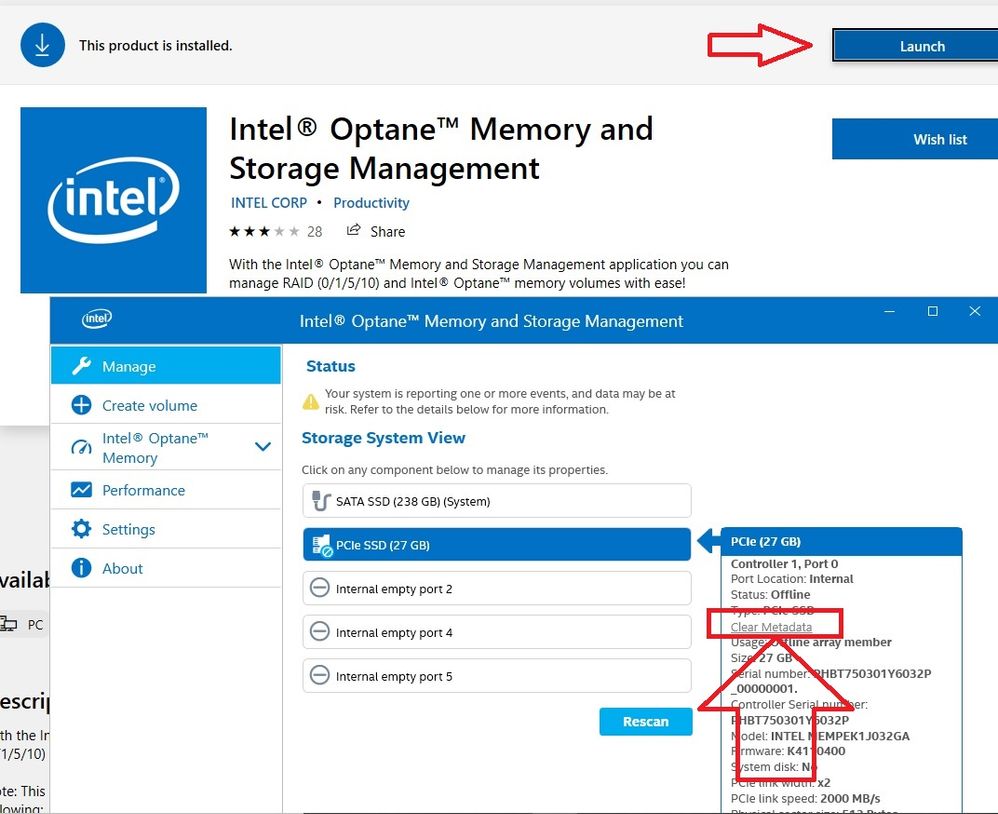- Mark as New
- Bookmark
- Subscribe
- Mute
- Subscribe to RSS Feed
- Permalink
- Report Inappropriate Content
I had this optane 32 for quite some time and it was working before, no changes was made to the hardware, just a fresh win10 install and now i have this error
I tried to follow some solutions online such as turn off bios legacy compatibility also updated my bios from 1009 to 1301 ROG
I can see the board on the memory and storage tool but i can't get it to activate... a little help?
- Mark as New
- Bookmark
- Subscribe
- Mute
- Subscribe to RSS Feed
- Permalink
- Report Inappropriate Content
Hello, @FKana1
I just tested this by accelerating an existing Windows 10 and reinstalling the OS in my Z270 bench:
The Optane module is not visible in Diskpart or Disk Management, but what LWAKSMAN mentioned is correct, your Optane memory is "polluted" with old data (or metadata) from your previous OS installation and you have to erase/clear it in order for you to use it again.
Just after taking that screenshot, I went to the Microsoft App store to download and install the new Intel® Optane™ Memory and Storage Management:
- Just open it after you install it (restart if it asks you to, but it didn't ask me in my case).
- Select the Optane module.
- Click on "Clear Metadata".
- This should give you the option to clear the unit and you should be good to go, the same tool can be used to enable acceleration.
As a note: there is a third option to do this from UEFI/BIOS, let me know if this does not work.
Best regards,
Bruce C.
Intel Customer Support Technician
A Contingent Worker at Intel
Link Copied
- Mark as New
- Bookmark
- Subscribe
- Mute
- Subscribe to RSS Feed
- Permalink
- Report Inappropriate Content
- If you didn't disable Optane before installing Windows, your Optane memory is still "polluted" with the old activation. Try to wipe your Optane memory, to delete the old enablement:
- Open Administrator Command prompt
- Run Diskpart
- List disk
- sel disk n (where n is the number of Optane Drive 32GB)
- clean all (wait to finishing the cleaning process and exit to Windows).
- Now, try to enable Optane again.
Leon
- Mark as New
- Bookmark
- Subscribe
- Mute
- Subscribe to RSS Feed
- Permalink
- Report Inappropriate Content
I tried but the board doesn't show on the list
- Mark as New
- Bookmark
- Subscribe
- Mute
- Subscribe to RSS Feed
- Permalink
- Report Inappropriate Content
I was having that blue screen issue with my old windows that starts to loop the auto repair and at that time i had the board on the diskpart list but now the only place i can actually see it is inside the Memory and Storage Tool
- Mark as New
- Bookmark
- Subscribe
- Mute
- Subscribe to RSS Feed
- Permalink
- Report Inappropriate Content
Hello, @FKana1
I just tested this by accelerating an existing Windows 10 and reinstalling the OS in my Z270 bench:
The Optane module is not visible in Diskpart or Disk Management, but what LWAKSMAN mentioned is correct, your Optane memory is "polluted" with old data (or metadata) from your previous OS installation and you have to erase/clear it in order for you to use it again.
Just after taking that screenshot, I went to the Microsoft App store to download and install the new Intel® Optane™ Memory and Storage Management:
- Just open it after you install it (restart if it asks you to, but it didn't ask me in my case).
- Select the Optane module.
- Click on "Clear Metadata".
- This should give you the option to clear the unit and you should be good to go, the same tool can be used to enable acceleration.
As a note: there is a third option to do this from UEFI/BIOS, let me know if this does not work.
Best regards,
Bruce C.
Intel Customer Support Technician
A Contingent Worker at Intel
- Mark as New
- Bookmark
- Subscribe
- Mute
- Subscribe to RSS Feed
- Permalink
- Report Inappropriate Content
- Mark as New
- Bookmark
- Subscribe
- Mute
- Subscribe to RSS Feed
- Permalink
- Report Inappropriate Content
Hello, FKana1.
I'm glad we can be of assistance.
I will proceed to close the thread right now.
If you require any type of assistance from Intel in the future, you can always contact us back.
Best regards,
Bruce C.
Intel Customer Support Technician
A Contingent Worker at Intel
- Subscribe to RSS Feed
- Mark Topic as New
- Mark Topic as Read
- Float this Topic for Current User
- Bookmark
- Subscribe
- Printer Friendly Page