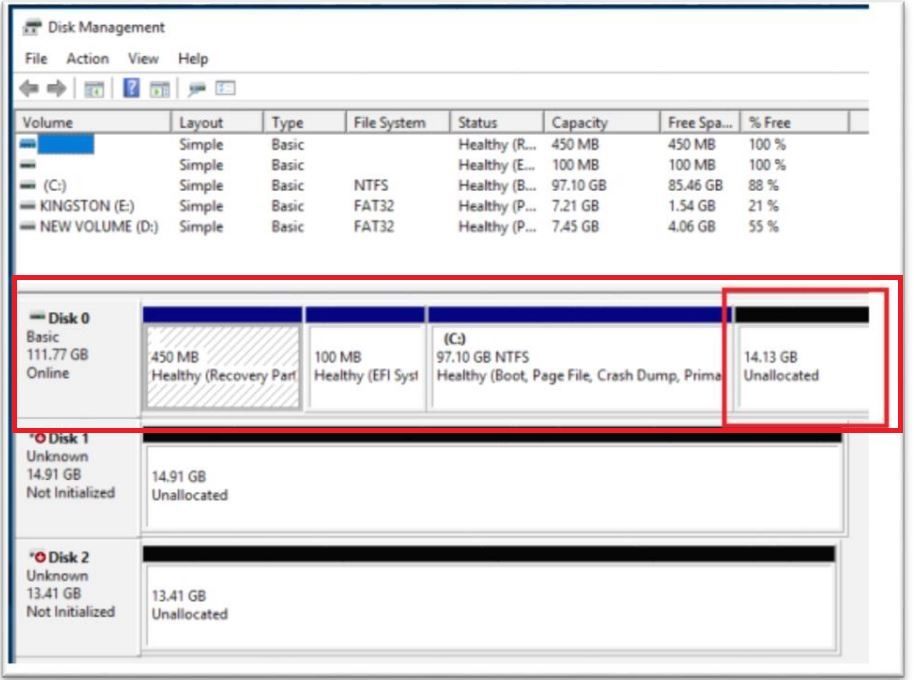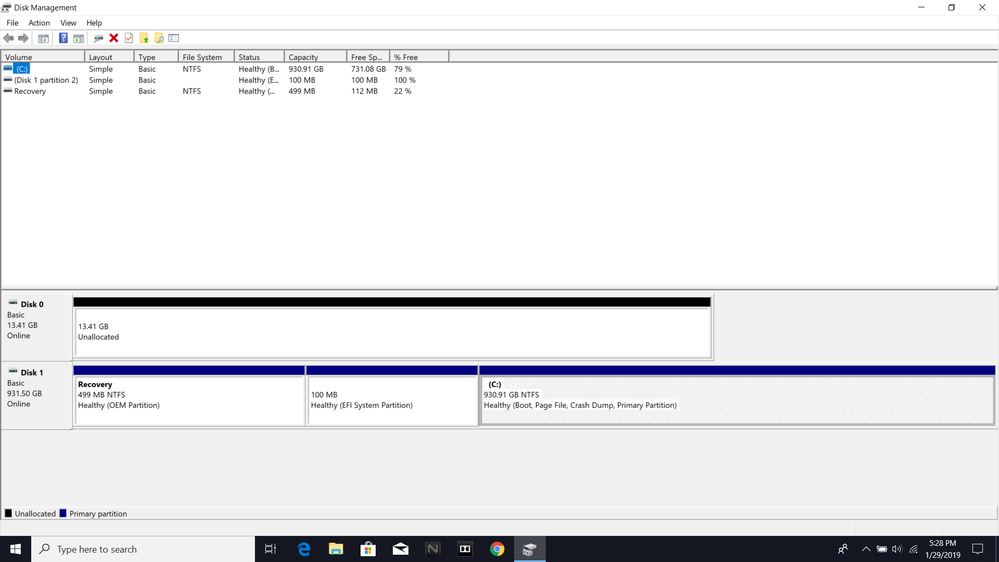- Mark as New
- Bookmark
- Subscribe
- Mute
- Subscribe to RSS Feed
- Permalink
- Report Inappropriate Content
Hello ,
I own a Acer nitro 5 which has a i7-8750h and a optane memory of 13gb. I recently had to reinstall windows 10 as i could not boot into it due to to a update problem. Now that i have the laptop back i have realized that the optane memory isn't working as before. Neither can you see it in the RST menu, but in the device manger it is present as INTEL MEMPEK1JO16GA. Before it used to be shown as optane memory in both.
When i change my SATA mode from AHCI to RST optane memory option, I get a blue screen saying 'inaccessible boot device'. How do i solve this.....
Please help,
- Mark as New
- Bookmark
- Subscribe
- Mute
- Subscribe to RSS Feed
- Permalink
- Report Inappropriate Content
Hi TDesa3,
Thank you for the information provided.
I don’t see anything wrong with the drive partitions besides the fact that you are missing the unallocated reserved space at the end of the primary drive of at least 5MB as it is shown below, however this should not affect the system when trying to change the SATA mode from AHCI to RST.
Considering that your laptop came with the Intel® Optane™ Memory enabled, I highly recommend you to contact the manufacturer to get assistance to setup the module again in the laptop. It may be possible that there is something else at BIOS that should be configured, however I’m not familiar with the BIOS of your laptop so I’m afraid I cannot provide you any other suggestion.
The detail with laptop systems is that they may have additional features that we are not aware of, that’s the reason why we always recommend to contact the manufacturer directly so that they can help you configuring it correctly for the module.
Some general points to review are the BIOS mode which should be UEFI, the partition style used by the drive which should be GPT, the unallocated reserved space that I mentioned above and the BIOS configuration. What I can see from the information you provided, you are only missing the unallocated reserved space; however I’m not sure if there is something else missing at BIOS level.
This is why I recommend you to contact the manufacturer, even though it may take longer, they will be able to help you better with this issue.
You may also want to try asking directly in the Acer* community: https://community.acer.com/en/categories/v-vn-series. Probably other users who are familiar with Acer* systems may help you as well.
I hope you find this information useful.
If there is anything else I can help you with, feel free to ask.
Have a nice day.
Regards,
Diego V.
Intel Customer Support Technician
Under Contract to Intel Corporation
Link Copied
- Mark as New
- Bookmark
- Subscribe
- Mute
- Subscribe to RSS Feed
- Permalink
- Report Inappropriate Content
Hi TDesa3,
Thank you for posting in the Intel® communities.
I understand you cannot setup the Intel® Optane™ Memory after re-installing the OS in your system.
Considering the fact that you are using a laptop system, I highly recommend to contact the manufacturer, Acer* in this case, to get proper assistance on configuring it for the module. Laptop systems are the same as Desktop computers, they usually include special features at BIOS and OS level that we are not aware of, so before doing any system change, we always recommend to contact directly the manufacturer to get better assistance.
Having said this, I would say that you cannot see the module from the RST application because the module wasn’t properly disabled before the OS re-installation, so it still has the data from the previous setup. You should clean the module’s data following the steps below:
- Open the Command Prompt as Administrator.
- Run the command diskpart.
- Run the command list disk. You will see all your drives, including the Intel® Optane™ Memory. Take note of the ID associated with the module.
- Run the command select disk <ID>. Use the ID number for the Intel® Optane™ Memory.
- Run the command clean all to start the process. This process will delete all data in the module.
On the other hand, if you are not able to boot after changing the SATA mode to RST, then it means the OS was not installed correctly. I recommend you to contact to Acer* so they can help you configuring the system correctly. If you cannot change the SATA mode to RST, then it is most likely that the module won't be visible in the RST application even after cleaning the data from the previous setup.
In order to have a better understanding, please also provide the following information. There might be something we can see that will help you with the configuration.
Please download the Intel® System Support Utility (SSU) from the following site and run the full report. This report will include all details of your system. Please export the data in a text file and share it in your response: https://downloadcenter.intel.com/download/25293/Intel-System-Support-Utility-for-Windows-
Additionally, please open Disk Management and take a screenshot of the window to check the drive partitions. To open Disk Management press the Windows* key + x, and then select the Disk Management option from the menu that will appear.
Finally, please run the following commands in the Command Prompt to take another screenshot:
- Open the Command Prompt as Administrator.
- Run the command diskpart.
- Run the command list disk. Please take a screenshot of this output.
I will be waiting for your response.
Have a nice day.
Regards,
Diego V.
Intel Customer Support Technician
Under Contract to Intel Corporation
- Mark as New
- Bookmark
- Subscribe
- Mute
- Subscribe to RSS Feed
- Permalink
- Report Inappropriate Content
Thank you for relying to my question
here are the things you asked for, I hope they are useful.
I have also attempted the diskpart procedure
It would be great if you can provide me with a solution, if i was to give it to the shop to repair they might take more time .
They were also the ones to install windows after the whole update incident.
I will be waiting eagerly for your answer and feedback.
Regard.
- Mark as New
- Bookmark
- Subscribe
- Mute
- Subscribe to RSS Feed
- Permalink
- Report Inappropriate Content
Hi TDesa3,
Thank you for the information provided.
I don’t see anything wrong with the drive partitions besides the fact that you are missing the unallocated reserved space at the end of the primary drive of at least 5MB as it is shown below, however this should not affect the system when trying to change the SATA mode from AHCI to RST.
Considering that your laptop came with the Intel® Optane™ Memory enabled, I highly recommend you to contact the manufacturer to get assistance to setup the module again in the laptop. It may be possible that there is something else at BIOS that should be configured, however I’m not familiar with the BIOS of your laptop so I’m afraid I cannot provide you any other suggestion.
The detail with laptop systems is that they may have additional features that we are not aware of, that’s the reason why we always recommend to contact the manufacturer directly so that they can help you configuring it correctly for the module.
Some general points to review are the BIOS mode which should be UEFI, the partition style used by the drive which should be GPT, the unallocated reserved space that I mentioned above and the BIOS configuration. What I can see from the information you provided, you are only missing the unallocated reserved space; however I’m not sure if there is something else missing at BIOS level.
This is why I recommend you to contact the manufacturer, even though it may take longer, they will be able to help you better with this issue.
You may also want to try asking directly in the Acer* community: https://community.acer.com/en/categories/v-vn-series. Probably other users who are familiar with Acer* systems may help you as well.
I hope you find this information useful.
If there is anything else I can help you with, feel free to ask.
Have a nice day.
Regards,
Diego V.
Intel Customer Support Technician
Under Contract to Intel Corporation
- Mark as New
- Bookmark
- Subscribe
- Mute
- Subscribe to RSS Feed
- Permalink
- Report Inappropriate Content
Hi TDesa3,
Just wondering if there is anything else I can help you with.
Regards,
Diego V.
Intel Customer Support Technician
Under Contract to Intel Corporation
- Mark as New
- Bookmark
- Subscribe
- Mute
- Subscribe to RSS Feed
- Permalink
- Report Inappropriate Content
Hi,
I think I have quite similar problem. But I can't see my optane in diskpart menu, but I am already run SATA mode in RST with optane. FYI, I have reinstalled the windows since I got trouble with my laptop, and I didn't deactivate my optane before I reinstalled it.
Do you any suggestions?
Thanks in advance.
- Subscribe to RSS Feed
- Mark Topic as New
- Mark Topic as Read
- Float this Topic for Current User
- Bookmark
- Subscribe
- Printer Friendly Page