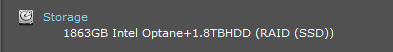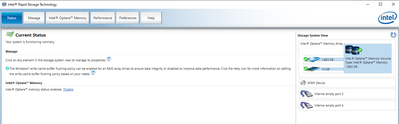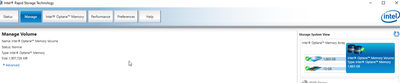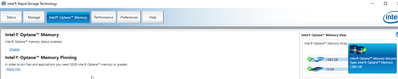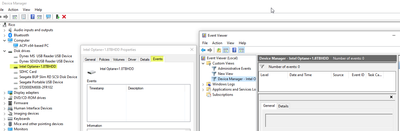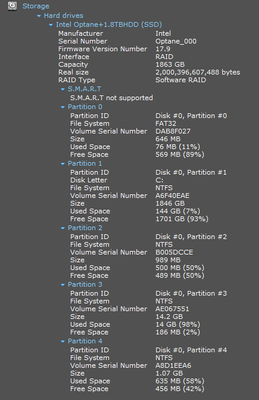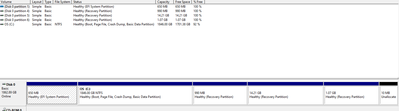- Mark as New
- Bookmark
- Subscribe
- Mute
- Subscribe to RSS Feed
- Permalink
- Report Inappropriate Content
Dell XPS tower solid-state drive, + 2 tb HDD, & optane memory.
Normally boots very quickly, but 2 tb HDD crashed, replaced HDD, then had problems configuring "Intel Rapid Storage" no showing 0 errors, & taking 4 - 5 minutes to boot.
I noticed after 'cold reboot' very quick boot, thought solved problem, but the next boot back to slow.
Any ideas! Thanks in advance
Link Copied
- Mark as New
- Bookmark
- Subscribe
- Mute
- Subscribe to RSS Feed
- Permalink
- Report Inappropriate Content
Hello @ricorocks
Just to make sure we understand correctly, could you please elaborate more on the exact and actual issue(s)?
You mentioned that you are having "Slow Boot" issues, and you also had "problems configuring Intel Rapid Storage no showing 0 errors".
Please confirm what the exact problem is and elaborate with more details on the behaviors. For instance:
- Are you having only "Slow Boot" problems?
- Are you also having issues configuring Intel® Rapid Storage Technology (Intel® RST)? If yes, what is the purpose or the goal of configuring Intel® RST? (is it for RAID volume creation? Intel® Optane™ Memory configuration? etc.)
In addition, please provide us with the following information:
1- What is the model of the Intel® Optane™ memory module installed on the system? Refer to How to Determine What Intel® Optane™ Memory Technology Is in Your System
2- Did the Intel® Optane™ memory module come pre-installed in the system? Or did you purchase it and add it later on the system?
3- Maker and model of the other drives:
- Solid State Drive (SSD):
- + 2 TB HDDs:
Best regards,
Andrew G.
Intel Customer Support Technician
- Mark as New
- Bookmark
- Subscribe
- Mute
- Subscribe to RSS Feed
- Permalink
- Report Inappropriate Content
Hello ricorocks
We are checking this thread and we would like to know if you need further assistance. Please do not hesitate to contact us back if you have additional inquiries.
Best regards,
Andrew G.
Intel Customer Support Technician
- Mark as New
- Bookmark
- Subscribe
- Mute
- Subscribe to RSS Feed
- Permalink
- Report Inappropriate Content
This Dell XPS 8930, from Costco, was very quick starting, <<<<Dell Logo to system tray icons loaded.>>> Next 2 tb Seagate HDD crashed.
I replaced with new Seagate 2 tb HDD. Restored rising Macrium Reflect. All worked, but <<<Dell logo...system tray loads>>> is noticeably longer.
Cold boot worked one time
Updated BIOS Firmware
Speccy
Not sure where to look?
- Mark as New
- Bookmark
- Subscribe
- Mute
- Subscribe to RSS Feed
- Permalink
- Report Inappropriate Content
When the HDD crashed, the association of the Optane module with the HDD was broken and is not automatically re-established. You need to establish this association yourself before the Optane module is going to help accelerate the HDD's performance.
Dell should have provided you with documentation showing you how to do this (using both BIOS- and Windows-based interfaces). From this side, here are links for some of the Intel documentation:
- Intel Optane Memory Installation Guide
- Intel Optane Memory Quick Start Guide
- Intel Optane Memory Installation and Configuration FAQ
Hope this helps,
...S
[Edit: P.S. The slow boot is because the Optane is trying to establish communication with the original HDD - which will not be possible, of course, but it is still going to try until you either establish the relationship with the new HDD or disable the Optane module completely.]
- Mark as New
- Bookmark
- Subscribe
- Mute
- Subscribe to RSS Feed
- Permalink
- Report Inappropriate Content
- Mark as New
- Bookmark
- Subscribe
- Mute
- Subscribe to RSS Feed
- Permalink
- Report Inappropriate Content
Hhmmm, interesting. If you click on the HDD entry, does it give you the proper details for the new HDD? What exactly is it showing in the Optane tab?
...S
- Mark as New
- Bookmark
- Subscribe
- Mute
- Subscribe to RSS Feed
- Permalink
- Report Inappropriate Content
- Mark as New
- Bookmark
- Subscribe
- Mute
- Subscribe to RSS Feed
- Permalink
- Report Inappropriate Content
From win10 chose 'reboot' time zero equals win10 'restarting blue screen', to Dell logo screen, to sign in, to last system tray icon, the loading time was"
4min 40sec
the longest segment of reboot: Dell logo screen or BIOS screen
last tray item "RST" <perhaps delayed start service>
- Mark as New
- Bookmark
- Subscribe
- Mute
- Subscribe to RSS Feed
- Permalink
- Report Inappropriate Content
Seems like old failed hdd, needs to be un-pair'd, then new HDD can pair
From BIOS what to do to un-pair
Does pairing happen "automatically" after un-pair?
What at boot section of BIOS, needs to be changed, to un pair, then re-pair
- Mark as New
- Bookmark
- Subscribe
- Mute
- Subscribe to RSS Feed
- Permalink
- Report Inappropriate Content
The easiest is to do this is from the tool that you are already displaying. Within the Optane tab, simply choose Disable. When it is complete, you will be asked to restart. After restarting, run the tool again and, from the Optane tab, simply choose Enable.
BTW, this is the process you should follow when you are going to update or upgrade the O/S: Disable the module, upgrade/update the O/S, Enable the module.
...S
- Mark as New
- Bookmark
- Subscribe
- Mute
- Subscribe to RSS Feed
- Permalink
- Report Inappropriate Content
disable & enable required reboot. After disable boot time was painfully slow! Then re-enable optane. This boot was slow 4.5min
- Mark as New
- Bookmark
- Subscribe
- Mute
- Subscribe to RSS Feed
- Permalink
- Report Inappropriate Content
I assume after disable/enable optane & RST is now functional. However still slow boot time 4+min.
1. Should I time differently, I've been using last tray item to load, is end of boot.
2. Does time spent, at boot screen (logo), or after logo, cause the problem. I would guess:
a) logo screen dell hardware chk & and hand off to OS
b) after logo windows starting & start of icons loading for sys tray
I'll disable, some & see if improves
- Mark as New
- Bookmark
- Subscribe
- Mute
- Subscribe to RSS Feed
- Permalink
- Report Inappropriate Content
Disabled from starting with windows:
NordVPN <on demand>
Brother Control Center <on demand>
MS hardware compatibility, win11
Improved
- Mark as New
- Bookmark
- Subscribe
- Mute
- Subscribe to RSS Feed
- Permalink
- Report Inappropriate Content
Yes, you should time differently.
- Primary is boot time from powered off state. Measure from press of power button to arrival of Windows logon/lock screen.
- Secondary time of interest is how long it spends at the BIOS Splash Screen. If this is more than 10 seconds, something is wrong.
...S
- Subscribe to RSS Feed
- Mark Topic as New
- Mark Topic as Read
- Float this Topic for Current User
- Bookmark
- Subscribe
- Printer Friendly Page