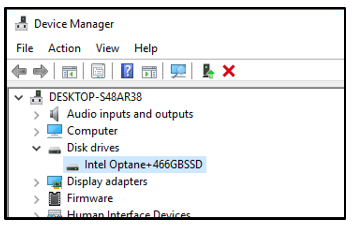- Mark as New
- Bookmark
- Subscribe
- Mute
- Subscribe to RSS Feed
- Permalink
- Report Inappropriate Content
I had a major computer collapse over the past few days, potentially caused by Windows 10's 20H2 update, which failed to download properly but apparently still tried to install itself while I was restarting my laptop when it became uncharacteristically sluggish. I'd only get to the Acer loading screen, then the 0xc0000185 error started popping up. It seemed my booting files were toast, and after two days of attempting to salvage the files (which I managed to back up through command prompts), I had no choice but to reboot completely and reinstall Windows from a bootable USB drive.
This means, of course, that I couldn't disable the Optane driver the proper way. Upon finally regaining full use of my laptop, I attempted to download the drivers and managers for Optane again, and upon restarting, I ended up with the "No Bootable Device" screen of death all over again. Meaning, I had to go back to square one and reinstall the OS all over again.
I'm currently using the laptop without Optane, but I'd very much want to reinstall it and make sure it's running once more. The laptop was truly at its best with it, so if anyone can help me figure out what to do to regain the full use of Optane at this stage, please let me know.
Link Copied
- Mark as New
- Bookmark
- Subscribe
- Mute
- Subscribe to RSS Feed
- Permalink
- Report Inappropriate Content
Hello, @Seyary.
Thank you for contacting the Intel Community Support.
We received your ticket regarding Intel Optane Memory enablement, I will be glad to assist you.
Do you know what is the version of the Optane Memory installed (M10, H10, other...)?
You mentioned that once you had the laptop ready, you downloaded the drivers to enable Optane again, what drivers did you download and from what page/site?
Please provide us with a full system report using Intel SSU, this will help us provide more guidance based on your hardware:
- Download: https://downloadcenter.intel.com/download/25293/Intel-System-Support-Utility-for-Windows-
- Download the Intel® System Support Utility and save the application to your system.
- Open the application and click Scan to see the system and device information. The Intel® System Support Utility defaults to the Summary View on the output screen following the scan. Click the menu where it says summary to change to Detailed View.
- To save your scan, click Next and click Save. You can save the file to any accessible location on your computer.
I will follow up on November 19th, if you would like to schedule a different date for the follow-up, please let me know.
Best regards,
Bruce C.
Intel Customer Support Technician
- Mark as New
- Bookmark
- Subscribe
- Mute
- Subscribe to RSS Feed
- Permalink
- Report Inappropriate Content
Thank you for your quick answer, @BrusC_Intel.
I'm afraid I don't know which specific Optane was installed on my laptop, I can't seem to find any method to check and without the drivers and managers I'm not sure how to track down which one it might have been. I've looked through the scan file and it doesn't specify which Optane version is installed either. I'm assuming it's likely to be M10, since H10 says it's Solid State Storage, and not only do I not have an SSD, but in none of my scans was the Optane ever described as working with Solid State Storage in any way. Still, I can't be sure, but hopefully the .txt file will be enlightening for you on this subject.
The drivers I downloaded were the ones available on Intel's website: https://downloadcenter.intel.com/product/35125/Memory-and-Storage , though I admit I don't know if I was downloading the right ones for my device. I downloaded: Intel® RSTCLI Pro for Intel® Optane™ Memory and Intel® Rapid Storage Technology Driver Installation Software with Intel® Optane™ Memory.
Thanks again, I'll wait for your response.
- Mark as New
- Bookmark
- Subscribe
- Mute
- Subscribe to RSS Feed
- Permalink
- Report Inappropriate Content
So, I am presuming two things, (1) you did a standard install of Windows 10 onto the HDD in UEFI mode and (2) you still have the Optane module in the system.
At this point, there are a couple of things that you need to do,
- Reset the Optane module and clear its contents.
- Reduce the size of the last partition on the HDD so that there is at least 5MB of free space at the end of the drive.
This link: https://www.intel.com/content/www/us/en/support/products/35125/memory-and-storage.html#99745 will take you to a page that provides links for the various dopcuments related to Optane management.
Hope this gets you started,
...S
- Mark as New
- Bookmark
- Subscribe
- Mute
- Subscribe to RSS Feed
- Permalink
- Report Inappropriate Content
Hello, @Seyary.
Thank you for the response and all the details along with the system report.
As n_scott_pearson mentioned, it is usually necessary to clear the Optane Memory module of the old data in order to use it again, but something I noticed in your system report is that Optane Memory acceleration seems to be already enabled for your HDD since it shows up as "Intel Optane+931GBHDD".
Please check Device Manager and confirm if it shows up in a similar way under Disk Drives:
- How to Determine System Acceleration is Active with Intel® Optane™ Memory: https://downloadcenter.intel.com/download/29978/Intel-Rapid-Storage-Technology-Driver-Installation-Software-with-Intel-Optane-Memory?product=35125
If this is the case, it should be up and running.
Regarding the driver you installed, the last one is indeed the latest Intel RST driver, during the installation you should be asked if you want to also install the Optane Memory and Storage Management interface, please check if this is already installed in your system, or you may install it directly from the Microsoft Store App/Website in the following link:
Let me know if it is enabled, if you have other questions or if the issue persists.
I will follow up on November 20th or you may let me know a different date for the follow-up.
Best regards,
Bruce C.
Intel Customer Support Technician
- Mark as New
- Bookmark
- Subscribe
- Mute
- Subscribe to RSS Feed
- Permalink
- Report Inappropriate Content
Thank you for your responses, @n_scott_pearson and @BrusC_Intel .
Indeed, upon opening the device manager and checking the disk drive, I've confirmed Optane appears attached to the HDD, as in your example. I didn't remove the Optane accelerator from the hardware at any point, I haven't opened the laptop or meddled with its components in any way, but I had assumed it wouldn't be recognized by the system since I had to reboot forcibly. I guess/hope it should make things easier this way?
I will proceed to attempt installing the RST driver today, I'll let you know if it installs successfully or if I wind up returning to square one yet again.
Thank you again, I'll keep you posted.
- Mark as New
- Bookmark
- Subscribe
- Mute
- Subscribe to RSS Feed
- Permalink
- Report Inappropriate Content
After an attempt to install the RST driver, and after having ensured to download the Optane Memory and Storage Management interface from Microsoft in the link offered in this thread, the result was, yet again, a No Bootable Device screen:
https://drive.google.com/file/d/1MOlc2wJjBtvtZK3KpL1C_BDIvZSX_WLI/view?usp=sharing
The No Bootable Device happens right after a blue screen error informing me, yet again, that my laptop has the 0xc0000185 error.
I installed several other programs before installing the Intel driver, so far the laptop hadn't required another full reinstall of the OS until I tried to set up Optane's app and drivers. I've read in other articles and sites that it's possible the May update from Windows 10 deleted some crucial files for Optane? Could it be that the mix of both updates have caused my Optane to crash, and to bring the whole OS down with it when it does? It's a wild guess, but at the moment I don't know what else to think.
I checked the device manager's disks area, and it still lists Optane with the HDD drive. I'm guessing the hardware is recognized, and the problem starts once I'm installing drivers.
I've disabled Windows Updates for a week yet again after rebooting and reinstalling the OS after the last crash. If there's any further information I can provide to help you narrow down the problem, let me know.
- Mark as New
- Bookmark
- Subscribe
- Mute
- Subscribe to RSS Feed
- Permalink
- Report Inappropriate Content
Hello, @Seyary.
Thank you for the information, I'm sorry to hear that the issue persists.
I have been reviewing the details you provided, but I'm not actually sure why your system would still show "Optane+HDD" after reinstalling the OS.
Do you see an Intel Rapid Storage Technology software in the start menu that you can open? If so, what is the version?
- How to check the current RST version: https://www.intel.com/content/www/us/en/support/articles/000031599/memory-and-storage.html
According to the SSU, your system is Nitro AN515-52, and I found that the latest Intel RST driver provided by the system manufacturer is 16.7.8:
- Intel RST 16.7.8.1024 https://www.acer.com/ac/en/US/content/support-product/7572?b=1
The BIOS also seems several versions behind.
- Latest: 1.28 (Sep 2019)
- Current: 1.19 (July 2018)
If your system is up and running right now, try installing the latest RST driver from the manufacturer's site, this old driver does not require the installation of the Optane Memory and Storage Management Tool because it has its own user interface, and this will also let you know if you have a different RST version installed along with providing the options to manage your Intel Optane Memory.
Additionally, did you purchase the Optane Memory separately or did it come pre-installed in the system?
I will follow up on Nov 23rd or you may let me know a different date for the follow-up.
Let me know.
Bruce C.
Intel Customer Support Technician
- Mark as New
- Bookmark
- Subscribe
- Mute
- Subscribe to RSS Feed
- Permalink
- Report Inappropriate Content
Thank you for the assistance and suggestions, @BrusC_Intel , I have been in contact with Microsoft as well, they have aided me in repairing some system files in case that as well has caused the crash.
I neglected to download the Optane driver once I read your message, it was my mistake: I had a few things I really wanted to get to with my laptop, pending work I needed to finish, and I intended to continue trying to fix the problems once that was done. Just when I finally was done, I entered the Acer site to find the drivers you recommended I installed, and the Acer page appears to be broken for the first time since I've entered it. Perhaps my Internet connection is simply that bad? But only the site's basic format loads for me. I've even tried to open other devices' support pages, or pages from multiple countries, and so far it refuses to load. I really couldn't have known the site would have such problems as to tell me, once I open the 515-52's specific page, that there are "No Results". I will check again and attempt to install the Optane Driver if it comes back online, if you can open the site to no problems let me know and I suppose it'll mean it's a problem caused by my completely unreliable internet connection.
I'll be in touch.
- Mark as New
- Bookmark
- Subscribe
- Mute
- Subscribe to RSS Feed
- Permalink
- Report Inappropriate Content
Sorry, I forgot to answer your question: the Optane system was installed in the laptop at purchase. I've never installed any hardware personally.
- Mark as New
- Bookmark
- Subscribe
- Mute
- Subscribe to RSS Feed
- Permalink
- Report Inappropriate Content
Hello, @Seyary.
Thank you for all the information and for letting me know.
The site seems to be working fine right now, but it took a few seconds o display all the information and the option to download the drivers the first time.
Here is the download link found on the page I previously shared:
At this point, and knowing that the Optane Memory was preinstalled, the best option could be to verify with ACER in case the issue persists even with their driver.
I understand you need your computer for work and you can't actually risk having to set it up every day, I will follow up on November 26th or you can let me know a different date for the follow-up.
Best regards,
Bruce C.
Intel Customer Support Technician
- Mark as New
- Bookmark
- Subscribe
- Mute
- Subscribe to RSS Feed
- Permalink
- Report Inappropriate Content
Thank you for offering the link, @BrusC_Intel, the site finally started working on my end yesterday evening.
Regrettably, the attempt to install Acer's version of the Optane driver didn't yield any different results from what Intel's did. I've had to reboot all over again, and I'm at a loss for what to do about it. As you recommended, I'll try to contact Acer about this, but for the time being I've suspended Windows Updates and won't install Optane's driver. I'm not sure that I can send my computer for any repairs either, the only certified Acer assistance center in my country may not even be working. I suspect I'll have to stick to these "solutions", that aren't really solutions, for the foreseeable future.
The only one of your suggestions I haven't tried yet is the BIOS upgrade, despite I've already downloaded the more recent driver available. So far, the BIOS system has been the only thing to work consistently regardless of booting problems, and I'm not too knowledgeable about what this particular update and upgrade will entail for the system. I'll probably try it eventually if it's the better solution, but at the moment, after all the reboots and upgrades, the only two elements that result in the same 0xc0000185 error are either Windows Updates or any Optane driver.
I will keep you posted if anything changes, I will also try to investigate in case anyone else has had any similar problems so far. Thank you for all your assistance up to date.
- Mark as New
- Bookmark
- Subscribe
- Mute
- Subscribe to RSS Feed
- Permalink
- Report Inappropriate Content
Hello, @Seyary.
Good day,
I'm sorry to hear that the issue persists.
In this case, the best option would be to contact Acer directly for assistance, so try to contact them as you said to check if they can provide you with other options.
Regarding the BIOS update, it does not list something that could be Optane Memory related, so this is something you may be able to check with them if it is really necessary, and they may be able to provide you with guidance on how to do it.
I will keep the ticket open and follow up on Monday, November 30th, or you can let me know if a different date works better for you.
Regards,
Bruce C.
Intel Customer Support Technician
- Mark as New
- Bookmark
- Subscribe
- Mute
- Subscribe to RSS Feed
- Permalink
- Report Inappropriate Content
Hello, @Seyary.
I wanted to follow up on your thread to check if there are any updates you can share with us or in case I can be of assistance.
I will keep the thread open and follow up again on December 3rd, or we can schedule a different date for the follow-up.
Best regards,
Bruce C.
Intel Customer Support Technician
- Mark as New
- Bookmark
- Subscribe
- Mute
- Subscribe to RSS Feed
- Permalink
- Report Inappropriate Content
Hello, @Seyary.
Good day,
This message is to follow up on your thread to check if I can be of assistance.
I previously mentioned the possibility of contacting the OEM for further assistance and we agreed to keep the thread open in case you wanted to share any updates via this thread.
The thread will be closed right now, if you require any type of assistance from us in the future, please open a new thread or contact us via one of the other support methods (https://www.intel.com/content/www/us/en/support/contact-support.html).
Best regards,
Bruce C.
Intel Customer Support Technician
- Subscribe to RSS Feed
- Mark Topic as New
- Mark Topic as Read
- Float this Topic for Current User
- Bookmark
- Subscribe
- Printer Friendly Page