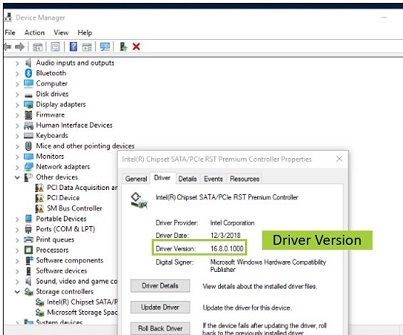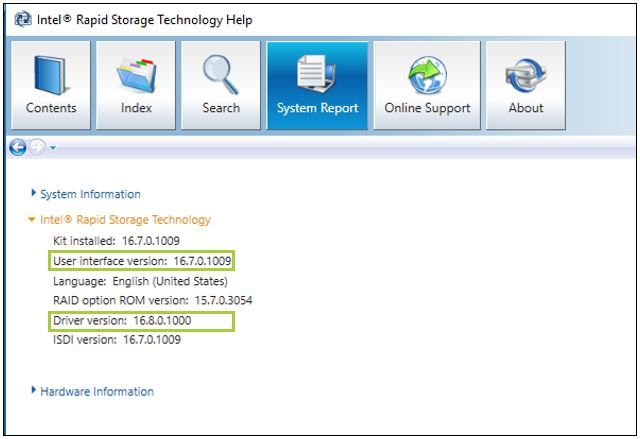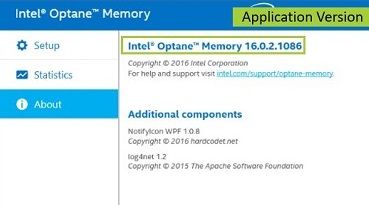- Mark as New
- Bookmark
- Subscribe
- Mute
- Subscribe to RSS Feed
- Permalink
- Report Inappropriate Content
I have a dell inspiron with a H10 optane (512SSD + 32 optane). Every day, the intel optane starts a few moments after booting and will keep using cpu all day. Once it's done, it will start over a few hours later.
The laptop is unbearably hot, all day. The fan are spinning full speed to keep the laptop from burning through the desk.
When I look at the task manager, I see the iaStorAfsService.exe service using cpu all day. The IO Read bytes counter is now at 12TB, not GB, for the day. There is only 200GB of used space on the drive. This is ridiculous.
I opened a ticket with Dell but they don't know what to do because the driver is made by Intel. I played with the task scheduler to stop it from running all the time but it will reset to the default every once in a while -- probably on reboot.
Is there a fix for this thing?
Thank you
- Mark as New
- Bookmark
- Subscribe
- Mute
- Subscribe to RSS Feed
- Permalink
- Report Inappropriate Content
Hello Bruce,
I'm happy to report that my system is running much faster when running with the RST driver instead of the Optane driver. I no longer see the iastorafsservice.exe process which was using 25% of my CPU time and consuming terabytes of data IO.
I enabled the optane module with the new mode without the file pinning option.
Thank you,
Kaven
Link Copied
- Mark as New
- Bookmark
- Subscribe
- Mute
- Subscribe to RSS Feed
- Permalink
- Report Inappropriate Content
This may be due to the Intel Optane Memory Pinning Explorer Extensions (which is via Windows File Explorer).
If you previously installed this, just uninstall the Optane Pinning Explorer Extensions.
Also, Download, run, and ATTACH (using the paperclip under the toolbar) the results of this utility:
https://downloadcenter.intel.com/download/25293/Intel-System-Support-Utility
Doc
- Mark as New
- Bookmark
- Subscribe
- Mute
- Subscribe to RSS Feed
- Permalink
- Report Inappropriate Content
Hello Doc,
Thank you for the quick reply! I removed the Pinning Explorer Extensions. I think this module was installed by Dell as I don't recall installing it. Here is the attached scan.
Thank you,
Kaven
- Mark as New
- Bookmark
- Subscribe
- Mute
- Subscribe to RSS Feed
- Permalink
- Report Inappropriate Content
Has your performance improved?
Doc
- Mark as New
- Bookmark
- Subscribe
- Mute
- Subscribe to RSS Feed
- Permalink
- Report Inappropriate Content
Hi Doc,
Unfortunately, as soon as the optimization process starts, cpu usage will stay around 12% (I guess 100% usage of a core because it's running on a single thread). The optimization will run for hours. Sometimes, as soon as it's done, it starts right back for another few hours. When the optimization isn't running, cpu usage hovers around 0. I don't think removing the explorer extensions changed anything.
Thank you,
Kaven
- Mark as New
- Bookmark
- Subscribe
- Mute
- Subscribe to RSS Feed
- Permalink
- Report Inappropriate Content
Hello, KRous2.
Good day,
Systems should come with the device configured properly for use. We do not recommend any changes to this configuration. If this is necessary, we recommend that you follow any procedures from your system manufacturer to manage the device.
Did you get any particular recommendations from them or performed any troubleshooting steps?
For example, have you tried to disable the Optane™ acceleration? I would like to know if you obverse any similar issues while this is disabled.
Also, what tool is currently managing your Optane™ memory? (it could be one of the following)
- Intel® RST
- Intel® Optane™ Memory Interface
- Intel® Optane™ Memory and Storage Management
Best regards,
Bruce C.
Intel Customer Support Technician
A Contingent Worker at Intel
- Mark as New
- Bookmark
- Subscribe
- Mute
- Subscribe to RSS Feed
- Permalink
- Report Inappropriate Content
Hello, KRous2.
I wanted to follow up on your ticket to check if you still need assistance.
If that is the case, please let me know the information requested in my previous post.
I hope to hear from you soon.
Best regards,
Bruce C.
Intel Customer Support Technician
A Contingent Worker at Intel
- Mark as New
- Bookmark
- Subscribe
- Mute
- Subscribe to RSS Feed
- Permalink
- Report Inappropriate Content
Hi Bruce,
Dell worked remotely on my computer for a few hours. They didn't find anything abnormal. Everything is up to date. They told me they were going to send the info to their engineering department to see with your engineering team to find a solution in a future update. That was a few months ago.
Honestly, as a software engineer, I think the problem is in the optimization algorithm. It's reading way to much data to perform the task... around 10 times what's on the drive. That kind of optimization should be done on the fly and not in a scheduled job. I think the process is doing it's thing but that optimization process isn't implemented in an optimal way.
I'm running the Intel® Optane™ Memory and Storage Management from the Windows Store. There seem to be another version, also installed by Dell, that isn't a Windows Store App.
I haven't disabled the acceleration. That would obviously stop the problem but would also mean running a slower than normal SSD. At that point, I may just replace that H10 SSD with a Samsung SSD.
Thank you,
Kaven
- Mark as New
- Bookmark
- Subscribe
- Mute
- Subscribe to RSS Feed
- Permalink
- Report Inappropriate Content
Hello, KRous2.
Thank you for the quick response and for the details regarding your interaction with the system manufacturer.
I will try to look into that here and I will contact you back in case we need any information.
Regarding disabling the acceleration, the reason why I mentioned that was in order to check if you already tried to just disable and enable again, like a reset, to see if the issue persists.
The other tools I mentioned can also be used to enable the acceleration, the optimization should be the same, but it could be worth checking if you observe a different behavior using a different tool to enable the acceleration. Of course, knowing that they personally checked your system, following their recommendations is the best option.
Best regards,
Bruce C.
Intel Customer Support Technician
A Contingent Worker at Intel
- Mark as New
- Bookmark
- Subscribe
- Mute
- Subscribe to RSS Feed
- Permalink
- Report Inappropriate Content
Hello, KRous2.
I would like to confirm if your Inspiron 15 7591 2-in-1 came with the module pre-installed or if it was an upgrade you installed separately; I checked the specifications page and it mentions it's optional.
Regards,
Bruce C.
Intel Customer Support Technician
A Contingent Worker at Intel
- Mark as New
- Bookmark
- Subscribe
- Mute
- Subscribe to RSS Feed
- Permalink
- Report Inappropriate Content
Hello Bruce,
The module was pre-installed.
Regards,
Kaven
- Mark as New
- Bookmark
- Subscribe
- Mute
- Subscribe to RSS Feed
- Permalink
- Report Inappropriate Content
Hello, KRous2.
Thank you for the confirmation.
Would you mind checking what Intel RST driver version is displayed in the following locations?
1- Open Device Manager > Storage Controllers > Intel® Chipset SATA/PCIe RST Premium Controller > Driver tab
Example:
2- Open Intel Rapid Storage Technology window > Help > System Report
Example:
3- Open the Optane Interface currently installed > About
Example:
This is in order for us to check a possible version mismatch as mentioned in this article.
Please let me know the versions you see in those sections and also provide us with the Intel logs found at the following location:
- C:\Users\[user_name]\Intel\Logs
Best regards,
Bruce C.
Intel Customer Support Technician
A Contingent Worker at Intel
- Mark as New
- Bookmark
- Subscribe
- Mute
- Subscribe to RSS Feed
- Permalink
- Report Inappropriate Content
Hello Bruce,
The Intel Chipset Driver version is 17.7.0.1006. It matches the driver version seen in the Intel Optane Memory and Storage Management about screen. The mangement product version from the about screen is 17.8.1007.0. I don't have the Intel RST software.
It seems I also have another optane management application named "Intel Optane Memory" with less features. It looks older and the install timestamp is 2019-08-28. I think it was installed by Dell from the factory. The .exe version is 17.7.0.1006. The older management app looks to be using around 8GB of the optane memory. The new app is only using 22GB + 5.4GB of unused space. Could those 2 apps compete for optane storage as they aren't using the full 32GB?
Should the older one be removed?
Thank you,
Kaven
- Mark as New
- Bookmark
- Subscribe
- Mute
- Subscribe to RSS Feed
- Permalink
- Report Inappropriate Content
Hello Bruce,
As of today, there is an Intel RST driver update from Dell. At first, I was unable to install it because it complained that Intel Optane was installed. I removed all optane related software and successfully installed the new Intel RST driver. I reinstalled the Optane software from the Windows Store. Both the driver and Optane application are now running 17.8 versions. The driver is now 17.8.0.1065.
On a side note, that driver update process was confusing. The Optane software being EOL, the information is sparse: is the whole optane drive being EOL or only the software? Is there a software replacement or the drive is now a paperweight? This should be more clear on the Intel support site. The driver upgrade tool should remove the old optane software and upgrade it in one go. It wasn't clear if I needed to remove the old optane version or if my system would still boot after removing it.
I'll monitor the system tomorrow to see if there is any improvement to CPU usage.
Thank you,
Kaven
- Mark as New
- Bookmark
- Subscribe
- Mute
- Subscribe to RSS Feed
- Permalink
- Report Inappropriate Content
Hello Bruce,
I'm happy to report that my system is running much faster when running with the RST driver instead of the Optane driver. I no longer see the iastorafsservice.exe process which was using 25% of my CPU time and consuming terabytes of data IO.
I enabled the optane module with the new mode without the file pinning option.
Thank you,
Kaven
- Mark as New
- Bookmark
- Subscribe
- Mute
- Subscribe to RSS Feed
- Permalink
- Report Inappropriate Content
Hello, KRous2.
Thank you very much for all the details and, of course, for taking the time to troubleshoot this.
I'm really glad to hear that everything is working fine now, and I can certainly send the heads-up/feedback regarding this situation.
About what you mentioned, you are correct, it could be interpreted as the Optane™ Memory modules being discontinued, which of course is not the case, only the software that manages them is going to be replaced by the new Intel® Optane™ Memory and Storage Management from the Microsoft Store*,
This tool will soon be available for download from the Intel downloads page too, replacing the old Intel Optane™ Interface and the Intel RST, getting rid of the mayor confusion by having just one software, although some systems may still require the old versions.
Right now we can possibly proceed to close the thread, but if you have any other comments, questions, or concerns, please let me know.
Best regards,
Bruce C.
Intel Customer Support Technician
A Contingent Worker at Intel
- Mark as New
- Bookmark
- Subscribe
- Mute
- Subscribe to RSS Feed
- Permalink
- Report Inappropriate Content
Thank you Bruce! Yes, you can close this thread. Everything works much better now and your explanations helped resolve this.
One last note regarding the steps I took to replace the old Optane driver by the RST driver: I uninstalled the optane drivers and applications without rebooting (I said no when asked) then immediately installed the latest RST driver from Dell. Then I rebooted. Just to make sure Windows would still boot. It may have been unnecessary but those steps worked for me.
Thank you!
Kaven
- Mark as New
- Bookmark
- Subscribe
- Mute
- Subscribe to RSS Feed
- Permalink
- Report Inappropriate Content
Hello, KRous2.
Perfect, thank you very much, I will make sure to note that just in case it's necessary.
I will proceed to close it right now, but If you need any type of assistance from Intel in the future, you can always contact us back.
Best regards,
Bruce C.
Intel Customer Support Technician
A Contingent Worker at Intel
- Subscribe to RSS Feed
- Mark Topic as New
- Mark Topic as Read
- Float this Topic for Current User
- Bookmark
- Subscribe
- Printer Friendly Page