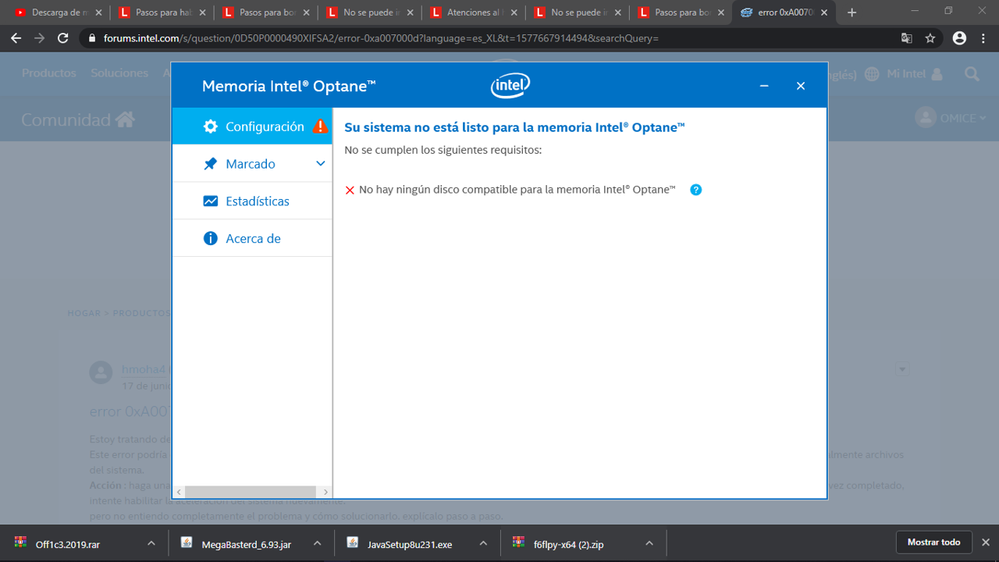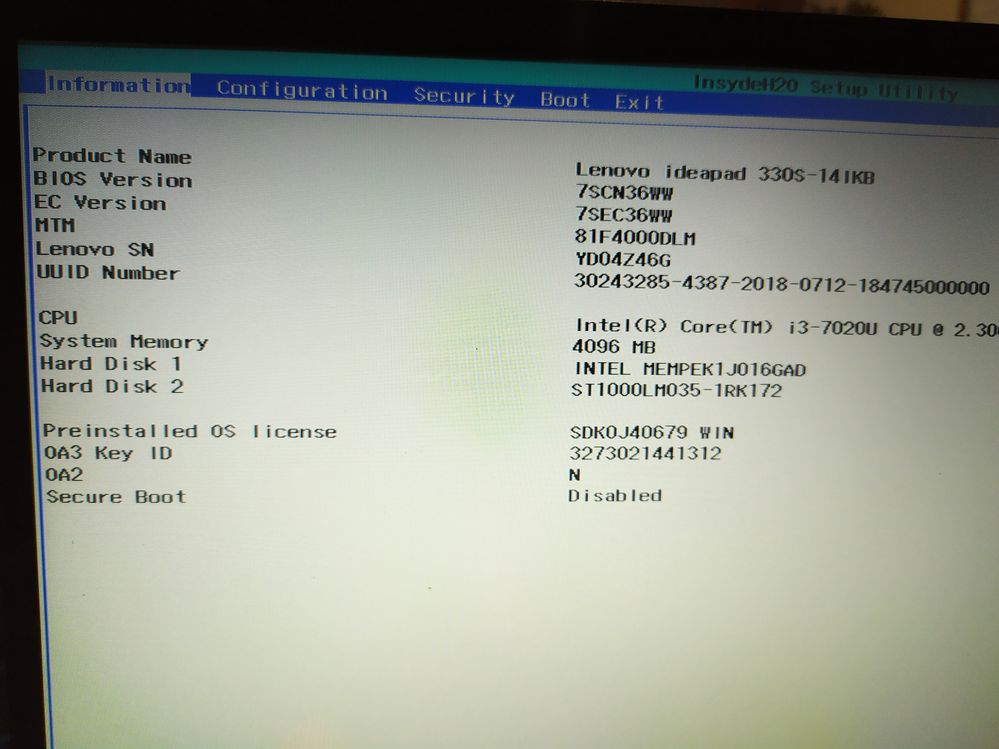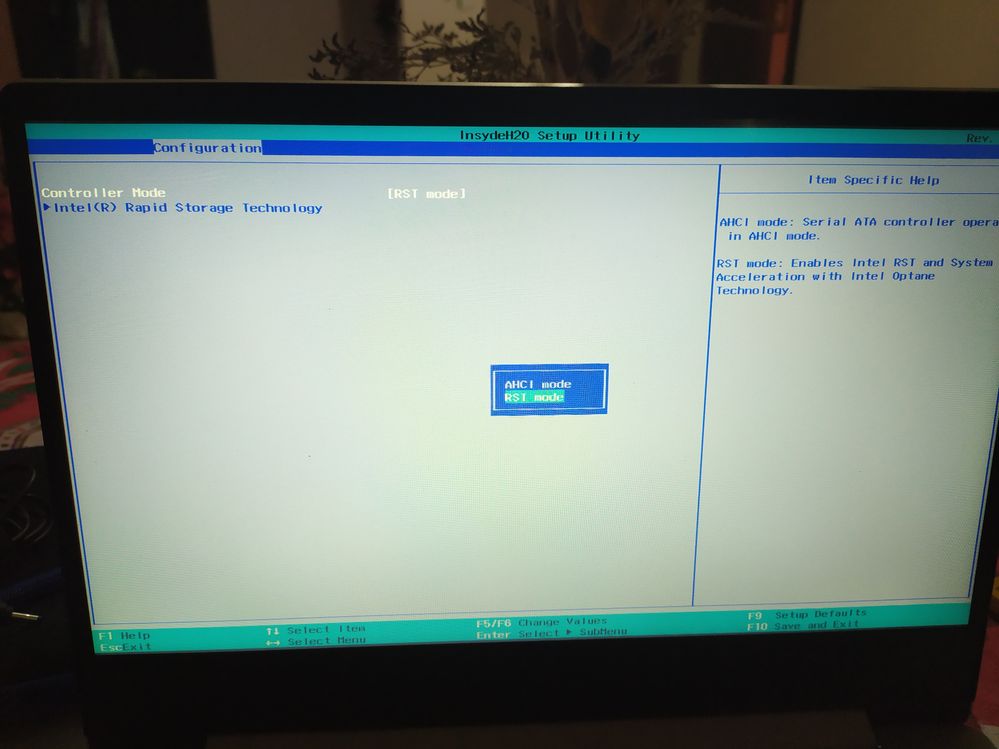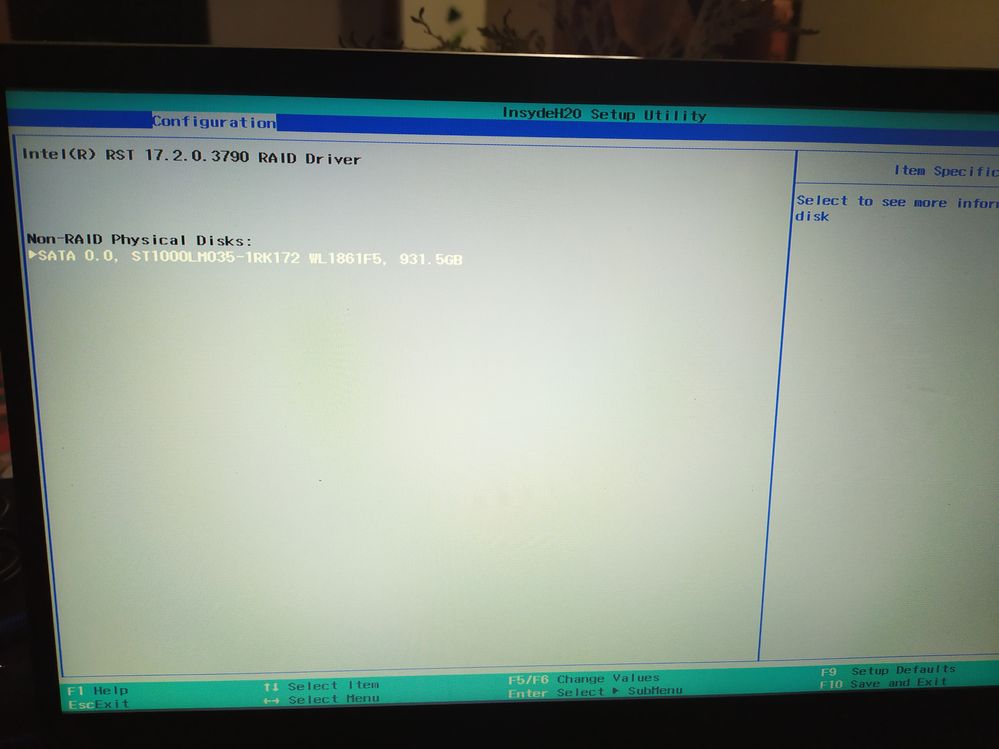- Mark as New
- Bookmark
- Subscribe
- Mute
- Subscribe to RSS Feed
- Permalink
- Report Inappropriate Content
- Mark as New
- Bookmark
- Subscribe
- Mute
- Subscribe to RSS Feed
- Permalink
- Report Inappropriate Content
On the third image assigned to your post, I can't see the Optane Module. It should be listed here, as the HDD is listed. Because you didn't enabled Optane Acceleration yet, both drives should be listed as non-RAID Physical Disks. Probable your Optane module is not "clean".
- Open Administrator Command prompt
- Run Diskpart
- List disk
- sel disk n (where n is the number of Optane Drive 16GB)
- clean all
After erasing contents off Optane Module, try again to enable Optane Acceleration.
If the above will not help, you should ask for help Lenovo Support.
Leon
Link Copied
- Mark as New
- Bookmark
- Subscribe
- Mute
- Subscribe to RSS Feed
- Permalink
- Report Inappropriate Content
The reason for this is typically due to a configuration issue and the following should be checked:
- Is the system Intel Optane memory-ready and has the proper BIOS to support? Check with the system vendor for more information.
- Is the module in the proper M.2 socket?
- Some boards/systems may have multiple M.2 sockets, but only one that supports Intel Optane memory. The vendor or user manual should be consulted to make sure.
- Is remapping enabled for the M.2 socket being used? (Note: Intel® Optane™ memory M series only. Intel® Optane™ memory H series products require remapping to be disabled.)
Another potential reason could be that the module has been previously used in another volume, so it may need to be "cleaned".
- After backing up all data on the module.
- The Diskpart* application can be used to remove all partitions and metadata from the module, see here for more information on this process.
Leon
- Mark as New
- Bookmark
- Subscribe
- Mute
- Subscribe to RSS Feed
- Permalink
- Report Inappropriate Content
PUES ME RECONOCE LA MEMORIA OPTANE
Y AQUI TENGO HABILITADO EL MODO RST
Y EN ESTA PARTE YA NO ME RECONOCE LA MEMORIA LA PRIMERA VEZ QUE LA INSTALE SI ME LA RECONOCÍA PERO AHORA YA NO
- Mark as New
- Bookmark
- Subscribe
- Mute
- Subscribe to RSS Feed
- Permalink
- Report Inappropriate Content
On the third image assigned to your post, I can't see the Optane Module. It should be listed here, as the HDD is listed. Because you didn't enabled Optane Acceleration yet, both drives should be listed as non-RAID Physical Disks. Probable your Optane module is not "clean".
- Open Administrator Command prompt
- Run Diskpart
- List disk
- sel disk n (where n is the number of Optane Drive 16GB)
- clean all
After erasing contents off Optane Module, try again to enable Optane Acceleration.
If the above will not help, you should ask for help Lenovo Support.
Leon
- Subscribe to RSS Feed
- Mark Topic as New
- Mark Topic as Read
- Float this Topic for Current User
- Bookmark
- Subscribe
- Printer Friendly Page