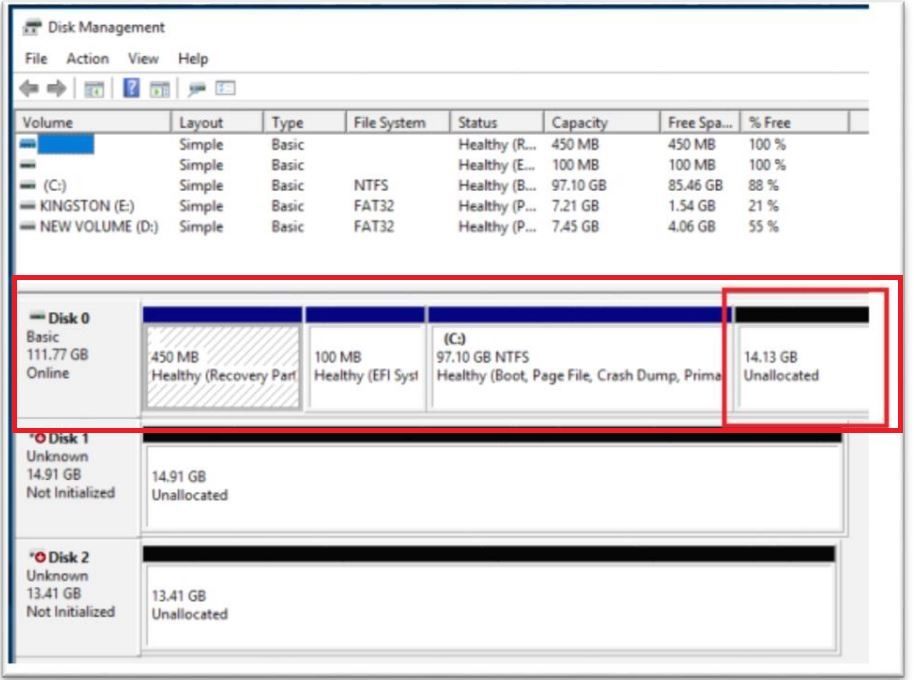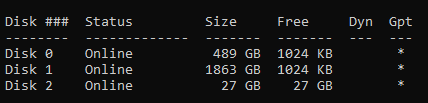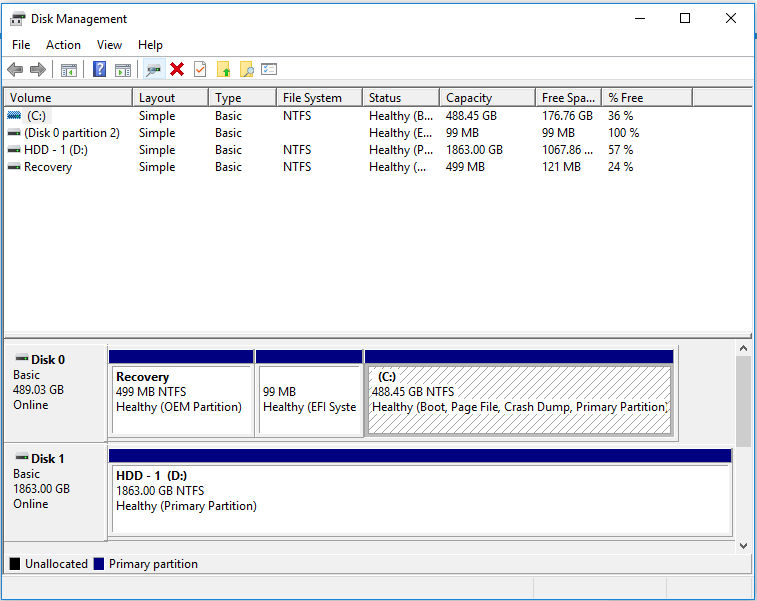- Mark as New
- Bookmark
- Subscribe
- Mute
- Subscribe to RSS Feed
- Permalink
- Report Inappropriate Content
im not sure whats wrong
- Mark as New
- Bookmark
- Subscribe
- Mute
- Subscribe to RSS Feed
- Permalink
- Report Inappropriate Content
Hi GLian7,
Thank you for the information provided.
I have noticed some details that you should check in order to setup the Intel® Optane™ Memory. The first one is that you don’t have an unallocated reserved space at the end of your primary drive as it’s shown in the picture below. Please make sure to reserve this space in the primary drive.
Additionally, if you are planning to accelerate the secondary drive, it may be possible that your system requires a BIOS update so that it can use the RST driver version 16.x. Current driver version is 16.8. If your system is still using a 15.x version, then secondary drive acceleration won’t be possible. I recommend you to contact your motherboard manufacturer to confirm if you are using the latest BIOS version.
On the other hand, I have checked the specifications of your motherboard and it looks like only the M2_2 slot is compatible with the Intel® Optane™ Memory, so make sure you have the module connected in that slot: https://www.asrock.com/MB/Intel/B250M%20Pro4/index.asp#Specification
You may also want to contact ASRock* to confirm if your system supports the 32GB module version, because it may be possible that only the 16GB module version is supported. This is just a possibility, but only the manufacturer can confirm this.
I hope you find this information useful.
Please let me know if the issue is fixed, or if you are still getting the same message. If possible, please take a screenshot of the application if you are still getting an error message.
Have a nice day.
Regards,
Diego V.
Intel Customer Support Technician
Under Contract to Intel Corporation
Link Copied
- Mark as New
- Bookmark
- Subscribe
- Mute
- Subscribe to RSS Feed
- Permalink
- Report Inappropriate Content
Hi GLian7,
Thank you for posting in the Intel® communities.
Could you please download the Intel® System Support Utility (SSU) and run the full report to collect your system details: https://downloadcenter.intel.com/download/25293/Intel-System-Support-Utility-for-Windows-. Please export the information in a text file and share it in your response.
Additionally, please take a screenshot of the Disk Management window. To open Disk Management, press the Windows* key + x and then select Disk Management from the menu that will appear.
Please also run the following commands in the Command Prompt and take a screenshot too:
- Open the command prompt as Administrator.
- Run the command diskpart.
- Run the command list disk. Take a screenshot of this output.
I’ll be waiting for your response.
Have a nice day.
Regards,
Diego V.
Intel Customer Support Technician
Under Contract to Intel Corporation
- Mark as New
- Bookmark
- Subscribe
- Mute
- Subscribe to RSS Feed
- Permalink
- Report Inappropriate Content
- Mark as New
- Bookmark
- Subscribe
- Mute
- Subscribe to RSS Feed
- Permalink
- Report Inappropriate Content
Hi GLian7,
Thank you for the information provided.
I have noticed some details that you should check in order to setup the Intel® Optane™ Memory. The first one is that you don’t have an unallocated reserved space at the end of your primary drive as it’s shown in the picture below. Please make sure to reserve this space in the primary drive.
Additionally, if you are planning to accelerate the secondary drive, it may be possible that your system requires a BIOS update so that it can use the RST driver version 16.x. Current driver version is 16.8. If your system is still using a 15.x version, then secondary drive acceleration won’t be possible. I recommend you to contact your motherboard manufacturer to confirm if you are using the latest BIOS version.
On the other hand, I have checked the specifications of your motherboard and it looks like only the M2_2 slot is compatible with the Intel® Optane™ Memory, so make sure you have the module connected in that slot: https://www.asrock.com/MB/Intel/B250M%20Pro4/index.asp#Specification
You may also want to contact ASRock* to confirm if your system supports the 32GB module version, because it may be possible that only the 16GB module version is supported. This is just a possibility, but only the manufacturer can confirm this.
I hope you find this information useful.
Please let me know if the issue is fixed, or if you are still getting the same message. If possible, please take a screenshot of the application if you are still getting an error message.
Have a nice day.
Regards,
Diego V.
Intel Customer Support Technician
Under Contract to Intel Corporation
- Mark as New
- Bookmark
- Subscribe
- Mute
- Subscribe to RSS Feed
- Permalink
- Report Inappropriate Content
- Mark as New
- Bookmark
- Subscribe
- Mute
- Subscribe to RSS Feed
- Permalink
- Report Inappropriate Content
- Subscribe to RSS Feed
- Mark Topic as New
- Mark Topic as Read
- Float this Topic for Current User
- Bookmark
- Subscribe
- Printer Friendly Page