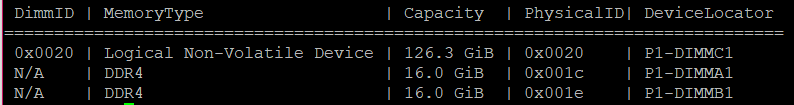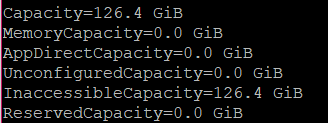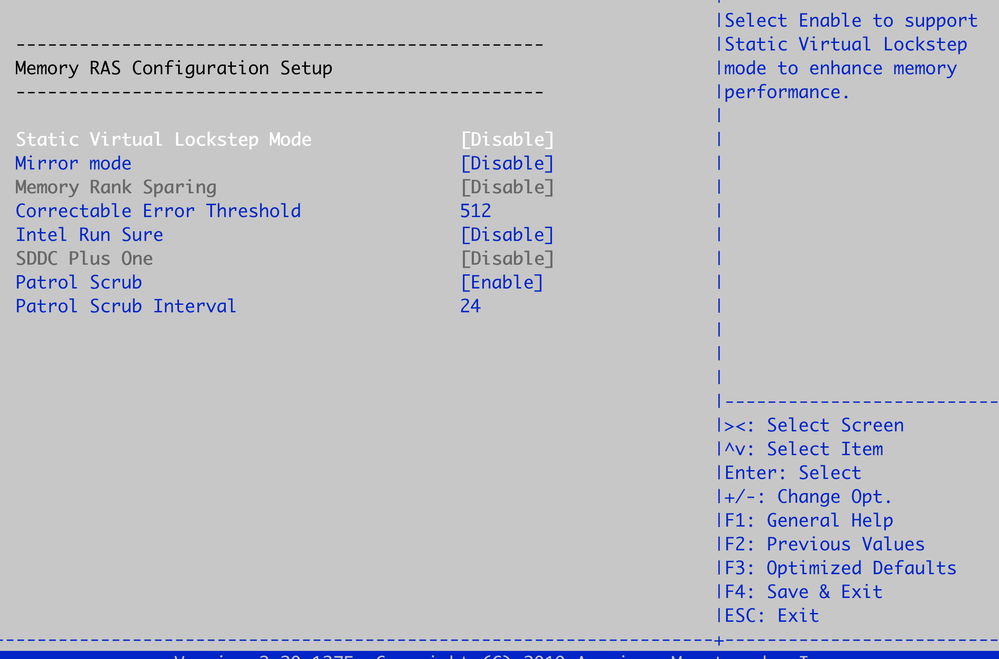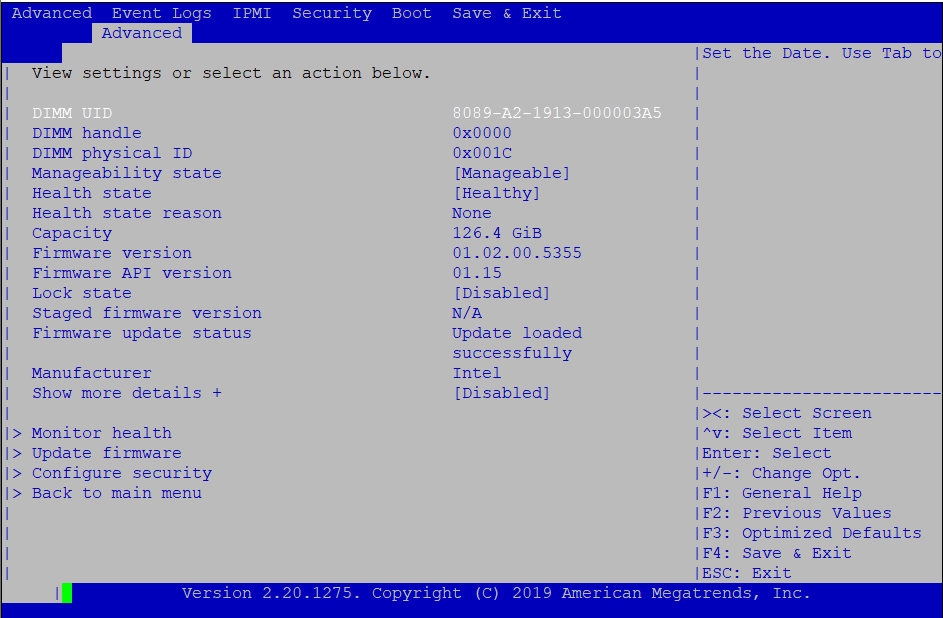- Mark as New
- Bookmark
- Subscribe
- Mute
- Subscribe to RSS Feed
- Permalink
- Report Inappropriate Content
Hello, I have some issue using Optane DC.
I'm trying to use Optane Dc as MemoryMode but it still fail.
every time i create goal as "ipmctl create -goal MemoryMode=100' and reboot, ipmctl shows me there are inaccessible capacity 128GB(I use OPTANE DC 128GB ).
but when i create goal as APPDIRECT, ipmctl shows me there are 128GB appdirect capacity.
I don't know what is the problem.
I'm using linux kernel 5.0.3 and I config kernel.
Would you kindly help my issue?
- Tags:
- Ipmctl
- Mark as New
- Bookmark
- Subscribe
- Mute
- Subscribe to RSS Feed
- Permalink
- Report Inappropriate Content
Hello Park,
Thank you for your response.
As a matter of fact, the information provided was very useful due to the fact I was able to identify the root cause of this issue.
The current Operating System you have installed is not supported, I will share with you below a list of Operating Systems Supported for Intel® Optane™ DC Persistent Memory:
Once you have performed the installation of the corresponding operating system, you can use the exact command in order to create the Memory Mode within the Intel DCPMM: "$ ipmctl create -goal MemoryMode=100"
If you have additional questions do not hesitate and let me know and I will be more than happy to assist you.
Along with this, I will be following up on this thread in order to verify the status of this configuration.
Best regards,
Emeth O.
Intel® Server Specialist
A Contingent Worker at Intel.
Link Copied
- Mark as New
- Bookmark
- Subscribe
- Mute
- Subscribe to RSS Feed
- Permalink
- Report Inappropriate Content
Hello YPark27,
Thank you for contacting Intel® Optane™ DC Persistent Memory Community.
I was reviewing the information provided in this thread and I would like to request the following information:
Please provide me more details about your system such as:
Motherboard Information:
Memory RAM Information:
Also, if you still have the Intel® Optane™ DC Persistent Memory as MemoryMode run the following command and provide to me the output:
"#ipmctl show -memoryresources "
"#ipmctl show -topology"
Also, could you please so kind and provide to me with the option you have chosen in the BIOS
BIOS Settings>Memory Configuration>Volatile Memory Mode:
Auto= Use on-DIMM Config
1LM=AppDirect
2LM=Memory Mode.
If the full Intel Optane DC persistent memory module capacity is assigned to Memory Mode, no further action is required. Once the system reboots, the operating system sees the entire capacity as volatile memory. However, the DRAM capacity is no longer visible as it is used as another level of cache before the Intel Optane DC persistent memory capacity.
I will be waiting for your outcome in order to proceed with the next step.
Best regards,
Emeth O.
Intel® Server Specialist
A Contingent Worker at Intel.
- Mark as New
- Bookmark
- Subscribe
- Mute
- Subscribe to RSS Feed
- Permalink
- Report Inappropriate Content
- Mark as New
- Bookmark
- Subscribe
- Mute
- Subscribe to RSS Feed
- Permalink
- Report Inappropriate Content
Hello, Emeth.
I use Supermicro X11DDW-L for motherboard, and RAMs are SAMSUNG 16GB RAM.
Below is command output:
<topology>
<memoryresources>
And, I tried changing volatile memory mode to 2LM in the BIOS setup, but it still failed.
Thank you for your help.
- Mark as New
- Bookmark
- Subscribe
- Mute
- Subscribe to RSS Feed
- Permalink
- Report Inappropriate Content
Hello YPark27,
Thank you so much for replying back and for your time as well.
If you do not mind I would like to verify some details first, please allow me more time in order to investigate some details regarding this implementation. because as I mentioned if the full Intel Optane DC persistent memory module capacity is assigned to Memory Mode, no further action is required. Once the system reboots, the operating system sees the entire capacity as volatile memory. However, the DRAM capacity is no longer visible as it is used as another level of cache before the Intel Optane DC persistent memory capacity.
As soon as possible I will be replying back with the most accurate information.
Best regards,
Emeth O.
Intel® Server Specialist
A Contingent Worker at Intel.
- Mark as New
- Bookmark
- Subscribe
- Mute
- Subscribe to RSS Feed
- Permalink
- Report Inappropriate Content
Hello, Emeth.
Thank you for kind reply.
Please tell me, if you need more information about my system.
I look forward to your reply. :)
Regards,
Park.
- Mark as New
- Bookmark
- Subscribe
- Mute
- Subscribe to RSS Feed
- Permalink
- Report Inappropriate Content
Hello YPark27,
Thank you for your time.
I would like to gather additional information from your system in order to proceed with the next step.
- Intel CPU Type:
- Operating System and version:
- DCPMM Driver Version:
- What is the SMC BIOS version?
As soon as you have the information, please let me know and I will proceed with the verification process.
Best regards,
Emeth O.
Intel® Server Specialist
A Contingent Worker at Intel.
- Mark as New
- Bookmark
- Subscribe
- Mute
- Subscribe to RSS Feed
- Permalink
- Report Inappropriate Content
Hello, Emeth.
Below is additional information for you,
- CPU type : Intel(R) Xeon(R) Gold 5215 CPU @ 2.50GHz
- OS and Version : Debian GNU/Linux 10, linux kernel 5.0.3
- DCIMM driver version : 1.2.0.5355
- BIOS version : American Megatrends Inc, 3.1
but, I'm not sure if this information is what you want.
so i upload the additional image file.
Regards,
Park.
- Mark as New
- Bookmark
- Subscribe
- Mute
- Subscribe to RSS Feed
- Permalink
- Report Inappropriate Content
Hello Park,
Thank you for your response.
As a matter of fact, the information provided was very useful due to the fact I was able to identify the root cause of this issue.
The current Operating System you have installed is not supported, I will share with you below a list of Operating Systems Supported for Intel® Optane™ DC Persistent Memory:
Once you have performed the installation of the corresponding operating system, you can use the exact command in order to create the Memory Mode within the Intel DCPMM: "$ ipmctl create -goal MemoryMode=100"
If you have additional questions do not hesitate and let me know and I will be more than happy to assist you.
Along with this, I will be following up on this thread in order to verify the status of this configuration.
Best regards,
Emeth O.
Intel® Server Specialist
A Contingent Worker at Intel.
- Mark as New
- Bookmark
- Subscribe
- Mute
- Subscribe to RSS Feed
- Permalink
- Report Inappropriate Content
Thank you!!
I will try it.
Regards,
Park.
- Mark as New
- Bookmark
- Subscribe
- Mute
- Subscribe to RSS Feed
- Permalink
- Report Inappropriate Content
Hello YPark27,
Excellent, I will follow up on your thread on JAN, 23th in order to verify the status of your configuration.
Please if you have additional questions do not hesitate and let me know and I will be more than happy to assist you.
Have a great day.
Regards,
Emeth O.
Intel® Server Specialist
A Contingent Worker at Intel.
- Mark as New
- Bookmark
- Subscribe
- Mute
- Subscribe to RSS Feed
- Permalink
- Report Inappropriate Content
Hello YPark27,
I am following up on your thread in order to verify if you have an update about this configuration.
If so, please let me know in order to double-check the details.
Best regards,
Emeth O.
Intel® Server Specialist
A Contingent Worker at Intel.
- Mark as New
- Bookmark
- Subscribe
- Mute
- Subscribe to RSS Feed
- Permalink
- Report Inappropriate Content
Hello YPark27,
I was reviewing your thread and I have not seen any activity recently, I will proceed and close this thread.
However, I would like to recommend the verification of the operating system in order to make sure that it is supported by the Intel DCPMM.
If you have more questions or need additional information, don't hesitate to let us know and we will be more than happy to assist you.
Best regards,
Emeth O.
Intel® Server Specialist
A Contingent Worker at Intel.
- Subscribe to RSS Feed
- Mark Topic as New
- Mark Topic as Read
- Float this Topic for Current User
- Bookmark
- Subscribe
- Printer Friendly Page