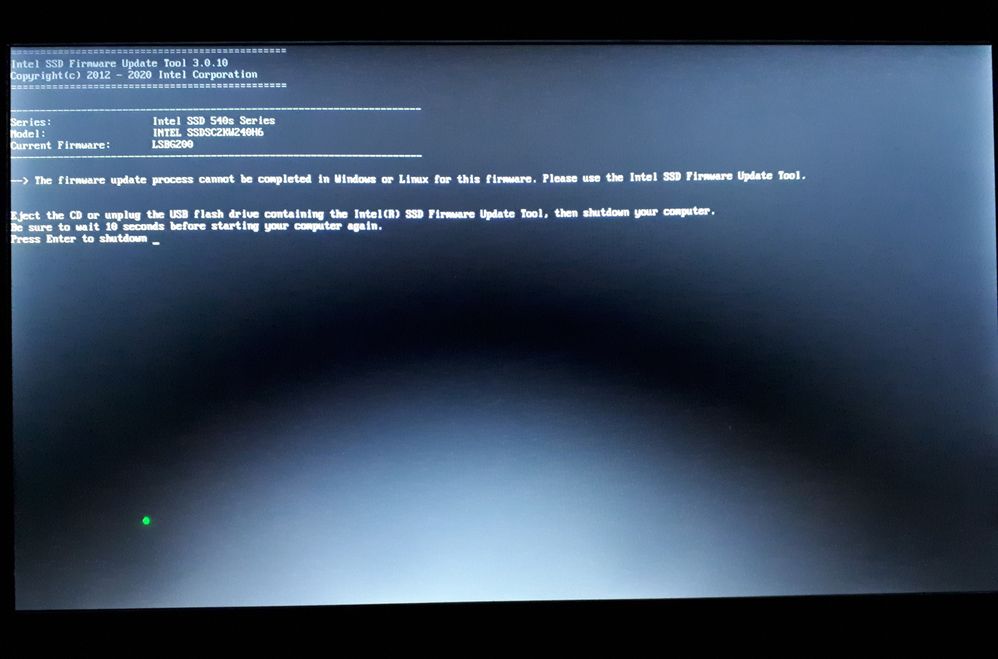- Mark as New
- Bookmark
- Subscribe
- Mute
- Subscribe to RSS Feed
- Permalink
- Report Inappropriate Content
Hello there,
I have been trying to perform a firmware update to this 540s series SSD, model number: SSDSC2KW240H6
But it always ends with this message on the screen:
The firmware update process cannot be completed in Windows or Linux for this firmware. Please use the Intel SSD Firmware Update Tool.
It is neither working with the bootable USB stick, nor with a CD which I burned from the .iso file. Note, I was able to update another much more recent Intel NVMe SSD in another notebook with the same stick without any problems.
Is there another way to use the FUT? I even tried running the .exe from DOS, but then it says it needs Windows to be executed.
Attached: SSU log. Here is a screenshot of the error message:
Link Copied
- Mark as New
- Bookmark
- Subscribe
- Mute
- Subscribe to RSS Feed
- Permalink
- Report Inappropriate Content
Hello gregorw,
Thank you for contacting Intel® Memory and Storage support.
As we understand, you need assistance with your Intel® SSD 540s Series firmware update. If we infer correctly, we will appreciate it if you can provide us with the following information:
- Would you mind providing us with a screenshot of the error when using the Intel® Memory and Storage Tool CLI (Command-Line Interface) in the OS?
- Another option is to try with the past version of the tool on another PC (not atom) to see if you experience a different behavior. The previous version of FUT can be download from here:
https://downloadcenter.intel.com/download/29812/Intel-SSD-Firmware-Update-Tool
•The issue you are experiencing is not a common one. It could be related to your PC since the tool can update another SSD with the same bootable USB drive, and please check that the SSD is connected directly to the board without any adapters or enclosures in the middle.
In case you experience any issue with these tools (FUT and Intel® MAS) and provide us with screenshots or pictures of the steps you are following and the SSU of the new PC to further investigate.
We will follow up with you again the next Friday, the 01st of March 2021, if we do not receive an answer from you. Please let me know if you would like to schedule a different date for the follow-up.
We will be looking forward to your reply in case you need further assistance.
Best regards,
Josh B.
Intel® Customer Support Technician.
- Mark as New
- Bookmark
- Subscribe
- Mute
- Subscribe to RSS Feed
- Permalink
- Report Inappropriate Content
Hello gregorw,
We were reviewing your community thread, which is related to your Intel® SSD 540s Series. We would like to know if you were able to check our previous post.
We will follow up with you again the next Wednesday, the 3rd of March 2021, if we do not receive an answer from you. Please let me know if you would like to schedule a different date for the follow-up.
We will be looking forward to your reply in case you need further assistance.
Best regards,
Josh B.
Intel® Customer Support Technician.
- Mark as New
- Bookmark
- Subscribe
- Mute
- Subscribe to RSS Feed
- Permalink
- Report Inappropriate Content
Hello gregorw,
We were reviewing your community thread, which is related to your Intel® SSD 540s Series.
Since we have not heard from you in a while, we are going to close this community thread.
If you need further assistance related to an Intel® product, please do not hesitate to contact us back by opening a new thread.
Best regards,
Jos B.
Intel® Customer Support Technician
- Subscribe to RSS Feed
- Mark Topic as New
- Mark Topic as Read
- Float this Topic for Current User
- Bookmark
- Subscribe
- Printer Friendly Page