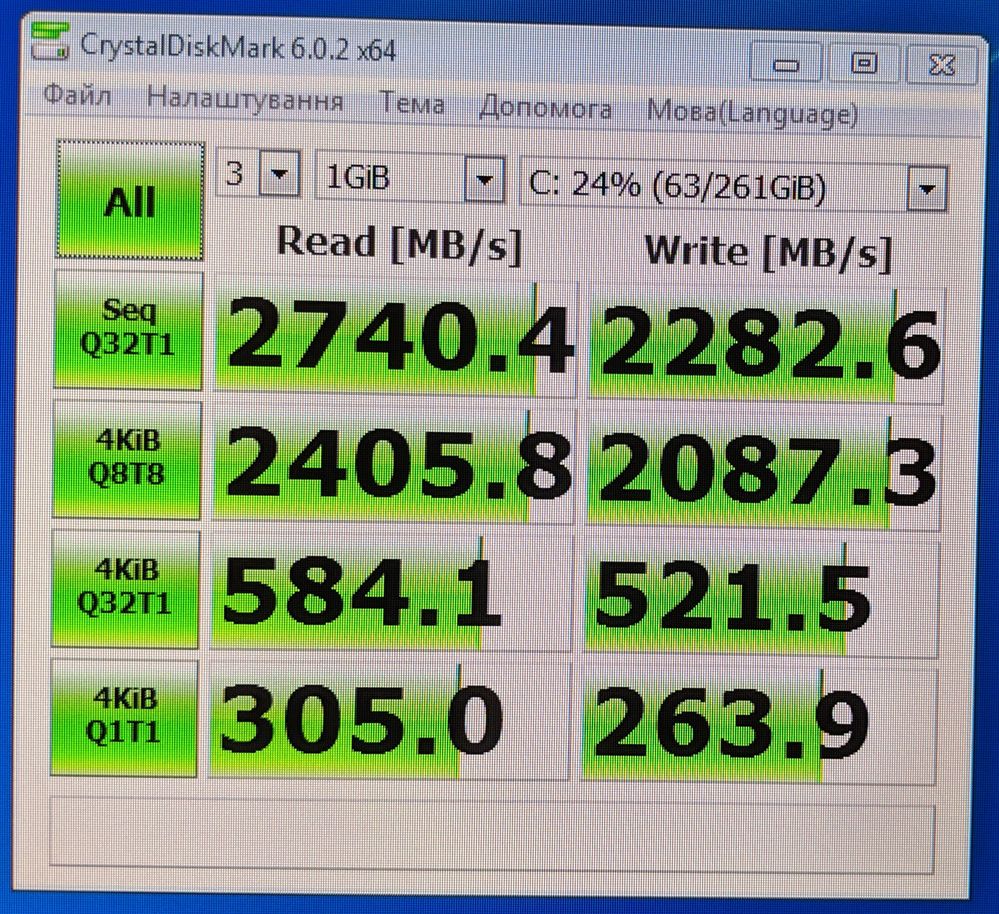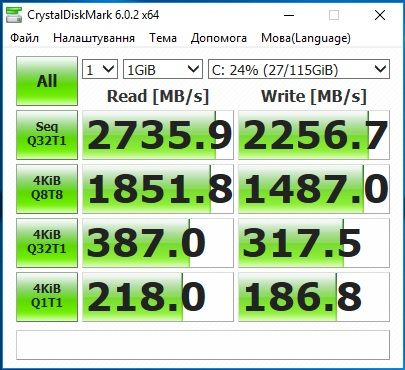- Mark as New
- Bookmark
- Subscribe
- Mute
- Subscribe to RSS Feed
- Permalink
- Report Inappropriate Content
I have intel optane 900p 280GB installed to PCIe x16 (CPU) slot.
The problem is that in Windows 10 64bit (clean install) in a different benchmarks, results up to twice worst in a random read/write and latency than in Windows 7 64bit (clean install).
I have made a lot of tests! Install, reinstall drivers, updates, changing setting in bios, but result every time the same.
Now I have two OS (with latest intel nvme drivers, fully updated, latest MB drivers) on intel optane ssd, win10 and win7, and made screenshots of benchmark.
What is wrong with Windows 10?
Link Copied
- Mark as New
- Bookmark
- Subscribe
- Mute
- Subscribe to RSS Feed
- Permalink
- Report Inappropriate Content
- Mark as New
- Bookmark
- Subscribe
- Mute
- Subscribe to RSS Feed
- Permalink
- Report Inappropriate Content
Hello Josh B.,
Thank you for reply.
Sequential speed is great in both OS, but the question was about random speed.
The different setting in crystal disk tool is not the answer, I have made a lot testings with different settings, but result always the same.
I agree with you that if I booting from the same SSDs that I'am running test tool can may affect the results, but both testing conditions was the same.
- Mark as New
- Bookmark
- Subscribe
- Mute
- Subscribe to RSS Feed
- Permalink
- Report Inappropriate Content
- Mark as New
- Bookmark
- Subscribe
- Mute
- Subscribe to RSS Feed
- Permalink
- Report Inappropriate Content
I did a bunch of testing a while back on Optane in and out of VROC setups comparing systems with Specter and Meltdown on and off and determined that Optane is extremely sensitive to these patches in terms of 4KQ1T1 speed.
If I were you I would try disabling Specter and Meltdown mitigation and testing again on Windows 10, I suspect that you will see a huge improvement.
Here is a link to my testing:
- Mark as New
- Bookmark
- Subscribe
- Mute
- Subscribe to RSS Feed
- Permalink
- Report Inappropriate Content
Hello BHarr8,
Yes, it's true, patches impact to ssd performance,
I have installed win 10 two years old .iso that doesn't contain that patches and made tests, the differences is huge.
But win 7 without patches still have better performance.
Both screenshots is without Specter and Meltdown patches, Top - win 7, Bottom - win 10.
- Mark as New
- Bookmark
- Subscribe
- Mute
- Subscribe to RSS Feed
- Permalink
- Report Inappropriate Content
- Mark as New
- Bookmark
- Subscribe
- Mute
- Subscribe to RSS Feed
- Permalink
- Report Inappropriate Content
- Mark as New
- Bookmark
- Subscribe
- Mute
- Subscribe to RSS Feed
- Permalink
- Report Inappropriate Content
Hello Josh B.
I'm trying to find solution what kind of settings in windows 10 can impact to performance, in case that OS fresh installed, without any software.
Drivers is not a solution.
I found in the web 900p optane benchmarks on win 10 OS that have results like mine on win 7.
- Mark as New
- Bookmark
- Subscribe
- Mute
- Subscribe to RSS Feed
- Permalink
- Report Inappropriate Content
- Mark as New
- Bookmark
- Subscribe
- Mute
- Subscribe to RSS Feed
- Permalink
- Report Inappropriate Content
- Mark as New
- Bookmark
- Subscribe
- Mute
- Subscribe to RSS Feed
- Permalink
- Report Inappropriate Content
- Mark as New
- Bookmark
- Subscribe
- Mute
- Subscribe to RSS Feed
- Permalink
- Report Inappropriate Content
- Mark as New
- Bookmark
- Subscribe
- Mute
- Subscribe to RSS Feed
- Permalink
- Report Inappropriate Content
Hello Josh B.,
You can close this case. Thanks.
- Mark as New
- Bookmark
- Subscribe
- Mute
- Subscribe to RSS Feed
- Permalink
- Report Inappropriate Content
- Subscribe to RSS Feed
- Mark Topic as New
- Mark Topic as Read
- Float this Topic for Current User
- Bookmark
- Subscribe
- Printer Friendly Page