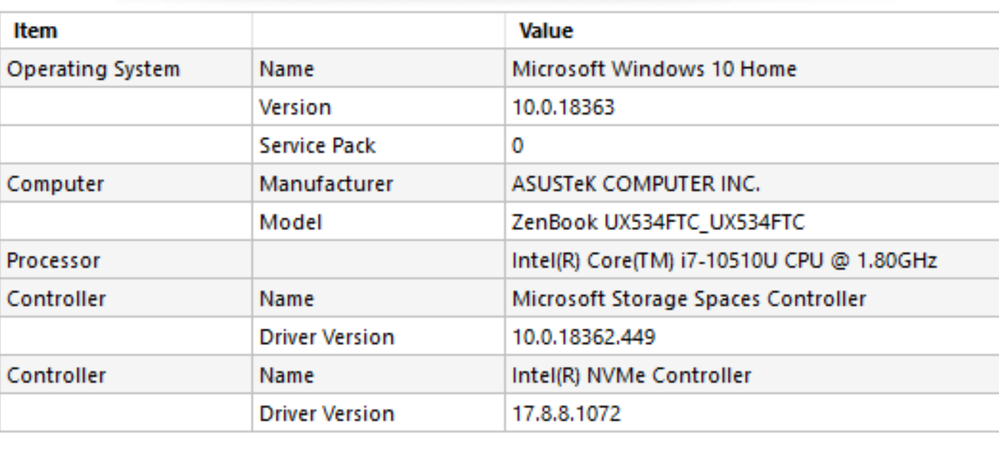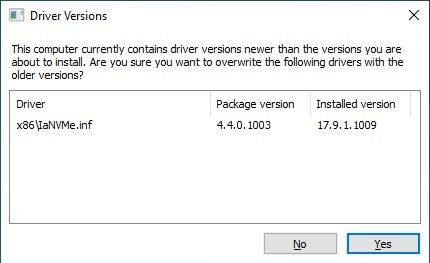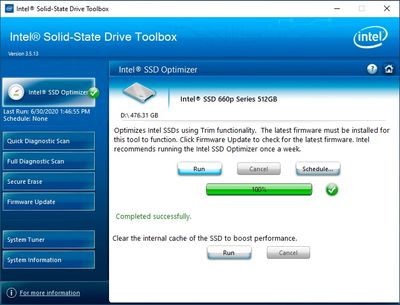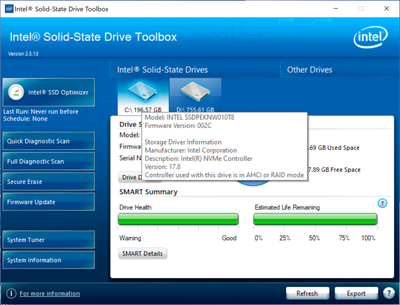- Mark as New
- Bookmark
- Subscribe
- Mute
- Subscribe to RSS Feed
- Permalink
- Report Inappropriate Content
I have an ASUS UX534FTC - AA340T, Win 10 Home, 64 bit, 16GB RAM and SSD 660 p 1TB (SN: BTNH95000PX91P0B , SSDPEKNW010T8, Firmware Version 002C).
I have 2 partitions C: (OS) and D:(Work)
I tried to optimise it using Intel® Solid State Drive Toolbox version 3.5.13. It does not work - after 10 seconds the computer restarts.
Using Intel® Memory and Storage Tool (Intel® MAS) - the same crash.
Both software corectly recognise the SSD 660p series.
Please Help !
Link Copied
- Mark as New
- Bookmark
- Subscribe
- Mute
- Subscribe to RSS Feed
- Permalink
- Report Inappropriate Content
Hello, HHans14.
Thank you for contacting the Intel Community Support.
I checked your ticket regarding the error in Intel SSD Toolbox and Intel Memory and Storage Tool, I will be glad to assist you.
There are currently reports from customers regarding errors with the Intel SSD Toolbox and Intel Memory and Storage Tool while trying to use the SSD Optimizer feature and also the Clear Internal Cache feature of the SSD 660p, along with other customers confirming that they have no issues using these features.
We are currently waiting for a new version of the Intel Memory and Storage Tool, it will be released soon, and it will allow us to check if the issue persists.
I personally got the Optimizer error once, and it got fixed after restarting the system, but further troubleshooting is not being performed until the new version of the tool is released.
Best regards,
Bruce C.
Intel Customer Support Technician
A Contingent Worker at Intel
- Mark as New
- Bookmark
- Subscribe
- Mute
- Subscribe to RSS Feed
- Permalink
- Report Inappropriate Content
Hello !
I am not HHans14, my alias is VBOIC - thank you.
This is a bad answer - so you distribute a product with no optimization software, or no solution for optimization. On my laptop IMAS is useless - this is what matter for me.
The optimization with the windows method works - the trimmed method - and it is fast. Probably because all installations are new.
I suppose that your personal software must be better.
Hope to see the update of IMAS with no problems on optimizing.
Best regards !
- Mark as New
- Bookmark
- Subscribe
- Mute
- Subscribe to RSS Feed
- Permalink
- Report Inappropriate Content
Hello, VBOIC.
My apologies for that, I had that user name in mind from a different ticket, my mistake.
Regarding the Optimizer, if running this feature is urgent, the only recommendation we can provide is to perform a rollback to the previous version of the operating system, you can either work with Microsoft or your equipment manufacturer (OEM) to accomplish this. Once you are back on a previous version, instead of 2004, the Optimizer feature should work perfectly.
Please also keep in mind that not all customers with 2004 are reporting issues with the Optimizer, but I can assure you that we are working on this.
Best regards,
Bruce C.
Intel Customer Support Technician
A Contingent Worker at Intel
- Mark as New
- Bookmark
- Subscribe
- Mute
- Subscribe to RSS Feed
- Permalink
- Report Inappropriate Content
Hello, Bruce C.
I have Win 10 Home, 64 bit, version 1909.
Intel SSD Toolbox 3.5.13:
This is a new version of NVMe controller from 2020- it is not version 4.4.0.1003 from 2019 (Intel SSD site writes that this is the last version !?)
The Intel Drive & Support assistant mentions that the system is up to date - which seems to be right.
It is not so urgent to run this optimization - but I would like to have it right.
I can use the old called Defrag which is now renamed Optimize in windows - it recognizes SSD and do a trim optimization (as mention also in last conversation).
I will wait for a new version of IMAS - maybe a drive and firmware update.
Best regards !
- Mark as New
- Bookmark
- Subscribe
- Mute
- Subscribe to RSS Feed
- Permalink
- Report Inappropriate Content
Hello, VBOIC.
Just in case, when you place the mouse over the SSD icon, what version do you see? 17.2 (RST) or 4.4 (NVMe)?.
In my case is 17.9:
If the drive is RST controlled, I can't use the Optimizer, and installing the Client NVMe driver (replacing RST) makes it work again:
We can also continue waiting a bit longer for the new IMAS release in case the issue persists.
Best regards,
Bruce C.
Intel Customer Support Technician
A Contingent Worker at Intel
- Mark as New
- Bookmark
- Subscribe
- Mute
- Subscribe to RSS Feed
- Permalink
- Report Inappropriate Content
Hello BrusC.
The version for my computer is 17.8 - it does not say is RST
So I will wait - for IMAS new version.
Thank you.
Best regards.
- Mark as New
- Bookmark
- Subscribe
- Mute
- Subscribe to RSS Feed
- Permalink
- Report Inappropriate Content
Hello, VBOIC.
If the version shown is 17.8, the device is RST controlled, you may try to install the Client NVMe driver; during the installation it will ask you if you want to replace 17.8 (which is RST) with 4.4 (the NVMe driver) and check if Optimizer runs properly after that, it is not for sure, but you may try.
I will continue monitor the release of the new tool and I will let you know once I get an update on that, you may also check the download center or I may send you a private message once the new version is ready to be downloaded if I happen to be available the day of the release.
The thread will be closed for now, but it may be reopened within 14 days if required just by replying to this message.
If there is anything else, please let me know.
Best regards,
Bruce C.
Intel Customer Support Technician
A Contingent Worker at Intel
- Subscribe to RSS Feed
- Mark Topic as New
- Mark Topic as Read
- Float this Topic for Current User
- Bookmark
- Subscribe
- Printer Friendly Page