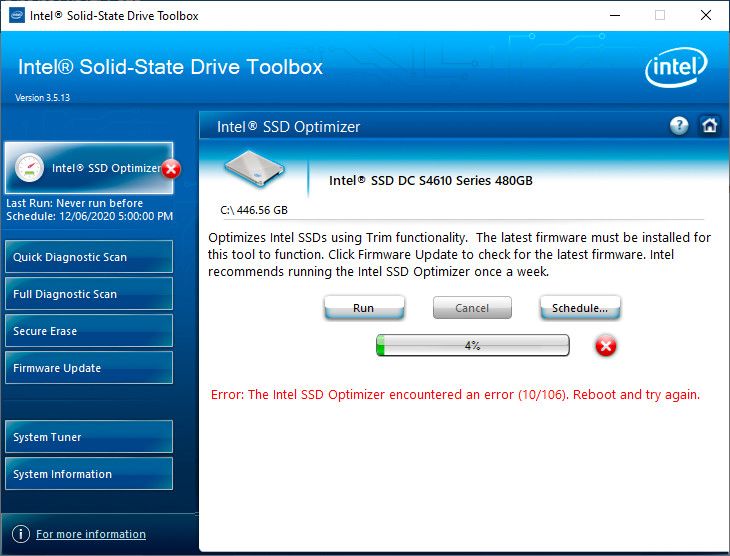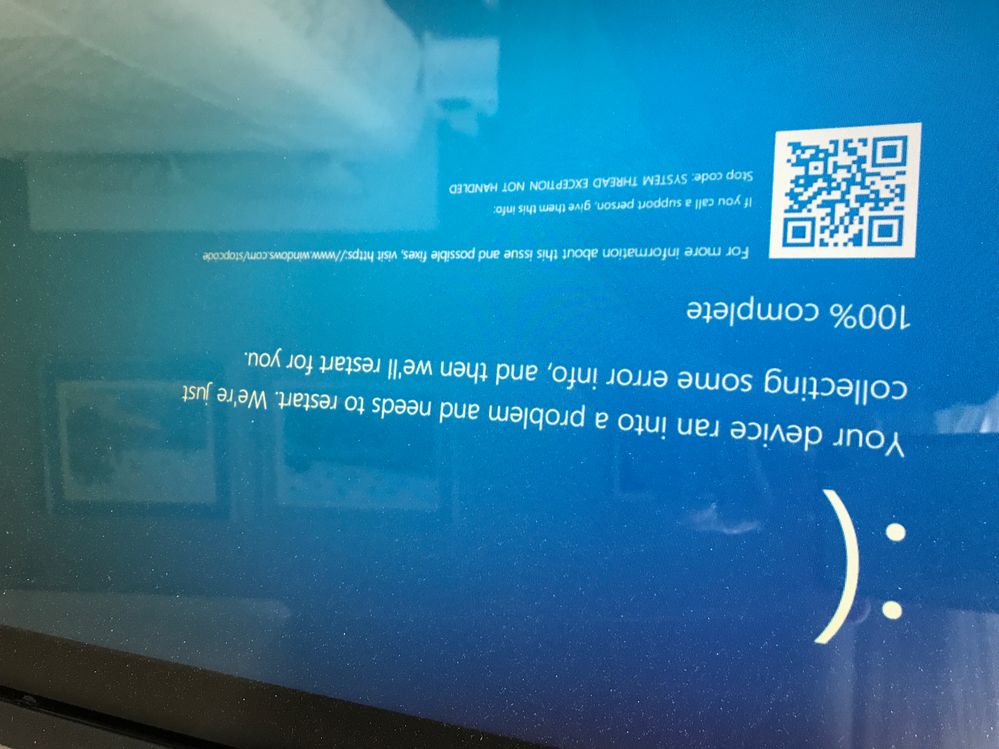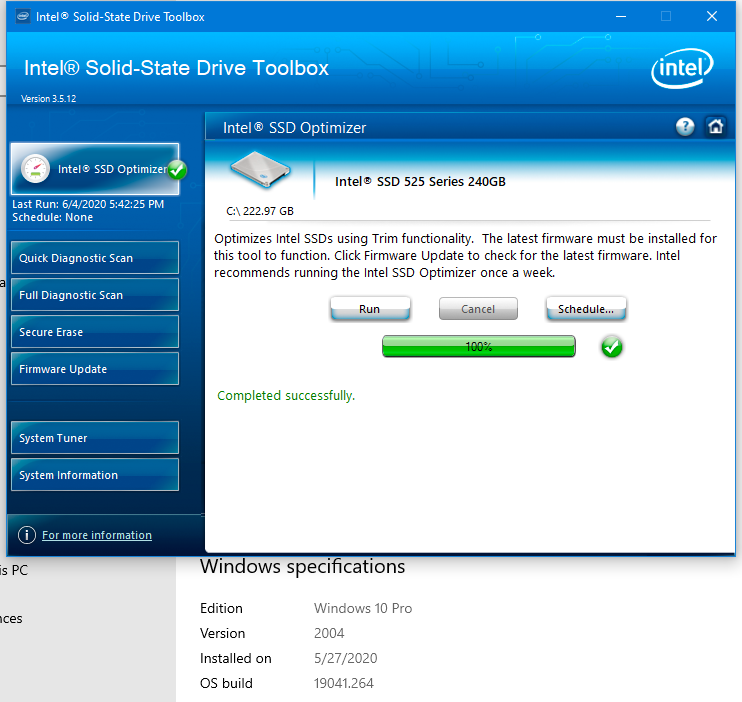- Mark as New
- Bookmark
- Subscribe
- Mute
- Subscribe to RSS Feed
- Permalink
- Report Inappropriate Content
I've got a SSD Toolbox Error 10/106 one day after the Windows 10 / 2004 Update. I've used Toolbox 3.5.12 and 3.5.13.
Windows inbuild Trim works for the C drive.
The Toolbox is stopping with the 10/106 error when defragmenting the C partition at 4%.
My OS is Windows 10/64 Professional.
Possibly that the 530 SSD ist dated but i thought i want to post and ask anyway because the specs are looking good.
I append the Smart values ( images )
I also did perform both scans inside the Toolbox but everything seems to work normaly.
Best regards,
Dominik
Link Copied
- Mark as New
- Bookmark
- Subscribe
- Mute
- Subscribe to RSS Feed
- Permalink
- Report Inappropriate Content
Sigh! Yet another place where Intel did not verify 2004 compatibility...
...S
- Mark as New
- Bookmark
- Subscribe
- Mute
- Subscribe to RSS Feed
- Permalink
- Report Inappropriate Content
I am having the same issue, upon original install of Windows 2004 the SSD toolbox was working fine, It told me it was deprecated and to install the Memory and Storage Tool which I did and that was also working fine, however this new tool is not recognized or supported by the Driver Support Assistant tool for updates yet. Regardless it was also optimizing my SSD fine.
SSD is a DC S4610 Series 480GB
Today I try to run the Memory and Storage Tool and it fails, so I uninstall it and reinstall the Intel SSD Toolbox. I ran that and now it is also failing with The Intel SSD Optimizer encountered an error (10/106) message.
Never had a problem with this tool for the many years I've been using it, now with Windows 10 Pro build 2004 it does not work.
- Mark as New
- Bookmark
- Subscribe
- Mute
- Subscribe to RSS Feed
- Permalink
- Report Inappropriate Content
Today I downloaded SSD Toolbox 3.5.13 and ran the Optimizer on my Intel 660P.
The Trim section crashed with error (10/106).
This is the first time I've run the SSD Toolbox Optimizer since installing Windows 10 2004.
- Mark as New
- Bookmark
- Subscribe
- Mute
- Subscribe to RSS Feed
- Permalink
- Report Inappropriate Content
Seems to be related to Win 10 2004 build?
I'm having the same issue with an Intel 660p 2TB
https://forums.intel.com/s/question/0D50P00004gLxruSAC/cannot-optimize-drive-using-trim-functionality-error-the-intel-ssd-optimizer-encountered-an-error-10106-reboot-and-try-again
- Mark as New
- Bookmark
- Subscribe
- Mute
- Subscribe to RSS Feed
- Permalink
- Report Inappropriate Content
Hello DFroh, and community members.
Thank you for contacting Intel® Memory & Storage Support.
Let us further investigate your inquiry for information related to the compatibility of the latest Windows* update, and the optimize option in Toolbox.
We will be contacting you back as soon as we have an update, or in case further information is required.
Best regards.
Josh B.
Intel® Customer Support Technician
A Contingent Worker at Intel®
- Mark as New
- Bookmark
- Subscribe
- Mute
- Subscribe to RSS Feed
- Permalink
- Report Inappropriate Content
Hello DFroh, and community members.
Thank you for your patience.
The Intel® SSD Toolbox will reach End of Maintenance with no additional updates after August 2020.
Instead, Intel® recommends that users migrate to the Intel® Memory and Storage Tool GUI (https://downloadcenter.intel.com/download/29428/Intel-Memory-and-Storage-Tool) as a replacement for Intel® SSD management, this will allow you to use the optimizer for helping the SSD retains its out-of-box performance by removing deleted data files from NAND flash management blocks on the SSD using trim functionality.
In our case, we tried to run the optimizer in Toolbox and Intel MAS, and we did not have any issue after restarting the PC several times and running the
We will be looking forward to your reply, let us know if you are able to run the optimizer.
Best regards,
Josh B.
Intel® Customer Support Technician
A Contingent Worker at Intel®
- Mark as New
- Bookmark
- Subscribe
- Mute
- Subscribe to RSS Feed
- Permalink
- Report Inappropriate Content
Hi Josh:
Downloaded and installed Intel® Memory and Storage Tool GUI and ran the optimizer.
See attached result.
- Mark as New
- Bookmark
- Subscribe
- Mute
- Subscribe to RSS Feed
- Permalink
- Report Inappropriate Content
Hello KOhrn,
Thank you for your reply.
Let us further investigate your inquiry for information related to the error you are experiencing, when running the optimize option in the Intel® Memory and Storage Tool GUI on the latest Windows* updated.
We will be contacting you back as soon as we have an update, or in case further information is required.
Best regards.
Josh B.
Intel® Customer Support Technician
A Contingent Worker at Intel®
- Mark as New
- Bookmark
- Subscribe
- Mute
- Subscribe to RSS Feed
- Permalink
- Report Inappropriate Content
I just ran SSD Toolbox optimizer on one of my machines with W10 2004 and it worked as it should. So, the problem is not affecting all installs:
Doc
- Mark as New
- Bookmark
- Subscribe
- Mute
- Subscribe to RSS Feed
- Permalink
- Report Inappropriate Content
Hello KOhrn, and community members,
Thank you for your patience.
We have tried to reproduce this issue using several different SSDs and configurations, and we were not able to replicate the blue screen error you reported.
Our recommendation is to follow the Optimize Your Intel® SSD Performance with Intel® SSD Toolbox article (https://www.intel.com/content/www/us/en/support/articles/000006425/memory-and-storage.html) and to have installed the latest Intel® NVMe* driver (https://downloadcenter.intel.com/download/29172?v=t) before running the optimize process.
We hope you find this information helpful, and please let us know if you need further assistance.
Have a nice day.
Josh B.
Intel Customer Support Technician.
A Contingent Worker at Intel.
- Mark as New
- Bookmark
- Subscribe
- Mute
- Subscribe to RSS Feed
- Permalink
- Report Inappropriate Content
hi JoshB
Please refer to my new post above. I also have this issue with both current Intel SSD tools, although they were both working with build 2004 when I first installed it.
- Mark as New
- Bookmark
- Subscribe
- Mute
- Subscribe to RSS Feed
- Permalink
- Report Inappropriate Content
Hi Josh:
Thanks for your efforts.
I have an Intel NUC8i3BEH with an Intel SSD P660, and the latest NVMe driver as you recommend.
I can reproduce the blue screen of death, even after a de-and-reinstall of MAS tool, and a reboot.
I'll just deinstall it for now, and move on to something else.
- Mark as New
- Bookmark
- Subscribe
- Mute
- Subscribe to RSS Feed
- Permalink
- Report Inappropriate Content
Obviously this is not "the fix" for the 10/106 error, as Windows build 2004 has a introduced a flaw, which possibly was introduced with a post install update, because I didn't have it from day 1.
Having said that, if you boot into "safe mode with networking", then run the SSD Toolbox, it runs and completes without the error.
You can then reboot in normal mode and the SSD Toolbox continues to run normally.
Presumably the same with the Memory and Storage Tool however I'm not re-installing that until it is supported and updated with Intel's Driver Support assistant tool.
Use ( "Shift" + Restart ) to kick off the safe mode reboot and follow Microsoft's instructions here:
https://support.microsoft.com/en-au/help/12376/windows-10-start-your-pc-in-safe-mode
- Mark as New
- Bookmark
- Subscribe
- Mute
- Subscribe to RSS Feed
- Permalink
- Report Inappropriate Content
I followed your "fix" and it worked for me just as you described. Thank you!
- Mark as New
- Bookmark
- Subscribe
- Mute
- Subscribe to RSS Feed
- Permalink
- Report Inappropriate Content
Hello community members,
Thank you for your reply.
We are still investigating your inquiry for information related to the error you are experiencing when running the optimize option in the Intel® Memory and Storage Tool GUI on the latest Windows* updated.
We will be contacting you back as soon as we have an update, or in case further information is required.
Best regards.
Josh B.
Intel® Customer Support Technician
A Contingent Worker at Intel®
- Mark as New
- Bookmark
- Subscribe
- Mute
- Subscribe to RSS Feed
- Permalink
- Report Inappropriate Content
Hello community members,
Thank you for your patience.
As mentioned in my previous post, in the Optimize Your Intel® SSD Performance with Intel® SSD Toolbox article (https://www.intel.com/content/www/us/en/support/articles/000006425/memory-and-storage.html) you can find the basic requirements to run the optimizer.
If after checking all the requirements, and assuring that your system is properly configured to use this feature, you still experience an issue, we advise you to follow the I Encountered Read Scan Error During a Diagnostic Scan with Intel® SSD Toolbox article (https://www.intel.com/content/www/us/en/support/articles/000029167/memory-and-storage.html).
Please, do not hesitate to contact us again if you need further assistance.
Best regards.
Josh B.
Intel® Customer Support Technician
A Contingent Worker at Intel®
- Mark as New
- Bookmark
- Subscribe
- Mute
- Subscribe to RSS Feed
- Permalink
- Report Inappropriate Content
hi Josh B
This is not a hardware error, and the SSD's don't need to be Low-level formatted or firmware updated.
My SSD is brand new. Its an incompatibility with Windows 10 build 2004.
Anyway, I have now reverted to Windows 10 build 1909 and there are no issues whatsoever running the SSD toolbox Trim Optimize function.
I really hope you can work with Microsoft and fix the bug in the software, rather than sending customers on a wild goose chase that is not relevant to the problem.
- Mark as New
- Bookmark
- Subscribe
- Mute
- Subscribe to RSS Feed
- Permalink
- Report Inappropriate Content
I agree. And I'll just wait until I chance upon a new SW version.
- Mark as New
- Bookmark
- Subscribe
- Mute
- Subscribe to RSS Feed
- Permalink
- Report Inappropriate Content
Hello community members,
Thank you for your reply.
We advise you to open a ticket in parallel with the OS manufacturer, in this case, Microsoft to get further assistance regarding this issue.
From our side, we are still investigating your inquiry for information, related to the error you are experiencing, when running the optimize option on the latest Windows* update.
We will be contacting you back as soon as we have an update, or in case further information is required.
Best regards.
Josh B.
Intel® Customer Support Technician
A Contingent Worker at Intel®
- Mark as New
- Bookmark
- Subscribe
- Mute
- Subscribe to RSS Feed
- Permalink
- Report Inappropriate Content
Hello community members,
Thank you for your patience.
We appreciate your feedback, regarding the tool, we will pass this information to the team in charge of developing and updating our tools, to be taken into consideration for future updates.
We noticed based on other customer’s experience, that the issue doesn't happen if the Microsoft inbox NVMe driver is used (and not the Intel one).
The newest version of our tool will be released soon (we do not have an ETA for this) and will help with this issue too.
Another option is to contact Microsoft* to get further assistance about the options available on how to roll back your PC to a previous version of Windows* since the issue does not happen in the previous version of your OS.
Thank you for your patience and understanding.
Best regards.
Josh B.
Intel® Customer Support Technician
A Contingent Worker at Intel®
- Subscribe to RSS Feed
- Mark Topic as New
- Mark Topic as Read
- Float this Topic for Current User
- Bookmark
- Subscribe
- Printer Friendly Page