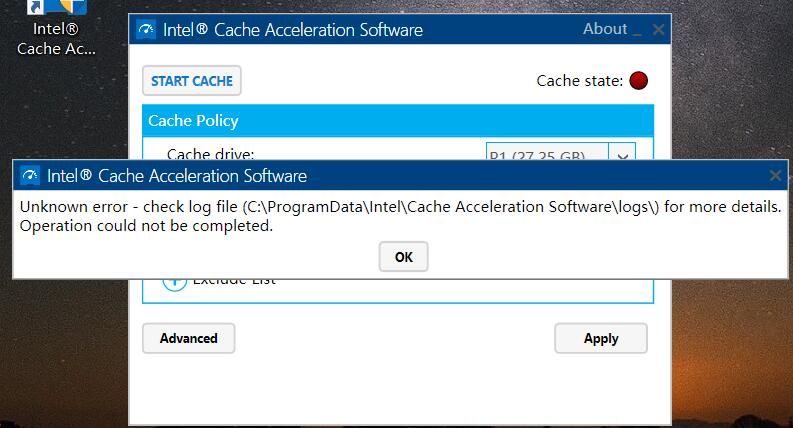- Mark as New
- Bookmark
- Subscribe
- Mute
- Subscribe to RSS Feed
- Permalink
- Report Inappropriate Content
- Mark as New
- Bookmark
- Subscribe
- Mute
- Subscribe to RSS Feed
- Permalink
- Report Inappropriate Content
Hello, qq392784506.
Thank you for posting on the Intel Community Support forums.
I received your ticket regarding the Intel CAS setup, and I will be reviewing this with you.
The article "Which SSDs Are Supported by the Intel® CAS for Windows?" describes that any SATA, SAS, PCIe* drives larger than 5 GB and smaller than 16 TB can be used, but Intel Optane Memory devices are not Intel Optane Solid State Drives; Optane Memory units are meant to be used alongside the Intel Rapid Storage Technology driver to accelerate SATA drives (HDD or SSD), not Intel CAS:
If I can help you with anything else, please let me know, and I will follow up on April 27th just in case.
Regards,
Bruce C.
Intel Customer Support Technician
Link Copied
- Mark as New
- Bookmark
- Subscribe
- Mute
- Subscribe to RSS Feed
- Permalink
- Report Inappropriate Content
What is your SATA mode in the bios?
Doc (not an Intel employee or contractor)
[Maybe Windows 12 will be better]
- Mark as New
- Bookmark
- Subscribe
- Mute
- Subscribe to RSS Feed
- Permalink
- Report Inappropriate Content
I have a NVME SSD and SATA SSD. There are AHCI and Raid mode in the bios, but both of them have the same error.
- Mark as New
- Bookmark
- Subscribe
- Mute
- Subscribe to RSS Feed
- Permalink
- Report Inappropriate Content
I have a NVME SSD and SATA SSD. There are AHCI and Raid mode in the bios, but both of them have the same error.
- Mark as New
- Bookmark
- Subscribe
- Mute
- Subscribe to RSS Feed
- Permalink
- Report Inappropriate Content
It seems to me that your motherboard bios does not support Optane. Verify with the motherboard/system manufacturer that their BIOS supports optane.
Doc (not an Intel employee or contractor)
[Maybe Windows 12 will be better]
- Mark as New
- Bookmark
- Subscribe
- Mute
- Subscribe to RSS Feed
- Permalink
- Report Inappropriate Content
According to the data, Optane does require a special motherboard if it uses intel RST technology to bind an HDD. However, intel CAS does not have requirements for the mainboard
- Mark as New
- Bookmark
- Subscribe
- Mute
- Subscribe to RSS Feed
- Permalink
- Report Inappropriate Content
I may be wrong, but if the motherboard bios does not support optane, then it does not support optane.
Personally, I would not be using optane anyway. You are only asking for problems. This is why Intel abandoned Optane.
Doc (not an Intel employee or contractor)
[Maybe Windows 12 will be better]
- Mark as New
- Bookmark
- Subscribe
- Mute
- Subscribe to RSS Feed
- Permalink
- Report Inappropriate Content
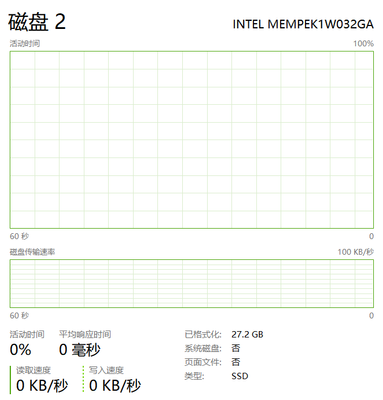
- Mark as New
- Bookmark
- Subscribe
- Mute
- Subscribe to RSS Feed
- Permalink
- Report Inappropriate Content
Hello, qq392784506.
Thank you for posting on the Intel Community Support forums.
I received your ticket regarding the Intel CAS setup, and I will be reviewing this with you.
The article "Which SSDs Are Supported by the Intel® CAS for Windows?" describes that any SATA, SAS, PCIe* drives larger than 5 GB and smaller than 16 TB can be used, but Intel Optane Memory devices are not Intel Optane Solid State Drives; Optane Memory units are meant to be used alongside the Intel Rapid Storage Technology driver to accelerate SATA drives (HDD or SSD), not Intel CAS:
If I can help you with anything else, please let me know, and I will follow up on April 27th just in case.
Regards,
Bruce C.
Intel Customer Support Technician
- Mark as New
- Bookmark
- Subscribe
- Mute
- Subscribe to RSS Feed
- Permalink
- Report Inappropriate Content
Model: Intel® Optane™ Memory Series (32GB, M.2 80mm PCIe 3.0, 20nm, 3D XPoint™) Retail Box 10 Pack.
But there are many Chinese articles and videos that prove Optane Memory Series can be used with INTEL CAS.
Due to my limited ability, I did not find relevant English articles, please forgive me.
https://zhuanlan.zhihu.com/p/35882559
https://www.bilibili.com/read/cv6064023
- Mark as New
- Bookmark
- Subscribe
- Mute
- Subscribe to RSS Feed
- Permalink
- Report Inappropriate Content
I will say it one more time - you are only asking for trouble by trying to use Optane. Even on a motherboard that supports Optane, you will have problems. Thinking that there is a chinese hack to do it will only make it worse.
And, regarding those Chinese articles, there is a thing called a translator.... Just saying.
Doc (not an Intel employee or contractor)
[Maybe Windows 12 will be better]
- Mark as New
- Bookmark
- Subscribe
- Mute
- Subscribe to RSS Feed
- Permalink
- Report Inappropriate Content
Hello, qq392784506.
Thank you for the additional information.
I see in those articles they were able to use it, but that particular use scenario is outside of our scope of support, I would recommend checking with the writer of the article or checking if there is is a comments (or support) section in those sites in case other users can help.
I will proceed to close this thread on April 28th if there are no other questions.
Regards,
Bruce C.
Intel Customer Support Technician
- Mark as New
- Bookmark
- Subscribe
- Mute
- Subscribe to RSS Feed
- Permalink
- Report Inappropriate Content
Hello, qq392784506.
This message is to inform you about the closure of this support thread.
We previously shared that Intel Optane Memory devices are not Intel Optane Solid State Drives, and Optane Memory units are meant to be used alongside the Intel Rapid Storage Technology driver to accelerate SATA drives (HDD or SSD), not Intel CAS.
The thread will be closed right now and it will no longer be monitored by Intel support. If you require any type of assistance from Intel in the future, please open a new thread, or contact us using any of the available support methods:
- https://www.intel.com/content/www/us/en/support/contact-intel.html
Regards,
Bruce C.
Intel Customer Support Technician
- Subscribe to RSS Feed
- Mark Topic as New
- Mark Topic as Read
- Float this Topic for Current User
- Bookmark
- Subscribe
- Printer Friendly Page