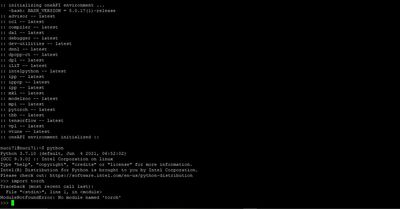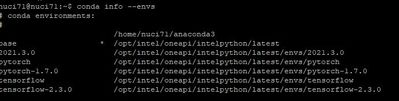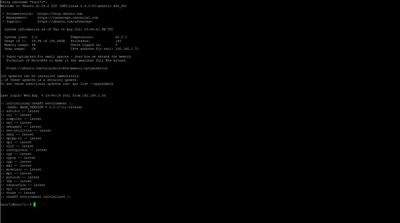- Mark as New
- Bookmark
- Subscribe
- Mute
- Subscribe to RSS Feed
- Permalink
- Report Inappropriate Content
Environment is active, pytorch not found.
It also says Tensorflow is installed and is the latest, this is not true, Tensorflow is not found either, if I look at the conda envs it shows Tensorflow 2.3.0, not the latest.
Link Copied
- « Previous
-
- 1
- 2
- Next »
- Mark as New
- Bookmark
- Subscribe
- Mute
- Subscribe to RSS Feed
- Permalink
- Report Inappropriate Content
- Mark as New
- Bookmark
- Subscribe
- Mute
- Subscribe to RSS Feed
- Permalink
- Report Inappropriate Content
I had already replied to this but the comment no longer seems to be there. Yes sure: https://software.intel.com/content/www/us/en/develop/articles/intel-optimization-for-tensorflow-installation-guide.html
- Mark as New
- Bookmark
- Subscribe
- Mute
- Subscribe to RSS Feed
- Permalink
- Report Inappropriate Content
Hi Adam,
Yeah we could see your comment in which you've provided the documentation link. You could navigate to the 2nd page of this forum thread from your first comment. And regarding the incorrect version numbers in the documentation, we've contacted the admin team regarding this and they're working on it internally.
Regards,
Alekhya
- Mark as New
- Bookmark
- Subscribe
- Mute
- Subscribe to RSS Feed
- Permalink
- Report Inappropriate Content
Ok sorry I didn't see that. I have found another issue that may be useful for you to know. I have a number of envs setup now for various different projects. I needed to access NVIDIA card for one project and for this I needed to install the NVIDIA drivers, after doing so, oneapi no longer loads at startup but only when connecting with ssh.
If I am on the machine directly and open a new terminal it loads oneapi. If I am connecting via ssh to the device, oneapi is no longer loaded and the envs do not exist. Obviously this easily fixed by manually initializing oneapi, but I thought you may like to know about this experience. Something is conflicting but only when using ssh.
- Mark as New
- Bookmark
- Subscribe
- Mute
- Subscribe to RSS Feed
- Permalink
- Report Inappropriate Content
Hi,
Initializing oneAPI happens when setvars.sh script is sourced. This happens when you source the .bashrc script. .bashrc is not sourced when you log in using SSH. So you could manually add setvars.sh to .bash_profile to automatically initialize oneAPI when you login using SSH.
Hope this helps!
Regards,
Alekhya
- Mark as New
- Bookmark
- Subscribe
- Mute
- Subscribe to RSS Feed
- Permalink
- Report Inappropriate Content
I am afraid that is incorrect. Please see my screenshot. In bashrc is the following line source /opt/intel/oneapi/setvars.sh when logging in via SSH oneAPI is initialized correctly every time, including on the machine I was talking about in my last reply until I installed NVIDIA drivers on the machine.
- Mark as New
- Bookmark
- Subscribe
- Mute
- Subscribe to RSS Feed
- Permalink
- Report Inappropriate Content
Hi,
The issues you're facing might be because Nvidia is making some conflictions. We would like you to provide:
- Steps how you're connecting through SSH.
- Your .bashrc file.
We would suggest you to check the .bashrc file & do "conda env" or "conda list" before & after setvars.sh in the bashrc file. We would also suggest you to add "source setvars.sh --force" in the bashrc file and check whether it initializes oneapi automatically.
Hope this helps!
Regards,
Alekhya
- Mark as New
- Bookmark
- Subscribe
- Mute
- Subscribe to RSS Feed
- Permalink
- Report Inappropriate Content
Thanks I was just reporting another bug to you, I wasn't actually asking for a solution. If it is useful for you to know I will follow the steps you provided when I get some time, if not there is no requirement for me to have oneAPI on that machine. Thanks again.
- Mark as New
- Bookmark
- Subscribe
- Mute
- Subscribe to RSS Feed
- Permalink
- Report Inappropriate Content
Hi,
Thank you for sharing your observations with us. As you said that there's no oneAPI requirement for you, can we discontinue monitoring this thread?
Regards,
Alekhya
- Mark as New
- Bookmark
- Subscribe
- Mute
- Subscribe to RSS Feed
- Permalink
- Report Inappropriate Content
Hi,
Could you please give us an update regarding this issue? Can we discontinue monitoring this thread?
Regards,
Alekhya
- Mark as New
- Bookmark
- Subscribe
- Mute
- Subscribe to RSS Feed
- Permalink
- Report Inappropriate Content
Hi,
We assume that your issue is resolved. If you need any additional information, please post a new question as this thread will no longer be monitored by Intel.
Regards,
Alekhya
- Subscribe to RSS Feed
- Mark Topic as New
- Mark Topic as Read
- Float this Topic for Current User
- Bookmark
- Subscribe
- Printer Friendly Page
- « Previous
-
- 1
- 2
- Next »