- Mark as New
- Bookmark
- Subscribe
- Mute
- Subscribe to RSS Feed
- Permalink
- Report Inappropriate Content
when running the command
get_all_assignment_names -module fit
the software will report an error and automatically launch
Error information:
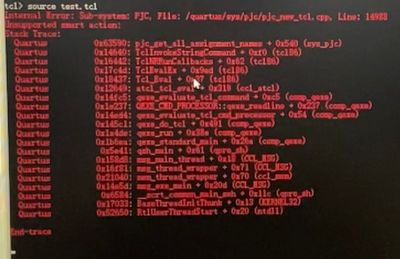
Link Copied
- Mark as New
- Bookmark
- Subscribe
- Mute
- Subscribe to RSS Feed
- Permalink
- Report Inappropriate Content
I think the project name for your project is incorrect. We can't create a project name with space as it is space sensitive.
- Mark as New
- Bookmark
- Subscribe
- Mute
- Subscribe to RSS Feed
- Permalink
- Report Inappropriate Content
Thank you for your reply!But my project name does not contain spaces, I guess it is not the reason。
- Mark as New
- Bookmark
- Subscribe
- Mute
- Subscribe to RSS Feed
- Permalink
- Report Inappropriate Content
Sorry, I have misunderstood that module fit is a name.
Yes, this was a bug when I use this command. I have file this bug to the internal engineer and I'll get back to you as soon as possible.
- Mark as New
- Bookmark
- Subscribe
- Mute
- Subscribe to RSS Feed
- Permalink
- Report Inappropriate Content
- Mark as New
- Bookmark
- Subscribe
- Mute
- Subscribe to RSS Feed
- Permalink
- Report Inappropriate Content
One workaround for now is don't use this Tcl command or use it at a command line tool like quartus_sh -s instead of the GUI Tcl console.
This problem is scheduled to be fixed in a future release of the Intel Quartus Prime Pro edition software
- Subscribe to RSS Feed
- Mark Topic as New
- Mark Topic as Read
- Float this Topic for Current User
- Bookmark
- Subscribe
- Printer Friendly Page