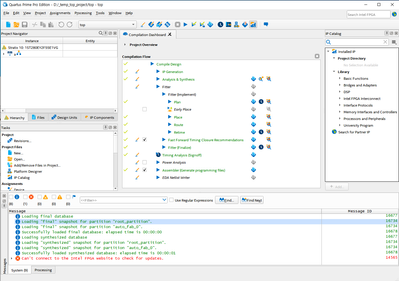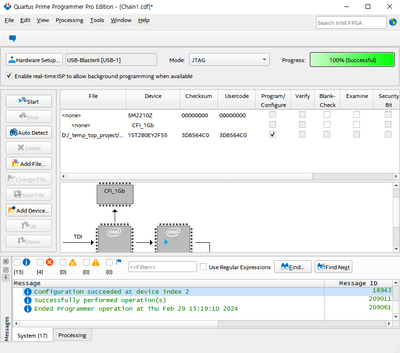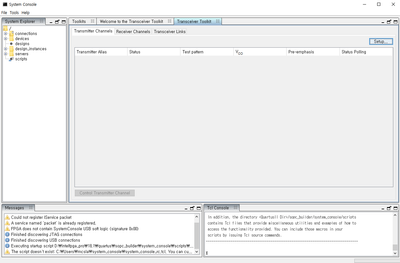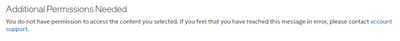- Mark as New
- Bookmark
- Subscribe
- Mute
- Subscribe to RSS Feed
- Permalink
- Report Inappropriate Content
I am trying to run the "Intel® Stratix® 10 FPGA – TX PAM4 2 x 51 Gbps with SMA Design Example" from the link provided, but I encounter a discrepancy from the guide. In step 5, it states that the channels should be auto-populated, but they do not appear. The photo is taken after completing the compilation and programming through the programmer, showing that the channels are not displayed. How can I get this example to work?
My product model is 1ST280EY2F55E1VG.
1.Follow the instruction in the Design Store to prepare the design template and load the design
into Intel® Quartus Prime Pro Edition Version 18.1
2. Perform full compilation with the design
3. Program the SOF file generated into the development kit
4. After the programming is completed, open the Tools -> System Debugging Tools -> Transceiver
Toolkit and establish connection to the Intel® Stratix® 10 TX device as shown in Figure 4
5. You should observe two channels auto-populated in Transceiver Toolkit
- Tags:
- FPGA
Link Copied
- Mark as New
- Bookmark
- Subscribe
- Mute
- Subscribe to RSS Feed
- Permalink
- Report Inappropriate Content
Hi,
Can you please try with the latest version of Quartus.
Thank you,
Kshitij Goel
- Mark as New
- Bookmark
- Subscribe
- Mute
- Subscribe to RSS Feed
- Permalink
- Report Inappropriate Content
Hi,
Have you tried with the latest Quartus version?
Thank you,
Kshitij Goel
- Mark as New
- Bookmark
- Subscribe
- Mute
- Subscribe to RSS Feed
- Permalink
- Report Inappropriate Content
- Mark as New
- Bookmark
- Subscribe
- Mute
- Subscribe to RSS Feed
- Permalink
- Report Inappropriate Content
I am unable to complete the download because the following message appears.
What should I do?
- Mark as New
- Bookmark
- Subscribe
- Mute
- Subscribe to RSS Feed
- Permalink
- Report Inappropriate Content
Hi,
Can you please try to download using Intel® Quartus® Prime Pro Edition Design Software Version 23.4 for Windows link. Also, download Quartus only first. Please let me know if you still face any issues.
Thank you,
Kshitij Goel
- Mark as New
- Bookmark
- Subscribe
- Mute
- Subscribe to RSS Feed
- Permalink
- Report Inappropriate Content
Hi,
Have you tried it?
Thank you,
Kshitij Goel
- Mark as New
- Bookmark
- Subscribe
- Mute
- Subscribe to RSS Feed
- Permalink
- Report Inappropriate Content
Hi,
As we do not receive any response from you on the previous question that we have provided. Please login to ‘https://supporttickets.intel.com’, view details of the desire request, and post a response within the next 15 days to allow me to continue to support you. After 15 days, this thread will be transitioned to community support. The community users will be able to help you on your follow-up questions.
Thank you,
Kshitij Goel
- Subscribe to RSS Feed
- Mark Topic as New
- Mark Topic as Read
- Float this Topic for Current User
- Bookmark
- Subscribe
- Printer Friendly Page