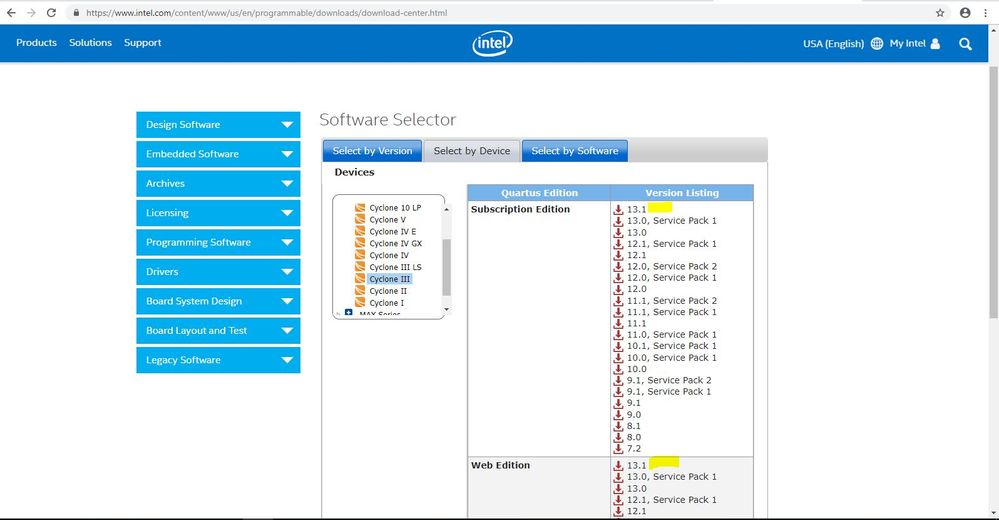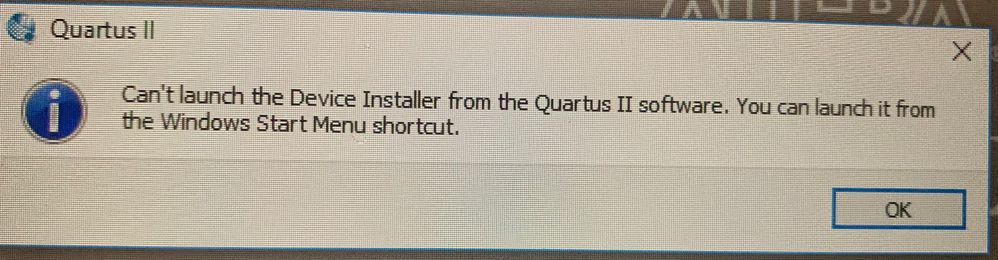- Mark as New
- Bookmark
- Subscribe
- Mute
- Subscribe to RSS Feed
- Permalink
- Report Inappropriate Content
I have installed quartus 13.1 for my project and I wanted to install Cyclone III for my project. How can I do that?
Link Copied
- Mark as New
- Bookmark
- Subscribe
- Mute
- Subscribe to RSS Feed
- Permalink
- Report Inappropriate Content
You can download the Cyclone device libraries from here:
http://download.altera.com/akdlm/software/acdsinst/13.1/162/ib_installers/cyclone_web-13.1.0.162.qdz
After downloading , install the device files via Quartus Device installer (Standalone) or via the Tools menu in Quartus II
- Mark as New
- Bookmark
- Subscribe
- Mute
- Subscribe to RSS Feed
- Permalink
- Report Inappropriate Content
Abe,
Thanks for the update. I appreciate that. I tried to install it from the Tools menu. I was not able to install from there. How can I install the device from Quartus Device Installer? I am not sure how it can be done. Can you please explain the steps?
- Mark as New
- Bookmark
- Subscribe
- Mute
- Subscribe to RSS Feed
- Permalink
- Report Inappropriate Content
Hi Riddhi,
Download the device Cyclone III(specific Subscription/ Web Edition) from Download center and then open Device Installer(Quartus 13.1) windows start menu or
Quartus "Tools" option(If available) to install the device.
Refer the below link & screenshot,
https://www.intel.com/content/www/us/en/programmable/downloads/download-center.html
please let me know if this has helped
Regards,
Vikas
- Mark as New
- Bookmark
- Subscribe
- Mute
- Subscribe to RSS Feed
- Permalink
- Report Inappropriate Content
Thanks Vikas for the update. I have followed above listed steps. However, whenever I am trying to install device under the tools menu. I am getting a message which reads as shown in the attached figure. So, I tried to locate that file and tried to open it from there to quartus II. But, it doesn't let me install the device either. I am not what can be done in such case.
- Mark as New
- Bookmark
- Subscribe
- Mute
- Subscribe to RSS Feed
- Permalink
- Report Inappropriate Content
Thanks for the update. I have followed above listed steps. However, whenever I am trying to install device under the tools menu. I am getting a message which reads as shown in the attached figure. So, I tried to locate that file and tried to open it from there to quartus II. But, it doesn't let me install the device either. I am not what can be done in such case.
- Mark as New
- Bookmark
- Subscribe
- Mute
- Subscribe to RSS Feed
- Permalink
- Report Inappropriate Content
You did try to launch the one that comes with Quartus II . what the message says is you have to use the Standalone device installer.. This will be present in the Windows start menu under Quartus -> Device Installer. Use this version of the device installer to add the device support.
- Mark as New
- Bookmark
- Subscribe
- Mute
- Subscribe to RSS Feed
- Permalink
- Report Inappropriate Content
I was able to install the device from the device installer. thanks for the help.
- Subscribe to RSS Feed
- Mark Topic as New
- Mark Topic as Read
- Float this Topic for Current User
- Bookmark
- Subscribe
- Printer Friendly Page