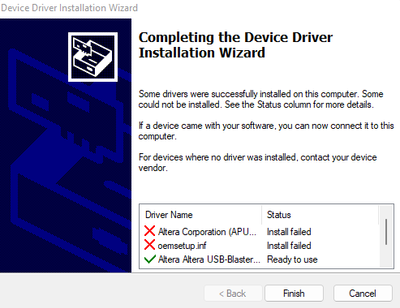- Mark as New
- Bookmark
- Subscribe
- Mute
- Subscribe to RSS Feed
- Permalink
- Report Inappropriate Content
This is a continuation of the following thread: Here
---
We are looking to deploy Quartus Prime Standard to a few labs in our environment. We are running into issues with a driver that's included in the Quartus Prime packages provided. We've seen this issue in versions 20.1.1 and 21.1.1 (Standard and Lite).
We are attempting to use the following hardware via USB A to B cable:
DE10-Lite (MAX 10 10M50DAF484C7G)
The drivers that seem to be required are the following:
Altera Corporation APU USB (included version does not work. Version 1.20.0.6)
- It seems this driver's signature is not valid and cannot be installed.
Altera USB-Blaster Device (included version works. Version 2.12.28)
Altera WinUSB JTAG cables (included version works)
We are unable to install the APU USB Driver without disabling Driver Signature Enforcement in Windows, which is not an option for us in our lab environments.
PC environment
Windows 10 Enterprise (build 21H2)
12th Gen Core i7-12700H
16GB memory
If I try to use the software with only the USB blaster ii driver installed, the software just hangs and pegs a core on the CPU to 100% when trying to create a new project file. No error message is given.
Is there an updated/signed version of this APU USB driver that we can use? If additional information is needed, please let me know. Thank you!
- Mark as New
- Bookmark
- Subscribe
- Mute
- Subscribe to RSS Feed
- Permalink
- Report Inappropriate Content
Hi reschrei,
I am glad that the problem is solved on your side. FYI, APU USB Driver is an old driver and won't be compatible with current windows any longer. Only the USB Blaster Driver instead is needed for the latest windows (10 and above).
Looking forward to hearing your update.
Regards,
Fakhrul
Link Copied
- Mark as New
- Bookmark
- Subscribe
- Mute
- Subscribe to RSS Feed
- Permalink
- Report Inappropriate Content
Hi reschrei,
Could you please provide the screenshot of the error message? Also, what is your OS (Windows ver.)?
Regards,
Fakhrul
- Mark as New
- Bookmark
- Subscribe
- Mute
- Subscribe to RSS Feed
- Permalink
- Report Inappropriate Content
Affects both my Windows 10 and 11 systems the same (This is from Windows 11 Enterprise 21H2)
If I don't install this driver, Quartus will hang when launching a new empty project with the device selected.
I've attached the DPinst.exe log files. You can see the apu_usb.inf driver fails to install with (0xE000022F). Seems to be an error due to an invalid signature on the driver.
- Mark as New
- Bookmark
- Subscribe
- Mute
- Subscribe to RSS Feed
- Permalink
- Report Inappropriate Content
Hi reschrei,
When you're trying to create a new project, have you tried to choose the project folder where you have read and write permission?
Regards,
Fakhrul
- Mark as New
- Bookmark
- Subscribe
- Mute
- Subscribe to RSS Feed
- Permalink
- Report Inappropriate Content
Hi Fakhrul,
I tried again and changed the default project directory to a new location that has Full Control by all users. The Quartus seemed to create a new project file without issue this time.
I'm going to check back with the customer I'm working with to see if they can get their projects working. I'll come back with an update to see if this solves things.
They seemed adamant that the driver needed to be installed, but I will confirm as I haven't been able to get this far previously.
Thank you!
reschrei
- Mark as New
- Bookmark
- Subscribe
- Mute
- Subscribe to RSS Feed
- Permalink
- Report Inappropriate Content
Hi reschrei,
I am glad that the problem is solved on your side. FYI, APU USB Driver is an old driver and won't be compatible with current windows any longer. Only the USB Blaster Driver instead is needed for the latest windows (10 and above).
Looking forward to hearing your update.
Regards,
Fakhrul
- Mark as New
- Bookmark
- Subscribe
- Mute
- Subscribe to RSS Feed
- Permalink
- Report Inappropriate Content
Hi Fakhrul,
This indeed solved the problem. Odd that Quartus wouldn't throw an error regarding the file permissions. But creating a project within the Users profile space on the PC works without issue.
Thanks!
reschrei
- Mark as New
- Bookmark
- Subscribe
- Mute
- Subscribe to RSS Feed
- Permalink
- Report Inappropriate Content
I’m glad that your question has been addressed, I now transition this thread to community support. If you have a new question, feel free to open a new thread to get the support from Intel experts. Otherwise, the community users will continue to help you on this thread. Thank you.
- Subscribe to RSS Feed
- Mark Topic as New
- Mark Topic as Read
- Float this Topic for Current User
- Bookmark
- Subscribe
- Printer Friendly Page