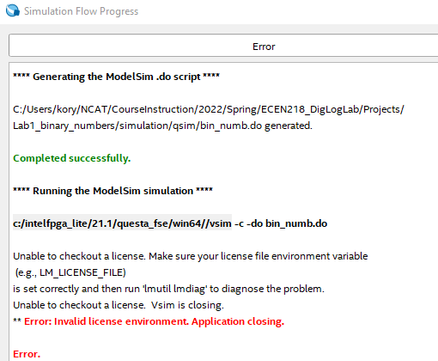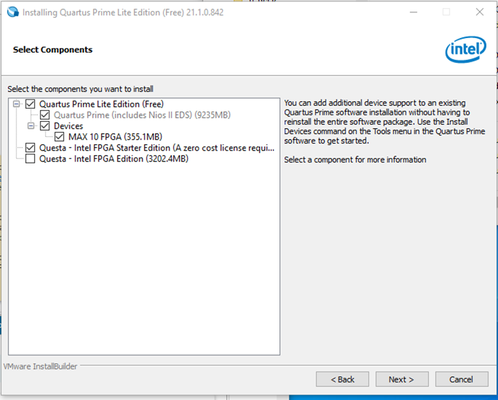- Mark as New
- Bookmark
- Subscribe
- Mute
- Subscribe to RSS Feed
- Permalink
- Report Inappropriate Content
Hi,
I am using Quartus lite 21.1 version.
In which I am trying to use simulator showing below error
c:/intelfpga_lite/21.1/questa_fse/win64//vsim -c -do New_test.do
Unable to checkout a license. Make sure your license file environment variable (e.g., LM_LICENSE_FILE)
is set correctly and then run 'lmutil lmdiag' to diagnose the problem.
Unable to checkout a license. Vsim is closing.
** Error: Invalid license environment. Application closing.
Error.
Can any one help me to resolve this issue.
I am a beginner and using free version of Quartus lite learning at home as a hobby.
Regards,
Yogesh
Link Copied
- Mark as New
- Bookmark
- Subscribe
- Mute
- Subscribe to RSS Feed
- Permalink
- Report Inappropriate Content
Dear Yogesh_D,
Thank you for using Intel FPGA Community Forum.
To proceed further, I have sent you an email to get some confidential info.
Stay safe and take care!
Thanks!
Wani
- Mark as New
- Bookmark
- Subscribe
- Mute
- Subscribe to RSS Feed
- Permalink
- Report Inappropriate Content
Hi Wani,
How can I get license file as I am facing license error in simulation.
Is download license file will be available for free or is it required subscriptions for 1monthly or yearly etc.
As I have started learning verilog and desperately need simulation software for my codes.
Please help on this. As email sent haven't received any response
Regards,
Yogesh
- Mark as New
- Bookmark
- Subscribe
- Mute
- Subscribe to RSS Feed
- Permalink
- Report Inappropriate Content
Hello Wani,
I am receiving the exact same error message. What is Questa? I had no issues with ModelSim.
During the installation of Quartus Prime Lite, the following components were selected:
- Subscribe to RSS Feed
- Mark Topic as New
- Mark Topic as Read
- Float this Topic for Current User
- Bookmark
- Subscribe
- Printer Friendly Page