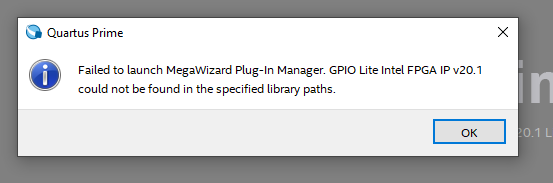- Mark as New
- Bookmark
- Subscribe
- Mute
- Subscribe to RSS Feed
- Permalink
- Report Inappropriate Content
Hi
in my project using max10 fpga i configued as a GPIO lite ip as an ddr input path, and quartus software automatically add that ip into project, now i need to edit the ip parameters, Problem is when i tried to open the ip it was showing path not available.
- Mark as New
- Bookmark
- Subscribe
- Mute
- Subscribe to RSS Feed
- Permalink
- Report Inappropriate Content
Hello,
No need. I think the problem you are facing is the missing file in your Quartus. Please try this workaround from this link: https://www.intel.com/content/altera-www/global/en_us/index/support/support-resources/knowledge-base/component/2018/failed-to-launch-megawizard-plug-in-manager--pll-intel-fpga-ip-v.html
That's the solution for PLL but you can do the same in your case.
Thanks
Link Copied
- Mark as New
- Bookmark
- Subscribe
- Mute
- Subscribe to RSS Feed
- Permalink
- Report Inappropriate Content
Hello Kumar,
I am sorry you are facing this issue. May I get your version of Quartus and your device OPN?
Thank you
- Mark as New
- Bookmark
- Subscribe
- Mute
- Subscribe to RSS Feed
- Permalink
- Report Inappropriate Content
Hi
My Quartus version is 20.1 and it is lite edition and MAX10 FPGA.
Thanks.
- Mark as New
- Bookmark
- Subscribe
- Mute
- Subscribe to RSS Feed
- Permalink
- Report Inappropriate Content
Hello,
Would you be able to share your sample design file?
Thanks
- Mark as New
- Bookmark
- Subscribe
- Mute
- Subscribe to RSS Feed
- Permalink
- Report Inappropriate Content
Hi.
You asking me to send IP file or project file.
- Mark as New
- Bookmark
- Subscribe
- Mute
- Subscribe to RSS Feed
- Permalink
- Report Inappropriate Content
Hello,
No need. I think the problem you are facing is the missing file in your Quartus. Please try this workaround from this link: https://www.intel.com/content/altera-www/global/en_us/index/support/support-resources/knowledge-base/component/2018/failed-to-launch-megawizard-plug-in-manager--pll-intel-fpga-ip-v.html
That's the solution for PLL but you can do the same in your case.
Thanks
- Mark as New
- Bookmark
- Subscribe
- Mute
- Subscribe to RSS Feed
- Permalink
- Report Inappropriate Content
I’m glad that your question has been addressed, I now transition this thread to community support. If you have a new question, feel free to open a new thread to get the support from Intel experts. Otherwise, the community users will continue to help you on this thread. Thank you.
- Subscribe to RSS Feed
- Mark Topic as New
- Mark Topic as Read
- Float this Topic for Current User
- Bookmark
- Subscribe
- Printer Friendly Page