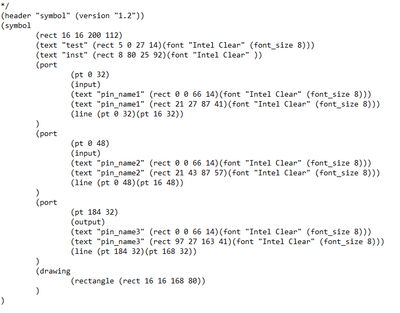- Mark as New
- Bookmark
- Subscribe
- Mute
- Subscribe to RSS Feed
- Permalink
- Report Inappropriate Content
I am trying to create a block symbol file but I am having a lot of problems. I think the program started to work at first, but after a couple of tries, it's not working anymore.
#1: When ever I go to create a new block, and I choose the file I want the block/symbol to be in, it would say that if I wanted to replace the file and I say yes. It would then say block was successfully created. I go to components, and it's not there. It's doing that every time, even if I create new templates.
#2: Whenever I go to the file I used to create the block, it says I cannot open the file. This is messing up all my assignments and I can't afford to lose anymore data.
I have attached a picture of my problem and have it opened in notes(read another post). The file "ugh" is just an and gate with the inputs and outputs. "Lab4GateArray" is where I am trying to create the "ugh" block.
Link Copied
- Mark as New
- Bookmark
- Subscribe
- Mute
- Subscribe to RSS Feed
- Permalink
- Report Inappropriate Content
Hi,
What I can see from the notepad is just a blank rectangle. I think you are missing the input and output ports connections.
Things to take note when creating .bsf file:
- Connect primitive to input and output ports
- Go to file and Create Symbol Files for Current File
- Last, insert the created .bsf file to your .bdf file
May refer to this video: https://www.youtube.com/watch?v=Z6iYVo8p9A0
Below is and gate with input and output ports .bsf code:
Best regards,
Sheng
p/s: If any answer from community or Intel support are helpful, please feel free to mark as solution and give Kudos.
- Mark as New
- Bookmark
- Subscribe
- Mute
- Subscribe to RSS Feed
- Permalink
- Report Inappropriate Content
Hi James,
Do you have any further update or Should I consider that case to be closed?
Best regards,
Sheng
p/s: If any answer from community or Intel support are helpful, please feel free to mark as solution and give Kudos.
- Subscribe to RSS Feed
- Mark Topic as New
- Mark Topic as Read
- Float this Topic for Current User
- Bookmark
- Subscribe
- Printer Friendly Page