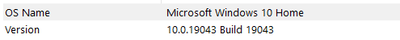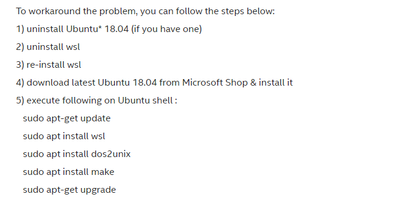- Mark as New
- Bookmark
- Subscribe
- Mute
- Subscribe to RSS Feed
- Permalink
- Report Inappropriate Content
Hello
I am compiling my project using Quartus 20.1.1. My Windows build info is given below.
Following the thread here where a similar error is described I have also done the following. I also tried the hacks mentioned in there. But the error persists. Please help.
I have attached the full error log from platform designer for reference.
Best Regards
Syam
Link Copied
- Mark as New
- Bookmark
- Subscribe
- Mute
- Subscribe to RSS Feed
- Permalink
- Report Inappropriate Content
Syam,
Can you reattach the error log. I cant see the error report as you mentioned.
- Mark as New
- Bookmark
- Subscribe
- Mute
- Subscribe to RSS Feed
- Permalink
- Report Inappropriate Content
- Mark as New
- Bookmark
- Subscribe
- Mute
- Subscribe to RSS Feed
- Permalink
- Report Inappropriate Content
- Mark as New
- Bookmark
- Subscribe
- Mute
- Subscribe to RSS Feed
- Permalink
- Report Inappropriate Content
Syam,
Can you attach the qar design or zip for me to reproduce the issue at my end?
- Mark as New
- Bookmark
- Subscribe
- Mute
- Subscribe to RSS Feed
- Permalink
- Report Inappropriate Content
Syam,
May I know if there is any update from my previous reply?
- Mark as New
- Bookmark
- Subscribe
- Mute
- Subscribe to RSS Feed
- Permalink
- Report Inappropriate Content
Hi Syam,
Since you are not able to provide the small test case design, I am not able to further replicate and debug the issue. This issue might me related to WSL installation. From the log, you may see the error message like below:
Error: s0: Cannot find sequencer/sequencer.elf
This error occurs when the DDR3 IP generation tries to invoke the Nios2 Command Shell and it fails. In Windows, the most common reason is that Windows Subsystem for Linux (WSL) is not properly installed on the user's machine. In Linux, either or both of the 32-bit libraries and build essentials are not installed correctly.
For Win 10
- Reinstall WSL properly (make sure all the package downladed successfuly).
- Might need to disable vpn/antivirus/security that restrict the package download
Linux
- install below package
sudo dpkg --add-architecture i386
sudo apt update
sudo apt install build-essential
- Mark as New
- Bookmark
- Subscribe
- Mute
- Subscribe to RSS Feed
- Permalink
- Report Inappropriate Content
We do not receive any response from you to the previous reply that I have provided, thus I will put this case to close pending. Please post a response in the next 15 days to allow me to continue to support you. After 15 days, this thread will be transitioned to community support. The community users will be able to help you with your follow-up questions.
- Subscribe to RSS Feed
- Mark Topic as New
- Mark Topic as Read
- Float this Topic for Current User
- Bookmark
- Subscribe
- Printer Friendly Page