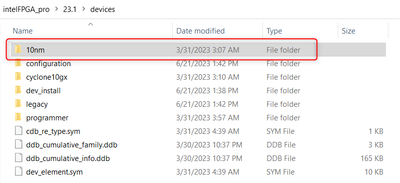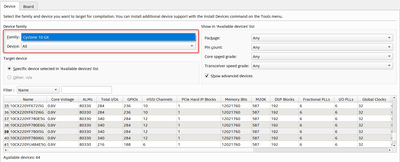- Marquer comme nouveau
- Marquer
- S'abonner
- Sourdine
- S'abonner au fil RSS
- Surligner
- Imprimer
- Signaler un contenu inapproprié
I installed device file agilex7-23.1.0.115.qdz of Agilex by using dev_install.exe.
Its name in directory C:\intelFPGA_pro\23.1\devices is 10nm.
I am using Quartus Prime Pro v23.1.
When creating a new project, device family of Agilex can't be found.
Why can't I see device family of Agilex in the catalogue?
I would appreciate for any help!
- Marquer comme nouveau
- Marquer
- S'abonner
- Sourdine
- S'abonner au fil RSS
- Surligner
- Imprimer
- Signaler un contenu inapproprié
Hello,
Based on other cases this is probably due to licensing issue. Try regenerating your license and set it up in Quartus again.
Since I have not received any replies, I will transition this thread to community support. If you have a new question, Feel free to open a new thread or login to ‘ https://supporttickets.intel.com ’, view details of the desire request, and post a feed/response within the next 15 days to allow me to continue to support you. After 15 days, this thread will be transitioned to community support. The community users will be able to help you on your follow-up questions.
If any answer from the community or Intel Support are helpful, feel free to rank your support experience by rating 4/5 survey. Please let me know of any inconvenience so that I may improve your future service experience.
Have a great day!
Best regards,
Nurina W.
Lien copié
- Marquer comme nouveau
- Marquer
- S'abonner
- Sourdine
- S'abonner au fil RSS
- Surligner
- Imprimer
- Signaler un contenu inapproprié
Hi,
Maybe try uninstalling and reinstall the Quartus software.
Make sure when you're installing the device you are following the directions here: https://www.intel.com/content/www/us/en/docs/programmable/683472/23-1/adding-device-support-and-other-fpga.html
Regards,
Nurina
- Marquer comme nouveau
- Marquer
- S'abonner
- Sourdine
- S'abonner au fil RSS
- Surligner
- Imprimer
- Signaler un contenu inapproprié
Hello,
Do you have any updates?
Regards,
Nurina
- Marquer comme nouveau
- Marquer
- S'abonner
- Sourdine
- S'abonner au fil RSS
- Surligner
- Imprimer
- Signaler un contenu inapproprié
Hello,
Based on other cases this is probably due to licensing issue. Try regenerating your license and set it up in Quartus again.
Since I have not received any replies, I will transition this thread to community support. If you have a new question, Feel free to open a new thread or login to ‘ https://supporttickets.intel.com ’, view details of the desire request, and post a feed/response within the next 15 days to allow me to continue to support you. After 15 days, this thread will be transitioned to community support. The community users will be able to help you on your follow-up questions.
If any answer from the community or Intel Support are helpful, feel free to rank your support experience by rating 4/5 survey. Please let me know of any inconvenience so that I may improve your future service experience.
Have a great day!
Best regards,
Nurina W.
- Marquer comme nouveau
- Marquer
- S'abonner
- Sourdine
- S'abonner au fil RSS
- Surligner
- Imprimer
- Signaler un contenu inapproprié
Hello Nurina,
I apologize for the late reply.
I think you're right. I contacted to an IT department to solve this issue of license.
Thanks for your support.
- S'abonner au fil RSS
- Marquer le sujet comme nouveau
- Marquer le sujet comme lu
- Placer ce Sujet en tête de liste pour l'utilisateur actuel
- Marquer
- S'abonner
- Page imprimable