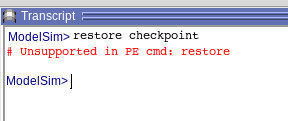- Mark as New
- Bookmark
- Subscribe
- Mute
- Subscribe to RSS Feed
- Permalink
- Report Inappropriate Content
I'm trying to restore a checkpoint of a very long simulation using
$ vsim -restore checkpoint
Reading pref.tcl
** Error: (vsim-3296) Unknown option '-restore'.
Use the -help option for complete vsim usage.
Errors: 1, Warnings: 0
From the Questa SIM Command Reference Manual:
restore
Restores the state of a simulation that was saved with a checkpoint command during the current
invocation of vsim (a “warm restore”).
Syntax
restore <pathname>
Description
The restored items are: simulation kernel state, vsim.wlf file, HDL objects listed in the List and
Wave windows, file pointer positions for files opened under VHDL and under Verilog $fopen,
and the saved state of foreign architectures.
Use this command to restore while running vsim. To start up vsim and simultaneously restore a
previously-saved checkpoint, use vsim -restore (called a "cold restore").
The last line: `use vsim -restore`.
Opening vsim and then "restore checkpoint": ("checkpoint" is the filename)
$ vsim -help restore
Model Technology ModelSim - INTEL FPGA STARTER EDITION vsim 2020.1 Simulator 2020.02 Feb 28 2020
** Error (suppressible): (vsim-13356) Option "restore" is unrecognized Category for vsim tool.
What am I missing?
Regards,
- Mark as New
- Bookmark
- Subscribe
- Mute
- Subscribe to RSS Feed
- Permalink
- Report Inappropriate Content
Alexis,
Are you using Modelsim or Questasim?
The reason is from the image you attached seem like you are using Modelsim as mentioned
""Model Technology ModelSim - INTEL FPGA STARTER EDITION vsim 2020.1 Simulator 2020.02 Feb 28 2020""
""Modelsim>""
Link Copied
- Mark as New
- Bookmark
- Subscribe
- Mute
- Subscribe to RSS Feed
- Permalink
- Report Inappropriate Content
Alexis,
As Questa is quite new to Quartus this might be a limitation.
Let me try to reproduce the issue and let you know.
- Mark as New
- Bookmark
- Subscribe
- Mute
- Subscribe to RSS Feed
- Permalink
- Report Inappropriate Content
Hi @SyafieqS , this has nothing to do with Quartus, it's a questa/modelsim feature documented in its user manual.
Please let me know since we need to be able to open results of a long running simulation in another computer, and eventually continue the simulation.
- Mark as New
- Bookmark
- Subscribe
- Mute
- Subscribe to RSS Feed
- Permalink
- Report Inappropriate Content
Alexis,
Are you using Modelsim or Questasim?
The reason is from the image you attached seem like you are using Modelsim as mentioned
""Model Technology ModelSim - INTEL FPGA STARTER EDITION vsim 2020.1 Simulator 2020.02 Feb 28 2020""
""Modelsim>""
- Mark as New
- Bookmark
- Subscribe
- Mute
- Subscribe to RSS Feed
- Permalink
- Report Inappropriate Content
The PATH might have been mixed... (simulated and snapshot saved with Questa but tried to open it on a desktop with modelsim in the path...)
Sorry about that @SyafieqS ! Let me try again with Questa.
- Mark as New
- Bookmark
- Subscribe
- Mute
- Subscribe to RSS Feed
- Permalink
- Report Inappropriate Content
Alexis.
Sure let me know if the issue still persist or any update
- Mark as New
- Bookmark
- Subscribe
- Mute
- Subscribe to RSS Feed
- Permalink
- Report Inappropriate Content
@SyafieqS I've tried with Quartus and it has worked! Modelsim doesn't support this feature.
Please feel free to close this ticket.
Thank you for your help!
Regards,
- Mark as New
- Bookmark
- Subscribe
- Mute
- Subscribe to RSS Feed
- Permalink
- Report Inappropriate Content
I’m glad that your question has been addressed, I now transition this thread to community support. If you have a new question, feel free to open a new thread to get the support from Intel experts. Otherwise, the community users will continue to help you on this thread. Thank you.
p/s: If any answer from community or Intel support are helpful, please feel free to mark as solution and give Kudos.
- Subscribe to RSS Feed
- Mark Topic as New
- Mark Topic as Read
- Float this Topic for Current User
- Bookmark
- Subscribe
- Printer Friendly Page