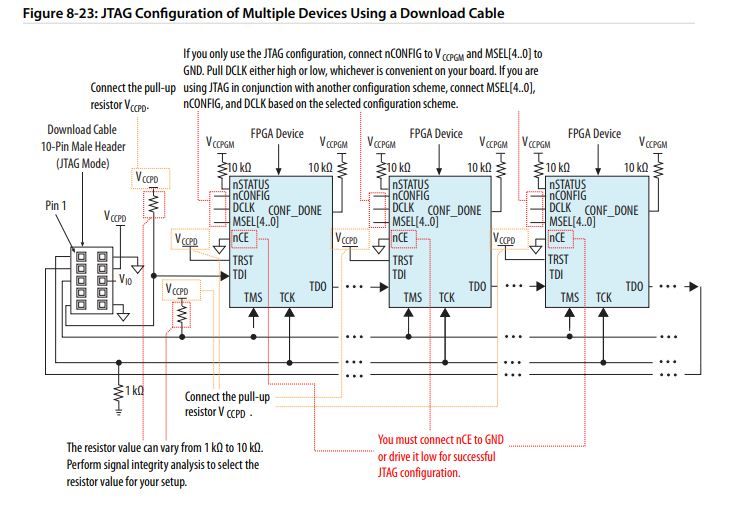- Mark as New
- Bookmark
- Subscribe
- Mute
- Subscribe to RSS Feed
- Permalink
- Report Inappropriate Content
I am running Quartus Prime 15.1 under Windows 10, with 3 devices in the JTAG chain. The devices are in the following order : CPLD, FPGA, and CPLD. The CPLD devices in the chain can be programmed and verified successfully. Trying to program the FPGA results in resetting the PC with an exception and a message "Page Fault in nonpaged area". Running more recent versions of Quartus Prime results in Application fault but does not cause the PC to reboot. With newer Quartus versions CPLDs cannot be programmed or verified, just results in application fault.
Link Copied
- Mark as New
- Bookmark
- Subscribe
- Mute
- Subscribe to RSS Feed
- Permalink
- Report Inappropriate Content
Hi S_Poon,
I checked on Quartus Prime v15.1 Support Release Notes, Windows 10 is not supported Quartus v15.1.
https://www.intel.com/content/dam/www/programmable/us/en/pdfs/literature/rn/archives/rn-qts-std-151-dev-support.pdf
With newer Quartus versions CPLDs cannot be programmed or verified
May I know which CPLDs and newer Quartus version you are using?
Thanks
- Mark as New
- Bookmark
- Subscribe
- Mute
- Subscribe to RSS Feed
- Permalink
- Report Inappropriate Content
Hello Wolfgang, The newer versions of Quartus Prime that I tried includes 16.1, 17.1 and 18.1 they all do the same thing. When I try to perform any operation, I get an application
fault, with the following attached Quartus Prime Problem report. Or I get an error message from the Quartus User Interface, indicating "Device chain in use", with Error Code 44 or
Error Code 35. The devices in the chain are : 5M2210, 5SGXMA5 and 10M02. With Version 15.1, I am able to program and verify the CPLDs in the chain, just cannot perform operation with FPGA. This causes Windows to crash and resets the PC. Thanks.
- Mark as New
- Bookmark
- Subscribe
- Mute
- Subscribe to RSS Feed
- Permalink
- Report Inappropriate Content
- Mark as New
- Bookmark
- Subscribe
- Mute
- Subscribe to RSS Feed
- Permalink
- Report Inappropriate Content
Hi S_Poon,
There are no issues running under Windows 7.
With Windows 7, did you able to program .sof/any programing file? And perform operation according to your design?
Did you follow our recommendation JTAG Configuration of Multiple Devices?
It would be nice if you can share your schematic.
Thanks.
- Mark as New
- Bookmark
- Subscribe
- Mute
- Subscribe to RSS Feed
- Permalink
- Report Inappropriate Content
Yes, we have followed the recommendation for multiple devices in the JTAG chain. In the previous correspondences, it was stated "Cannot program RBF", it is the SOF files that cannot be programmed under Windows 10 and not the RBF file. We have tried on multiple computers (3 different computers), 32 bits and 64 bits OS, they all behave the same. Everything works correctly running Windows 7.
- Mark as New
- Bookmark
- Subscribe
- Mute
- Subscribe to RSS Feed
- Permalink
- Report Inappropriate Content
Jumping in here as I support customer locally.
My understanding is under Windows 7/Quartus 15.1, MAXV - StratixV -MAX10 all program.
Under Windows 10/Quartus 18.1, 18.1 update 1, 19.1 et 19.3, MAXV and MAX10 program but not StratixV.
WolfGang, can you advise on steps to take to diagnose why the Stratix V cannot program under Windows 10 regardless of the Quartus version?
Thank you,
- Mark as New
- Bookmark
- Subscribe
- Mute
- Subscribe to RSS Feed
- Permalink
- Report Inappropriate Content
Hi All, The problem with unable to programming using JTAG under Windows 10 is now resolved. It has to do with configuring the JTAG port. We need to execute the following
command in the DOS prompt. qreg.exe --force -–jtag -–setqdir.
- Subscribe to RSS Feed
- Mark Topic as New
- Mark Topic as Read
- Float this Topic for Current User
- Bookmark
- Subscribe
- Printer Friendly Page