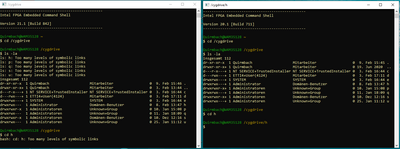- Mark as New
- Bookmark
- Subscribe
- Mute
- Subscribe to RSS Feed
- Permalink
- Report Inappropriate Content
Link Copied
- Mark as New
- Bookmark
- Subscribe
- Mute
- Subscribe to RSS Feed
- Permalink
- Report Inappropriate Content
Same problem. Was just coming to the forums to ask the same question.
- Mark as New
- Bookmark
- Subscribe
- Mute
- Subscribe to RSS Feed
- Permalink
- Report Inappropriate Content
- Mark as New
- Bookmark
- Subscribe
- Mute
- Subscribe to RSS Feed
- Permalink
- Report Inappropriate Content
Hi,
Can you share the correct link where you downloaded the 21.1 SoC EDS?
For Quartus version 20.2 and above, you can use 20.1 SoC EDS in below link and select SoC EDS:
https://www.intel.com/content/www/us/en/collections/products/fpga/software/downloads.html?s=Newest
However, SoC EDS Will be using old version of U-boot, so to build and use the latest version of U-boot, you need to refer below for Cyclone V and Arria 10 SoC Devices:
https://rocketboards.org/foswiki/Documentation/BuildingBootloaderCycloneVAndArria10
- Mark as New
- Bookmark
- Subscribe
- Mute
- Subscribe to RSS Feed
- Permalink
- Report Inappropriate Content
Hi,
Any further update from your side?
- Mark as New
- Bookmark
- Subscribe
- Mute
- Subscribe to RSS Feed
- Permalink
- Report Inappropriate Content
With "SoCEDSSetup-21.1.0.842-windows.exe" I get no access to my Network Drive.
For Network Drive h:
$cd h
bash: cd: h: Too many levels of symbolic links.
I have only access to local HDD Drive of my Computer.
With "SoCEDSSetup-20.1.0.711-windows.exe" I get access to my Network Drive.
For Network Drive h:
$cd h
Quxxxxxch@W4Mxxxx8 /cygdrive/h
- Mark as New
- Bookmark
- Subscribe
- Mute
- Subscribe to RSS Feed
- Permalink
- Report Inappropriate Content
Hi,
Actually we do not release for SOC EDS version 20.3 and above, pro nor standard.
So we would like to know where did you downloaded the 21.1 version.
As of now, we recommend that you stick with 20.1 version for any Quartus version 20.1 and later.
- Mark as New
- Bookmark
- Subscribe
- Mute
- Subscribe to RSS Feed
- Permalink
- Report Inappropriate Content
In the past it was possible, see attached Screenshot!
Intel FPGA Download Internet Page has now changed!
- Mark as New
- Bookmark
- Subscribe
- Mute
- Subscribe to RSS Feed
- Permalink
- Report Inappropriate Content
Hi,
I understand that it may have worked, and as I have suggested previously, for Quartus 20.3 and above, you are to use SoC EDS version 20.1.
And if you could help us know and confirm, that you have downloaded the SoC EDS version 21.1 in the old Intel FPGA download page?
Please use only the SoC EDS version 20.1, as we do not confirm the behavior when using the 21.1 version.
Also, the SoC EDS is using old version of U-boot, and if you would like to use the newer version you would need to refer here:
https://rocketboards.org/foswiki/Documentation/BuildingBootloader
We recommend customer use the latest version of U-boot and the latest flow above.
- Mark as New
- Bookmark
- Subscribe
- Mute
- Subscribe to RSS Feed
- Permalink
- Report Inappropriate Content
Hi,
Do you have any follow up questions?
- Mark as New
- Bookmark
- Subscribe
- Mute
- Subscribe to RSS Feed
- Permalink
- Report Inappropriate Content
Hi,
Please refer to below KDB:
https://www.intel.com/content/www/us/en/support/programmable/articles/000086433.html
We do not receive any response from you to the previous question/reply/answer that I have provided. This thread will be transitioned to community support. If you have a new question, feel free to open a new thread to get the support from Intel experts. Otherwise, the community users will continue to help you on this thread. Thank you
- Subscribe to RSS Feed
- Mark Topic as New
- Mark Topic as Read
- Float this Topic for Current User
- Bookmark
- Subscribe
- Printer Friendly Page