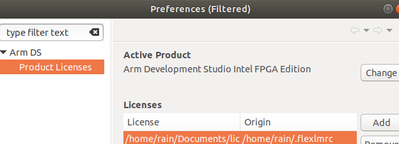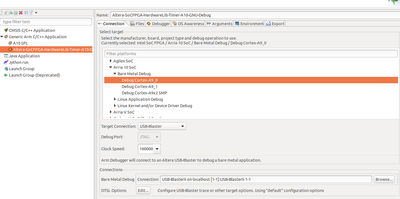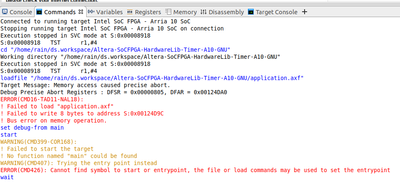- Als neu kennzeichnen
- Lesezeichen
- Abonnieren
- Stummschalten
- RSS-Feed abonnieren
- Kennzeichnen
- Anstößigen Inhalt melden
hi,
i faced another error.
My PC environment:
virtual box 6.1 + Ubuntu18.04 on windows 10,
Quartus pro 20.1 linux version + SOC EDS pro 20.1 linux version + Arm development studio 2022.0 linux version.
hardware platform: Intel Arria 10 SOC development Kit with a 3 year arm tools license.
The arm ds was activated with the license.
and today, i followed the steps on SoCEDS and ARM Development Studio | Documentation | RocketBoards.org, to exercise the sample application.
after i imported the Altera-SoCFPGA-HardwareLib-Timer-A10-GNU.tar.gz into my workspace and completed the debugger setting as below:
after i click on Debug to start a debugging session, The debugger didn't download the sample application executable on the board, and didn't run it up to the main function.
then i checked the commands window and found below errors
I searched these error on internet but found nothing usful for me. please give me your comments for this, thank you in advance.
- Als neu kennzeichnen
- Lesezeichen
- Abonnieren
- Stummschalten
- RSS-Feed abonnieren
- Kennzeichnen
- Anstößigen Inhalt melden
i found the root cause, the error is caused by the too early exit of uboot spl debugger bufore excecuting the app.
now i understand the app depends on the hardware initialization by the uboot spl.
so after successful running uboot spl, i disconnected the target and run the app examples immediately and it also succeed.
thanks.
Link kopiert
- Als neu kennzeichnen
- Lesezeichen
- Abonnieren
- Stummschalten
- RSS-Feed abonnieren
- Kennzeichnen
- Anstößigen Inhalt melden
Hello
Welcome to INTEL forum. To narrow down this issue, can you please provide me the latest of the following?
1) Debug.log file
2) license.dat file
You can also reply/attach your file in private message.
- Als neu kennzeichnen
- Lesezeichen
- Abonnieren
- Stummschalten
- RSS-Feed abonnieren
- Kennzeichnen
- Anstößigen Inhalt melden
Considering the private license information, I had sent you these files via mail. I am not sure if you can get them.
For the debug.log you mentioned, I have not found it in arm directories, so I just copy the information which appeared on the console/commands/target console windows of the arm DS into a file for your reference.
If you told me where to find the debug.log, I will copy it to you then.
thank you!
- Als neu kennzeichnen
- Lesezeichen
- Abonnieren
- Stummschalten
- RSS-Feed abonnieren
- Kennzeichnen
- Anstößigen Inhalt melden
- Als neu kennzeichnen
- Lesezeichen
- Abonnieren
- Stummschalten
- RSS-Feed abonnieren
- Kennzeichnen
- Anstößigen Inhalt melden
We PM you a private message. Hope you received it.
- Als neu kennzeichnen
- Lesezeichen
- Abonnieren
- Stummschalten
- RSS-Feed abonnieren
- Kennzeichnen
- Anstößigen Inhalt melden
Continue support in private message mail. This thread will be transitioned to community support. If you have a new question, feel free to open a new thread to get the support from Intel experts. Otherwise, the community users will continue to help you on this thread. Thank you
- Als neu kennzeichnen
- Lesezeichen
- Abonnieren
- Stummschalten
- RSS-Feed abonnieren
- Kennzeichnen
- Anstößigen Inhalt melden
who can provide me a update for this issue? thanks!
- Als neu kennzeichnen
- Lesezeichen
- Abonnieren
- Stummschalten
- RSS-Feed abonnieren
- Kennzeichnen
- Anstößigen Inhalt melden
i found the root cause, the error is caused by the too early exit of uboot spl debugger bufore excecuting the app.
now i understand the app depends on the hardware initialization by the uboot spl.
so after successful running uboot spl, i disconnected the target and run the app examples immediately and it also succeed.
thanks.
- Als neu kennzeichnen
- Lesezeichen
- Abonnieren
- Stummschalten
- RSS-Feed abonnieren
- Kennzeichnen
- Anstößigen Inhalt melden
Hello Rainwang,
Hope this query finds you well. I am facing the same issue while trying to use Arria 10 SoC for baremetal programming. I am using SOCEDS and ARM DS5. I am trying to execute the sample program that already given with SOCEDS package itself. But i am also getting the same error and can you please let me know how you resolved this issue. Thanks in advance.
- Als neu kennzeichnen
- Lesezeichen
- Abonnieren
- Stummschalten
- RSS-Feed abonnieren
- Kennzeichnen
- Anstößigen Inhalt melden
pls see my solution, you need to run the uboot spl firstly then switch to app, because the app depens on spl to initialize the environment.
- Als neu kennzeichnen
- Lesezeichen
- Abonnieren
- Stummschalten
- RSS-Feed abonnieren
- Kennzeichnen
- Anstößigen Inhalt melden
Can you please let me know in which machine you've tried whether in windows or Linux machine and help me with the below issues also?
When I try to execute bare-metal sample programs for the Arria 10 SoC on Windows using Arm-DS IDE, I encounter the following error message:
Target Message: Memory access caused precise abort. Debug Precise Abort Registers : DFSR = 0x00000817, DFAR = 0xFFFF2000 ERROR(TAD11-NAL18): ! Failed to write 4 bytes to address S:0xFFFF2000 ! Bus error on memory operation
After that from my understanding, I am getting that error because of booloader and I attempted to build the bootloader for Arria 10 SoC in a Linux environment using VirtualBox on my Windows machine. However, during the build process, I am getting the following error:
make socfpga_arria10_defconfig.
makefile:40: *** missing separator. Stop.
- Als neu kennzeichnen
- Lesezeichen
- Abonnieren
- Stummschalten
- RSS-Feed abonnieren
- Kennzeichnen
- Anstößigen Inhalt melden
I have completed the installation and now i am working on the DMA of HPS component. Can you share any example files for toggling HPS LEDS in Arria 10 using direct memory access or i need to configure something before?
- RSS-Feed abonnieren
- Thema als neu kennzeichnen
- Thema als gelesen kennzeichnen
- Diesen Thema für aktuellen Benutzer floaten
- Lesezeichen
- Abonnieren
- Drucker-Anzeigeseite