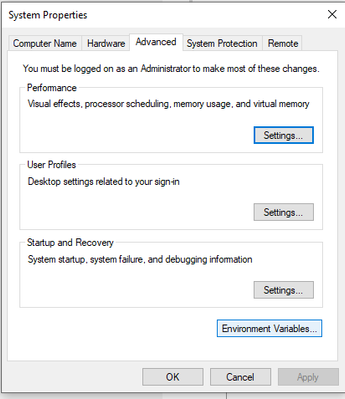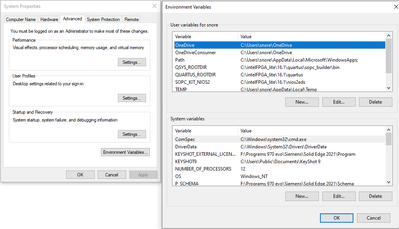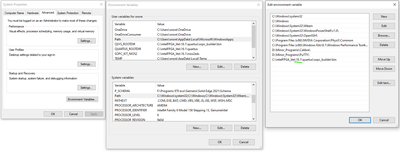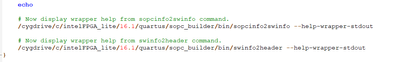- Mark as New
- Bookmark
- Subscribe
- Mute
- Subscribe to RSS Feed
- Permalink
- Report Inappropriate Content
Have used this happily previously on same .sopc system but now in SoC EDS command shell in 19.1 it fails. Have installed 64 bit Cygwin as per install instructions and WSL with Ubuntu 18.04.
Error:
swinfo2header: Failed to load *.swinfo file "/tmp/sopc-create-header-files.1468.tmp.swinfo"
sopc-create-header-files: swinfo2header --swinfo /tmp/sopc-create-header-files.1468.tmp.swinfo --sopc /cygdrive/c/Projects/SprintNavMini/FPGA/MiniSyrinxHPS.sopcinfo --single hps_0.h --module hps_0 failed
Any suggestions / things to try?
Kind regards,
Dave
Link Copied
- Mark as New
- Bookmark
- Subscribe
- Mute
- Subscribe to RSS Feed
- Permalink
- Report Inappropriate Content
Hello,
Can you try the steps in this link to create the header files:
https://github.com/altera-opensource/u-boot-socfpga/blob/socfpga_v2019.04/doc/README.socfpga
Which soc device are you using?
- Mark as New
- Bookmark
- Subscribe
- Mute
- Subscribe to RSS Feed
- Permalink
- Report Inappropriate Content
Hello DWhit11
I had exactly the same problem as you and i solved it.
You may have several versions of Quartus installed on your OS. Remove those you don't need.
Then, add complete path in your script for swinfo2header and all functions (such as sopcinfo2swinfo).
Best Regards,
- Mark as New
- Bookmark
- Subscribe
- Mute
- Subscribe to RSS Feed
- Permalink
- Report Inappropriate Content
Hi NBRUN4,
May I ask how did you exactly "add complete path in your script for swinfo2header and all functions" ?
I met the same problem and found your solution, but I don't quite understand it.
- Mark as New
- Bookmark
- Subscribe
- Mute
- Subscribe to RSS Feed
- Permalink
- Report Inappropriate Content
Hi Patrick77
Permanent solution:
Go to advanced system settings:
Click on Environment Variables...:
And in "System variables" double click "Path" variable:
And replace the version number in the quortus line (don't forget to change the directory name if youre using a standard quortus version or pro version. Mine is lite):
Another solution:
You need to edit file:
C:\intelFPGA_lite\16.1\quartus\sopc_builder\bin\sopc-create-header-files
You need to edit lines with swinfo2header and sopcinfo2swinfo.
Add:
/cygdrive/c/intelFPGA_lite/16.1/quartus/sopc_builder/bin/
before swinfo2header and sopcinfo2swinfo.
It should be something like this:
/cygdrive/c/intelFPGA_lite/16.1/quartus/sopc_builder/bin/swinfo2header
/cygdrive/c/intelFPGA_lite/16.1/quartus/sopc_builder/bin/sopcinfo2swinfo
Good luck
- Subscribe to RSS Feed
- Mark Topic as New
- Mark Topic as Read
- Float this Topic for Current User
- Bookmark
- Subscribe
- Printer Friendly Page