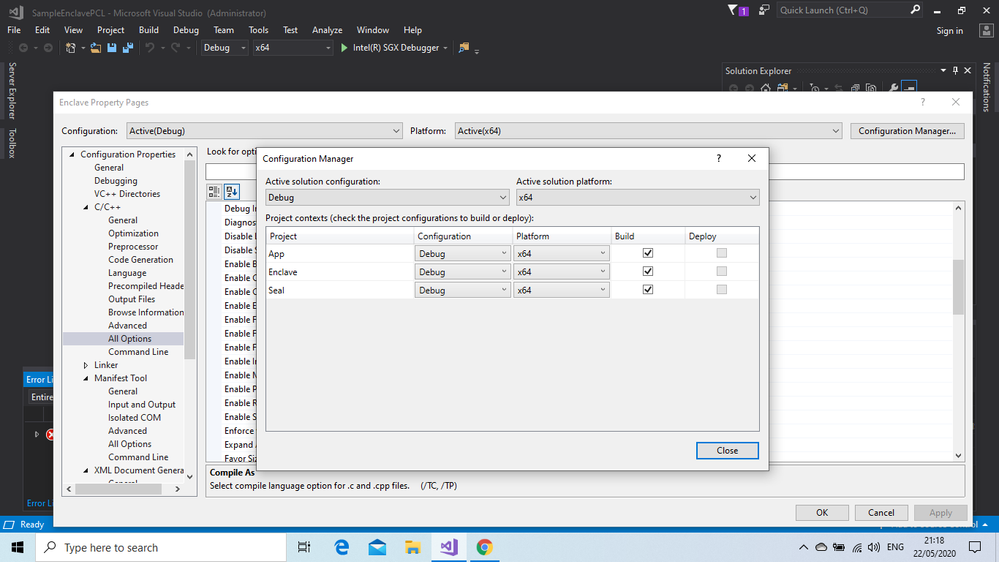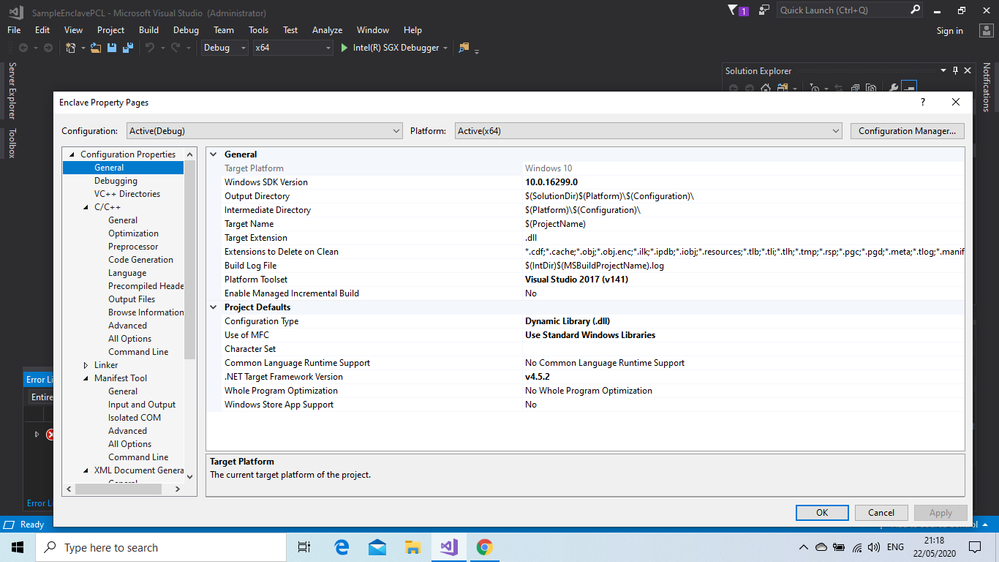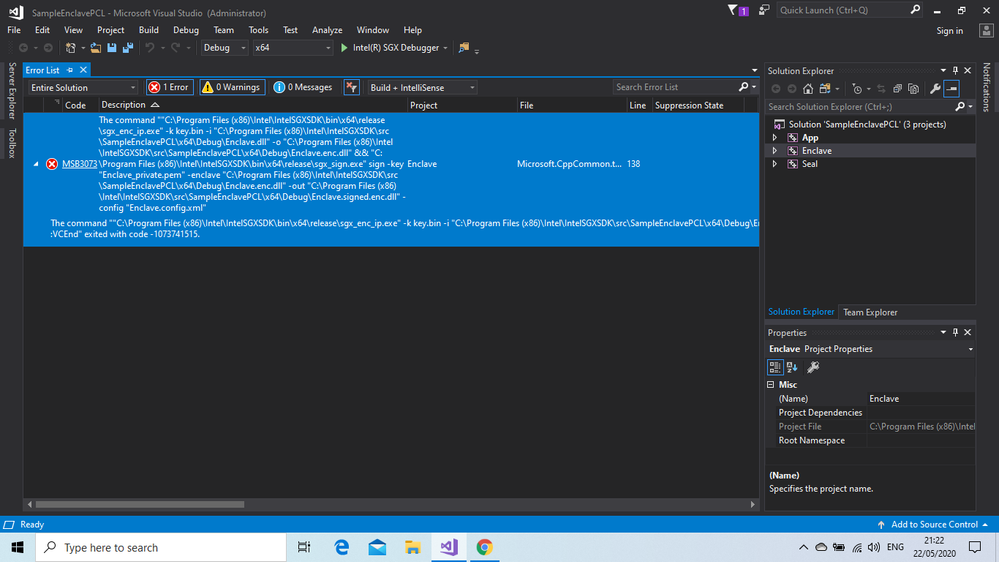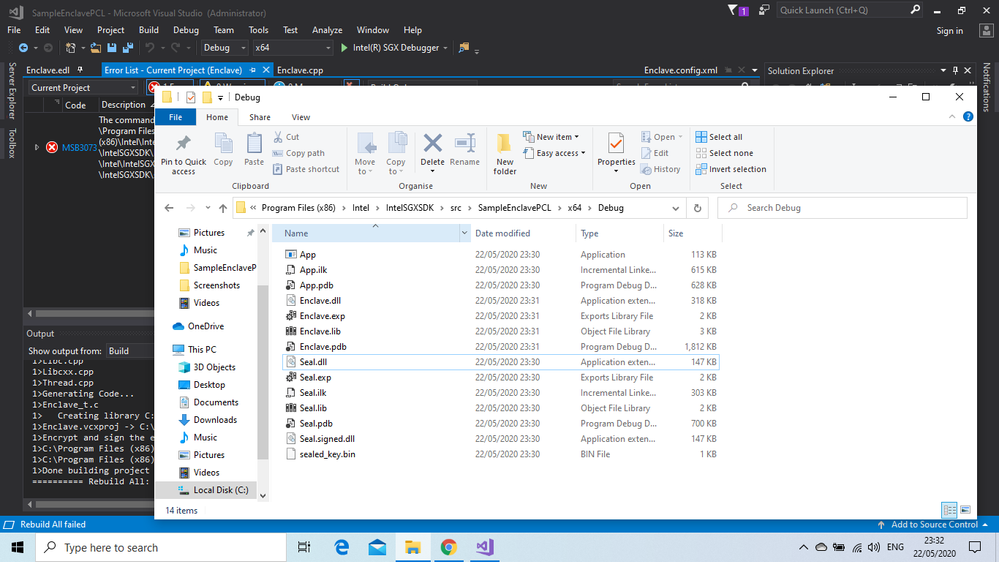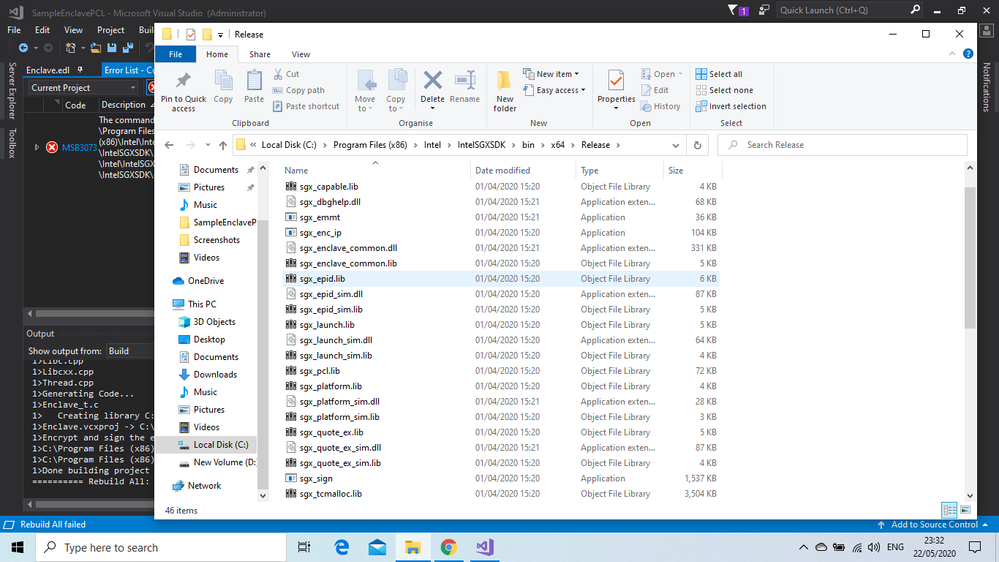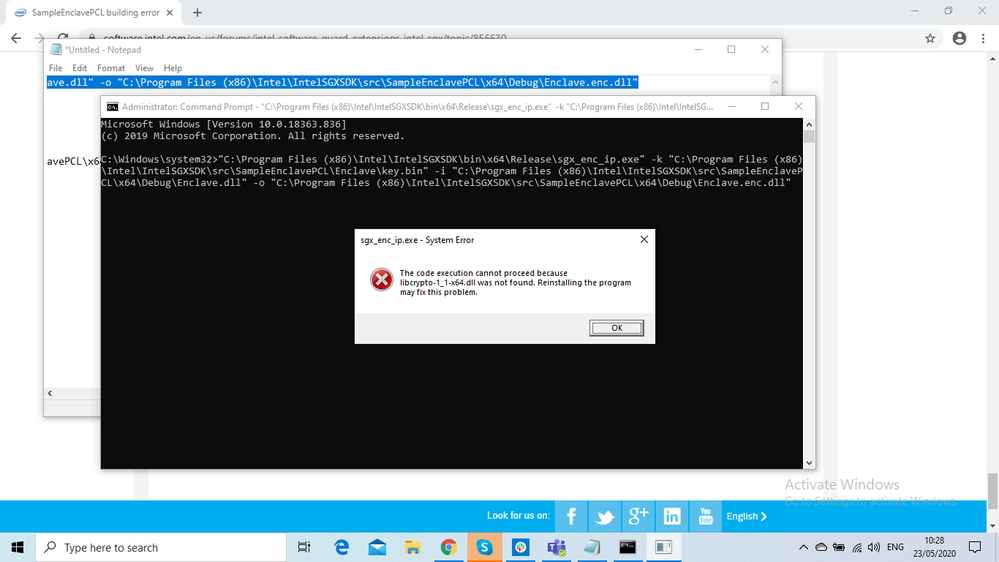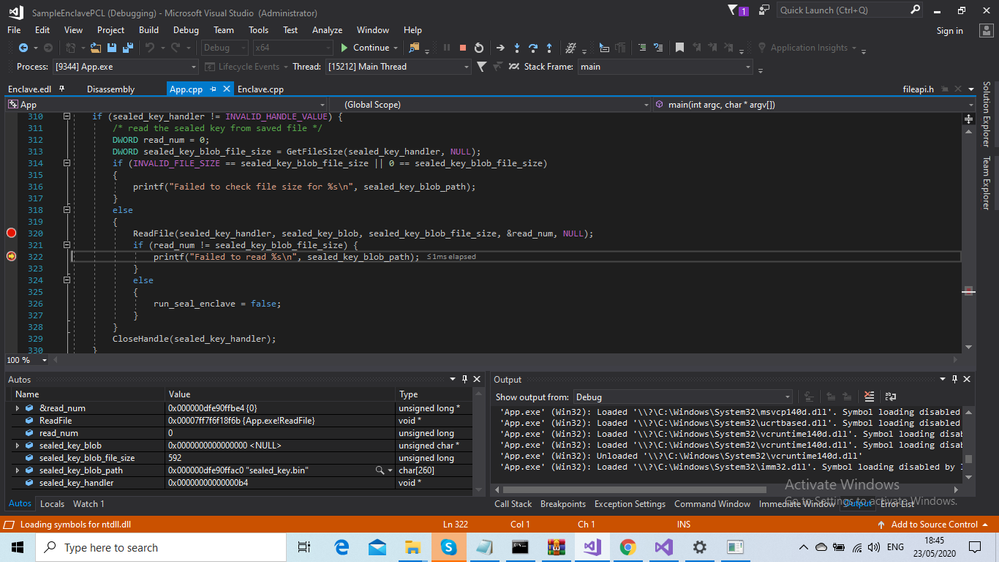- Mark as New
- Bookmark
- Subscribe
- Mute
- Subscribe to RSS Feed
- Permalink
- Report Inappropriate Content
Hi! I get the following building error when trying to build the SDK sample solution SampleEnclavePCL:
Error MSB3073 The command ""C:\Program Files (x86)\Intel\IntelSGXSDK\bin\win32\release\sgx_enc_ip.exe" -k key.bin -i "C:\Program Files (x86)\Intel\IntelSGXSDK\src\SampleEnclavePCL\Debug\Enclave.dll" -o "C:\Program Files (x86)\Intel\IntelSGXSDK\src\SampleEnclavePCL\Debug\Enclave.enc.dll" && "C:\Program Files (x86)\Intel\IntelSGXSDK\bin\win32\release\sgx_sign.exe" sign -key "Enclave_private.pem" -enclave "C:\Program Files (x86)\Intel\IntelSGXSDK\src\SampleEnclavePCL\Debug\Enclave.enc.dll" -out "C:\Program Files (x86)\Intel\IntelSGXSDK\src\SampleEnclavePCL\Debug\Enclave.signed.dll" -config "Enclave.config.xml"
:VCEnd" exited with code -1073741515. Enclave C:\Program Files (x86)\Microsoft Visual Studio\2017\Professional\Common7\IDE\VC\VCTargets\Microsoft.CppCommon.targets 138
and in the output of the program: Failed to read sealed_key.bin. Error: Can't open enclave file.
Details:
Target Platform: Windows 10 version 10.0.18363 Build 18363
Windows SDK version: 10.01.6299.0
Platform Toolset ; Visual Studio 2017(v141)
SGX SDK version: 2.7.101.2
SGX PSW version: 2.7.101.2
SGX Device version: 2.7.100.2
I do not know where the problem is. If anybody could help me solve it.
- Mark as New
- Bookmark
- Subscribe
- Mute
- Subscribe to RSS Feed
- Permalink
- Report Inappropriate Content
Hi Anna,
In Visual Studio
1. Right click the project Enclave->Properties->Build Events->Post-Build Event->Change Command line to read as below. I bolded the only change. This step encrypts the enclave.dll then needs to sign the encrypted version, which is called enclave.enc.dll.
"$(SGXSDKInstallPath)bin\x64\release\sgx_enc_ip.exe" -k key.bin -i "$(OutDir)Enclave.dll" -o "$(OutDir)Enclave.enc.dll" && "$(SGXSDKInstallPath)bin\x64\release\sgx_sign.exe" sign -key "Enclave_private.pem" -enclave "$(OutDir)Enclave.enc.dll" -out "$(OutDir)Enclave.signed.enc.dll" -config "Enclave.config.xml"
I found this in the document Intel Software Guard Extensions Developer Reference for Windows OS, page 101. There is a list there called, "Modifications to IP Enclave" for modifications needed to compile this enclave.
Regards,
Jesus
Intel Customer Support
Link Copied
- Mark as New
- Bookmark
- Subscribe
- Mute
- Subscribe to RSS Feed
- Permalink
- Report Inappropriate Content
Hi Anna, I got the same error. I'm looking into it.
Jesus
Intel Customer Support
- Mark as New
- Bookmark
- Subscribe
- Mute
- Subscribe to RSS Feed
- Permalink
- Report Inappropriate Content
Hi Anna,
In Visual Studio
1. Right click the project Enclave->Properties->Build Events->Post-Build Event->Change Command line to read as below. I bolded the only change. This step encrypts the enclave.dll then needs to sign the encrypted version, which is called enclave.enc.dll.
"$(SGXSDKInstallPath)bin\x64\release\sgx_enc_ip.exe" -k key.bin -i "$(OutDir)Enclave.dll" -o "$(OutDir)Enclave.enc.dll" && "$(SGXSDKInstallPath)bin\x64\release\sgx_sign.exe" sign -key "Enclave_private.pem" -enclave "$(OutDir)Enclave.enc.dll" -out "$(OutDir)Enclave.signed.enc.dll" -config "Enclave.config.xml"
I found this in the document Intel Software Guard Extensions Developer Reference for Windows OS, page 101. There is a list there called, "Modifications to IP Enclave" for modifications needed to compile this enclave.
Regards,
Jesus
Intel Customer Support
- Mark as New
- Bookmark
- Subscribe
- Mute
- Subscribe to RSS Feed
- Permalink
- Report Inappropriate Content
Garcia, Jesus L (Intel) wrote:Hi Anna,
In Visual Studio
1. Right click the project Enclave->Properties->Build Events->Post-Build Event->Change Command line to read as below. I bolded the only change. This step encrypts the enclave.dll then needs to sign the encrypted version, which is called enclave.enc.dll.
"$(SGXSDKInstallPath)bin\x64\release\sgx_enc_ip.exe" -k key.bin -i "$(OutDir)Enclave.dll" -o "$(OutDir)Enclave.enc.dll" && "$(SGXSDKInstallPath)bin\x64\release\sgx_sign.exe" sign -key "Enclave_private.pem" -enclave "$(OutDir)Enclave.enc.dll" -out "$(OutDir)Enclave.signed.enc.dll" -config "Enclave.config.xml"
I found this in the document Intel Software Guard Extensions Developer Reference for Windows OS, page 101. There is a list there called, "Modifications to IP Enclave" for modifications needed to compile this enclave.
Regards,
Jesus
Intel Customer Support
Thank you for your reply. I made the modification, however the problem still remains. I had a look in the Developer Reference, cannot really figure out what else I could change.
- Mark as New
- Bookmark
- Subscribe
- Mute
- Subscribe to RSS Feed
- Permalink
- Report Inappropriate Content
Hi Anna, please post the full command line in your post-build event here.
- Mark as New
- Bookmark
- Subscribe
- Mute
- Subscribe to RSS Feed
- Permalink
- Report Inappropriate Content
Garcia, Jesus L (Intel) wrote:Hi Anna, please post the full command line in your post-build event here.
Sure.
"$(SGXSDKInstallPath)bin\x64\release\sgx_enc_ip.exe" -k key.bin -i "$(OutDir)Enclave.dll" -o "$(OutDir)Enclave.enc.dll" && "$(SGXSDKInstallPath)bin\x64\release\sgx_sign.exe" sign -key "Enclave_private.pem" -enclave "$(OutDir)Enclave.enc.dll" -out "$(OutDir)Enclave.signed.enc.dll" -config "Enclave.config.xml"
- Mark as New
- Bookmark
- Subscribe
- Mute
- Subscribe to RSS Feed
- Permalink
- Report Inappropriate Content
Hi Anna, your command is correct. I was able to reproduce your error when I compiled as Win32. Change your compile target platform to x64 and it should work. I don't know why Win32 does not work.
- Mark as New
- Bookmark
- Subscribe
- Mute
- Subscribe to RSS Feed
- Permalink
- Report Inappropriate Content
Garcia, Jesus L (Intel) wrote:Hi Anna, your command is correct. I was able to reproduce your error when I compiled as Win32. Change your compile target platform to x64 and it should work. I don't know why Win32 does not work.
Thank you for your reply, Jesus. I did change my target platform, however I still have the problem:
- Mark as New
- Bookmark
- Subscribe
- Mute
- Subscribe to RSS Feed
- Permalink
- Report Inappropriate Content
Hello Anna, we're going to have to dive deeper. I have the same config as you based on your screenshots and the post-build step works without a problem.
Let's try a fresh installation of the SDK. Save your work to another folder, then uninstall the SGX SDK.
- Go to "Control Panel\Programs\Programs and Features".
- Right click and uninstall Intel Software Guard Extensions SDK for Windows*
- Be sure to remove this directory if not completely removed after the uninstall: C:\Program Files (x86)\Intel\IntelSGXSDK
- Reinstall the SGX SDK.
- Open the SampleEnclavePCL sample with VS as administrator.
- Go to the Enclave project properties and change the post-build event as you did before and try to compile for x64.
- Mark as New
- Bookmark
- Subscribe
- Mute
- Subscribe to RSS Feed
- Permalink
- Report Inappropriate Content
Garcia, Jesus L (Intel) wrote:Hello Anna, we're going to have to dive deeper. I have the same config as you based on your screenshots and the post-build step works without a problem.
Let's try a fresh installation of the SDK. Save your work to another folder, then uninstall the SGX SDK.
- Go to "Control Panel\Programs\Programs and Features".
- Right click and uninstall Intel Software Guard Extensions SDK for Windows*
- Be sure to remove this directory if not completely removed after the uninstall: C:\Program Files (x86)\Intel\IntelSGXSDK
- Reinstall the SGX SDK.
- Open the SampleEnclavePCL sample with VS as administrator.
- Go to the Enclave project properties and change the post-build event as you did before and try to compile for x64.
Thank you for your reply, Jesus. I did as you said, but no success. One thing I noticed is that the release folder was installed with capital R, I changed that, but still not working. I attach screenshots of the two folders accessed. It seems as Enclave.enc.dll does not make it to the Debug folder.
- Mark as New
- Bookmark
- Subscribe
- Mute
- Subscribe to RSS Feed
- Permalink
- Report Inappropriate Content
Hi Anna,
Let's try to run the post build step manually. The post build step is actually two commands executed sequentially. The first step is to open a command line prompt as Administrator.
Ensure these files exist before running the first command:
C:\Program Files (x86)\Intel\IntelSGXSDK\bin\x64\Release\sgx_enc_ip.exe C:\Program Files (x86)\Intel\IntelSGXSDK\src\SampleEnclavePCL\Enclave\key.bin C:\Program Files (x86)\Intel\IntelSGXSDK\src\SampleEnclavePCL\x64\Debug\Enclave.dll C:\Program Files (x86)\Intel\IntelSGXSDK\src\SampleEnclavePCL\Enclave\Enclave_private.pem
After you verified the above files exist, run this command:
C:\Program Files (x86)\Intel\IntelSGXSDK\bin\x64\Release\sgx_enc_ip.exe -k "C:\Program Files (x86)\Intel\IntelSGXSDK\src\SampleEnclavePCL\Enclave\key.bin" -i "C:\Program Files (x86)\Intel\IntelSGXSDK\src\SampleEnclavePCL\x64\Debug\Enclave.dll" -o "C:\Program Files (x86)\Intel\IntelSGXSDK\src\SampleEnclavePCL\x64\Debug\Enclave.enc.dll"
Ensure this file gets generated after the first command:
C:\Program Files (x86)\Intel\IntelSGXSDK\src\SampleEnclavePCL\x64\Debug\Enclave.enc.dll
Now you can run the second command command to sign Enclave.enc.dll and generate Enclave.signed.enc.dll.
C:\Program Files (x86)\Intel\IntelSGXSDK\bin\x64\Release\sgx_sign.exe sign -key "C:\Program Files (x86)\Intel\IntelSGXSDK\src\SampleEnclavePCL\Enclave\Enclave_private.pem" -enclave "C:\Program Files (x86)\Intel\IntelSGXSDK\src\SampleEnclavePCL\x64\Debug\Enclave.enc.dll" -o "C:\Program Files (x86)\Intel\IntelSGXSDK\src\SampleEnclavePCL\x64\Debug\Enclave.signed.enc.dll"
This file is the final one you end up with:
C:\Program Files (x86)\Intel\IntelSGXSDK\src\SampleEnclavePCL\x64\Debug\Enclave.signed.enc.dll
- Mark as New
- Bookmark
- Subscribe
- Mute
- Subscribe to RSS Feed
- Permalink
- Report Inappropriate Content
Garcia, Jesus L (Intel) wrote:Hi Anna,
Let's try to run the post build step manually. The post build step is actually two commands executed sequentially. The first step is to open a command line prompt as Administrator.
Ensure these files exist before running the first command:
C:\Program Files (x86)\Intel\IntelSGXSDK\bin\x64\Release\sgx_enc_ip.exe C:\Program Files (x86)\Intel\IntelSGXSDK\src\SampleEnclavePCL\Enclave\key.bin C:\Program Files (x86)\Intel\IntelSGXSDK\src\SampleEnclavePCL\x64\Debug\Enclave.dll C:\Program Files (x86)\Intel\IntelSGXSDK\src\SampleEnclavePCL\Enclave\Enclave_private.pemAfter you verified the above files exist, run this command:
C:\Program Files (x86)\Intel\IntelSGXSDK\bin\x64\Release\sgx_enc_ip.exe -k "C:\Program Files (x86)\Intel\IntelSGXSDK\src\SampleEnclavePCL\Enclave\key.bin" -i "C:\Program Files (x86)\Intel\IntelSGXSDK\src\SampleEnclavePCL\x64\Debug\Enclave.dll" -o "C:\Program Files (x86)\Intel\IntelSGXSDK\src\SampleEnclavePCL\x64\Debug\Enclave.enc.dll"Ensure this file gets generated after the first command:
C:\Program Files (x86)\Intel\IntelSGXSDK\src\SampleEnclavePCL\x64\Debug\Enclave.enc.dllNow you can run the second command command to sign Enclave.enc.dll and generate Enclave.signed.enc.dll.
C:\Program Files (x86)\Intel\IntelSGXSDK\bin\x64\Release\sgx_sign.exe sign -key "C:\Program Files (x86)\Intel\IntelSGXSDK\src\SampleEnclavePCL\Enclave\Enclave_private.pem" -enclave "C:\Program Files (x86)\Intel\IntelSGXSDK\src\SampleEnclavePCL\x64\Debug\Enclave.enc.dll" -o "C:\Program Files (x86)\Intel\IntelSGXSDK\src\SampleEnclavePCL\x64\Debug\Enclave.signed.enc.dll"This file is the final one you end up with:
C:\Program Files (x86)\Intel\IntelSGXSDK\src\SampleEnclavePCL\x64\Debug\Enclave.signed.enc.dll
Alright. When I run the first command I get the following error:
- Mark as New
- Bookmark
- Subscribe
- Mute
- Subscribe to RSS Feed
- Permalink
- Report Inappropriate Content
Criston, Anna wrote:Quote:
Garcia, Jesus L (Intel) wrote:
Hi Anna,
Let's try to run the post build step manually. The post build step is actually two commands executed sequentially. The first step is to open a command line prompt as Administrator.
Ensure these files exist before running the first command:
C:\Program Files (x86)\Intel\IntelSGXSDK\bin\x64\Release\sgx_enc_ip.exe C:\Program Files (x86)\Intel\IntelSGXSDK\src\SampleEnclavePCL\Enclave\key.bin C:\Program Files (x86)\Intel\IntelSGXSDK\src\SampleEnclavePCL\x64\Debug\Enclave.dll C:\Program Files (x86)\Intel\IntelSGXSDK\src\SampleEnclavePCL\Enclave\Enclave_private.pemAfter you verified the above files exist, run this command:
C:\Program Files (x86)\Intel\IntelSGXSDK\bin\x64\Release\sgx_enc_ip.exe -k "C:\Program Files (x86)\Intel\IntelSGXSDK\src\SampleEnclavePCL\Enclave\key.bin" -i "C:\Program Files (x86)\Intel\IntelSGXSDK\src\SampleEnclavePCL\x64\Debug\Enclave.dll" -o "C:\Program Files (x86)\Intel\IntelSGXSDK\src\SampleEnclavePCL\x64\Debug\Enclave.enc.dll"Ensure this file gets generated after the first command:
C:\Program Files (x86)\Intel\IntelSGXSDK\src\SampleEnclavePCL\x64\Debug\Enclave.enc.dllNow you can run the second command command to sign Enclave.enc.dll and generate Enclave.signed.enc.dll.
C:\Program Files (x86)\Intel\IntelSGXSDK\bin\x64\Release\sgx_sign.exe sign -key "C:\Program Files (x86)\Intel\IntelSGXSDK\src\SampleEnclavePCL\Enclave\Enclave_private.pem" -enclave "C:\Program Files (x86)\Intel\IntelSGXSDK\src\SampleEnclavePCL\x64\Debug\Enclave.enc.dll" -o "C:\Program Files (x86)\Intel\IntelSGXSDK\src\SampleEnclavePCL\x64\Debug\Enclave.signed.enc.dll"This file is the final one you end up with:
C:\Program Files (x86)\Intel\IntelSGXSDK\src\SampleEnclavePCL\x64\Debug\Enclave.signed.enc.dll
Alright. When I run the first command I get the following error:
Update: Downloaded libcrypto-1_1-x64.dll version 1.1.1.4, placed it in C:\Program Files (x86)\Intel\IntelSGXSDK\bin\x64\Release, and the enclave is building just fine. However, running the program gives me the following the error:
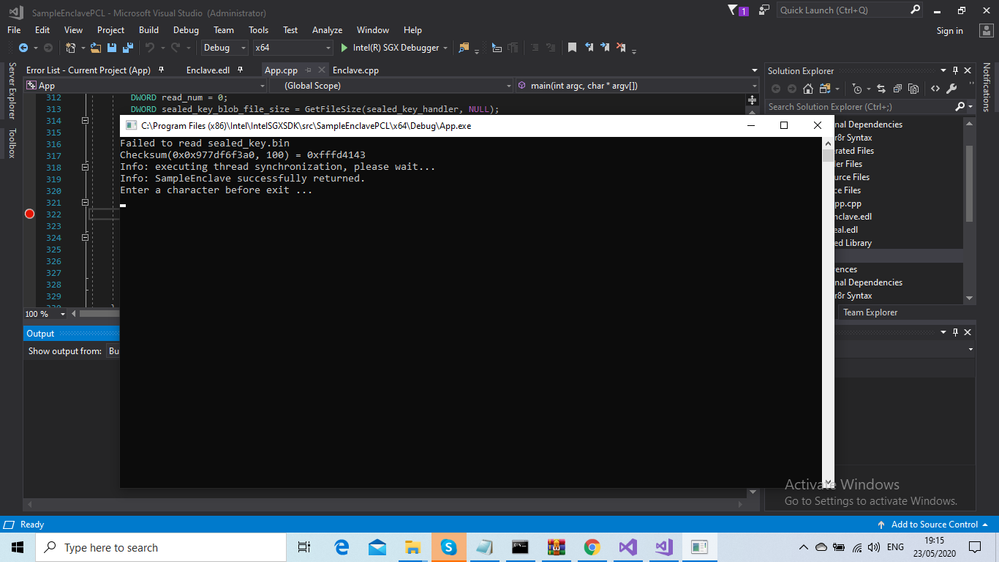
- Mark as New
- Bookmark
- Subscribe
- Mute
- Subscribe to RSS Feed
- Permalink
- Report Inappropriate Content
Hi Anna,
You found a bug! Here is the fix. Add this line before ReadFile.
sealed_key_blob = new uint8_t[sealed_key_blob_file_size];
Your code should look like this:
else
{
sealed_key_blob = new uint8_t[sealed_key_blob_file_size];
ReadFile(sealed_key_handler, sealed_key_blob, sealed_key_blob_file_size, &read_num, NULL);
if (read_num != sealed_key_blob_file_size) {
printf("Failed to read %s\n", sealed_key_blob_path);
ErrorExit(TEXT("ReadFile"));
}
- Mark as New
- Bookmark
- Subscribe
- Mute
- Subscribe to RSS Feed
- Permalink
- Report Inappropriate Content
Garcia, Jesus L (Intel) wrote:Hi Anna,
You found a bug! Here is the fix. Add this line before ReadFile.
sealed_key_blob = new uint8_t[sealed_key_blob_file_size];
Your code should look like this:
else { sealed_key_blob = new uint8_t[sealed_key_blob_file_size]; ReadFile(sealed_key_handler, sealed_key_blob, sealed_key_blob_file_size, &read_num, NULL); if (read_num != sealed_key_blob_file_size) { printf("Failed to read %s\n", sealed_key_blob_path); ErrorExit(TEXT("ReadFile")); }
this solved it. Thank you!
- Subscribe to RSS Feed
- Mark Topic as New
- Mark Topic as Read
- Float this Topic for Current User
- Bookmark
- Subscribe
- Printer Friendly Page