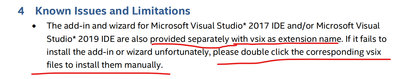- Mark as New
- Bookmark
- Subscribe
- Mute
- Subscribe to RSS Feed
- Permalink
- Report Inappropriate Content
I have failed install sgx add-in for vs2019. And I want to install add-in manually. But I don't know how to get the .vsix file. Could anyone help me? Thanks in advance.
1 Solution
- Mark as New
- Bookmark
- Subscribe
- Mute
- Subscribe to RSS Feed
- Permalink
- Report Inappropriate Content
Hello TrueAbc,
Here is an even easier way:
- Rename Intel(R)_SGX_Windows_SDK_2.12.100.4.exe to Intel(R)_SGX_Windows_SDK_2.12.100.4.zip
- Double-click on the .zip file and navigate to the installs subdirectory where you will find the .vsix files
Link Copied
4 Replies
- Mark as New
- Bookmark
- Subscribe
- Mute
- Subscribe to RSS Feed
- Permalink
- Report Inappropriate Content
Hello TrueAbc,
- Run the installer Intel(R)_SGX_Windows_SDK_2.12.100.4.exe and do not click Next on the installer window.
- Open a file explorer window and navigate to the folder C:\users\<username>\AppData\Local\Temp\SGXSDK\<date and time>\installs.
- Double-click on SEWizardVS2019.vsix. Click Next if necessary.
- Double-click on SEConfigureVS2019.vsix. Click Next if necessary.
- Return to the SGX SDK installer window where the list of components are displayed and click Next to complete the installation.
Sincerely,
Jesus G.
Intel Customer Support
- Mark as New
- Bookmark
- Subscribe
- Mute
- Subscribe to RSS Feed
- Permalink
- Report Inappropriate Content
Hello TrueAbc,
Here is an even easier way:
- Rename Intel(R)_SGX_Windows_SDK_2.12.100.4.exe to Intel(R)_SGX_Windows_SDK_2.12.100.4.zip
- Double-click on the .zip file and navigate to the installs subdirectory where you will find the .vsix files
- Mark as New
- Bookmark
- Subscribe
- Mute
- Subscribe to RSS Feed
- Permalink
- Report Inappropriate Content
Thanks a lot. I have installed sgx debugger and enclave template successfully.
- Mark as New
- Bookmark
- Subscribe
- Mute
- Subscribe to RSS Feed
- Permalink
- Report Inappropriate Content
This thread has been marked as answered and Intel will no longer monitor this thread. If you want a response from Intel in a follow-up question, please open a new thread.
Reply
Topic Options
- Subscribe to RSS Feed
- Mark Topic as New
- Mark Topic as Read
- Float this Topic for Current User
- Bookmark
- Subscribe
- Printer Friendly Page