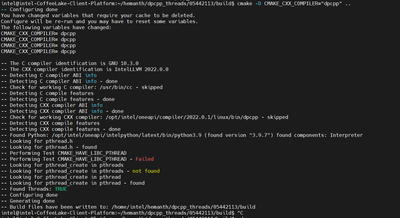- Mark as New
- Bookmark
- Subscribe
- Mute
- Subscribe to RSS Feed
- Permalink
- Report Inappropriate Content
I'm kind a new to the world of Intel's HPC toolchain and I'm facing some troubles making even simple DPC++ application to work when gtest is used as a testing framework
This is the CMakeLists "structure" I'm following
cmake_minimum_required(VERSION 3.14)
project(foo)
set(CMAKE_CXX_COMPILER "dpcpp")
set(CMAKE_CXX_FLAGS "${CMAKE_CXX_FLAGS} -std=c++17 -O3 -fsycl")
# add executables
# target linked libraries
# ...
option(ENABLE_TESTS ON)
if(ENABLE_TESTS)
FetchContent_Declare(
googletest
GIT_REPOSITORY https://github.com/google/googletest.git
GIT_TAG release-1.11.0
)
set(gtest_force_shared_crt ON CACHE BOOL "" FORCE)
FetchContent_MakeAvailable(googletest)
add_subdirectory(tests)
endif()
If I remove the last block. it compiles and runs as expected, otherwise I get the following error:
CMake Error at build/_deps/googletest-src/CMakeLists.txt:10 (project):
The CMAKE_CXX_COMPILER:
dpcpp
is not a full path and was not found in the PATH.
Tell CMake where to find the compiler by setting either the environment
variable "CXX" or the CMake cache entry CMAKE_CXX_COMPILER to the full path
to the compiler, or to the compiler name if it is in the PATH.
-- Configuring incomplete, errors occurred!
See also "/home/u141905/foo/build/CMakeFiles/CMakeOutput.log".
See also "/home/u141905/foo/build/CMakeFiles/CMakeError.log".
You have changed variables that require your cache to be deleted.
Configure will be re-run and you may have to reset some variables.
The following variables have changed:
CMAKE_CXX_COMPILER= /usr/bin/c++
-- Generating done
CMake Generate step failed. Build files cannot be regenerated correctly.
make: *** [Makefile:2: all] Error 1
Please notice that dpcpp is correctly set, in fact I'm using Intel's devcloud platform. Setting CXXto the output of whereis dpcpp produces the same error. The only "workaround" (I doubt it is one though) I found is using clang++ instead (the version from Intel's llvm). Any help or suggestion is much appreciated, thanks in advance!
Link Copied
- Mark as New
- Bookmark
- Subscribe
- Mute
- Subscribe to RSS Feed
- Permalink
- Report Inappropriate Content
Hi,
Thank you for posting in Intel Communities.
Please use the path for dpcpp binary for setting the CMAKE_CXX_COMPILER instead of using"set(CMAKE_CXX_COMPILER "dpcpp")". After adding the path("/opt/intel/oneapi/compiler/2022.0.1/linux/bin/dpcpp") to the CMAKE_CXX_COMPILER, we are able to run the program successfully.
Please find the below CMakeLists.txt for setting the CMAKE_CXX_COMPILER:
cmake_minimum_required(VERSION 3.14)
project(foo)
set(CMAKE_CXX_COMPILER "/opt/intel/oneapi/compiler/2022.0.1/linux/bin/dpcpp")
set(CMAKE_CXX_FLAGS "${CMAKE_CXX_FLAGS} -std=c++17 -O3 -fsycl")
# add executables
# target linked libraries
# ...
set(ENABLE_TESTS ON)
include(FetchContent)
if(ENABLE_TESTS)
FetchContent_Declare(
googletest
GIT_REPOSITORY https://github.com/google/googletest.git
GIT_TAG release-1.11.0
)
set(gtest_force_shared_crt ON CACHE BOOL "" FORCE)
FetchContent_MakeAvailable(googletest)
add_subdirectory(tests)
endif()
The output of the above code:
Thanks & Regards,
Hemanth
- Mark as New
- Bookmark
- Subscribe
- Mute
- Subscribe to RSS Feed
- Permalink
- Report Inappropriate Content
Hi,
We haven't heard back from you. Could you please provide any updates on your issue?
Thanks & Regards,
Hemanth
- Mark as New
- Bookmark
- Subscribe
- Mute
- Subscribe to RSS Feed
- Permalink
- Report Inappropriate Content
Hi,
We assume that your issue is resolved. If you need any additional information, please post a new question as this thread will no longer be monitored by Intel.
Thanks & Regards,
Hemanth
- Subscribe to RSS Feed
- Mark Topic as New
- Mark Topic as Read
- Float this Topic for Current User
- Bookmark
- Subscribe
- Printer Friendly Page