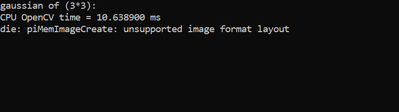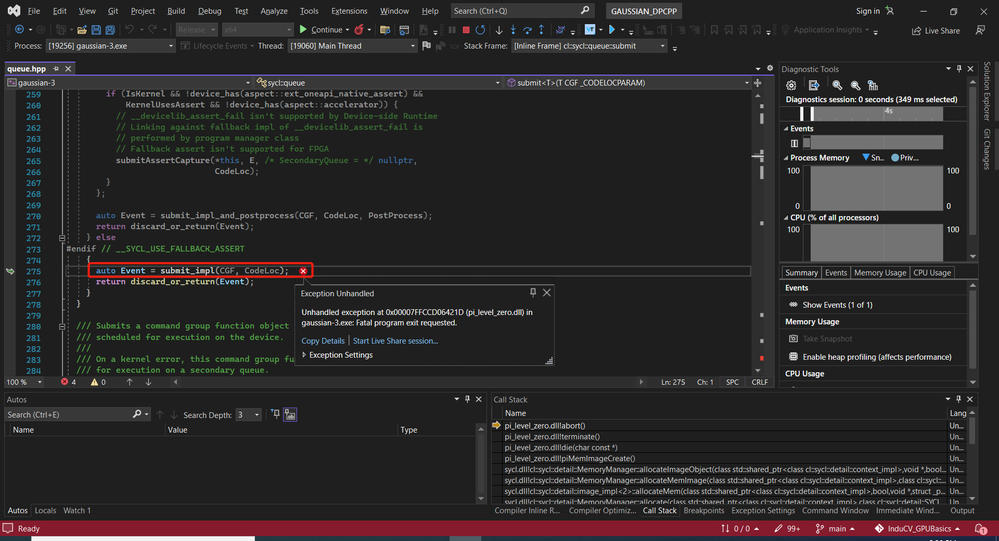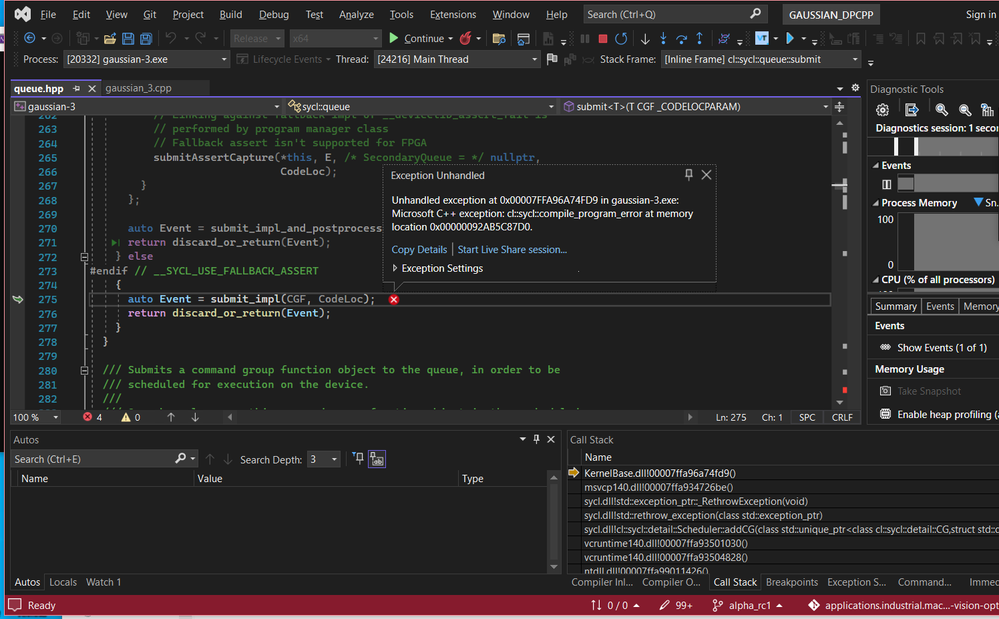- Mark as New
- Bookmark
- Subscribe
- Mute
- Subscribe to RSS Feed
- Permalink
- Report Inappropriate Content
Hi,
I met an issue when using oneAPI on Windows with ESIMD feature.
I use oneAPI 2021.4 release on Windows with Visual Studio 2019 and ESIMD feature.
I can build in "release" mode successfully, but when I run in "release" mode:
and I get this message:
Unhandled exception at 0x00007FFDF70BA8BD (pi_level_zero.dll) in gaussian-3.exe: Fatal program exit requested.The attachment "bug_output.txt" is the full VS output. And "GaussianBlur.zip is my VS project.
BTW, I use opencv on Windows by Openvino_2021.4.689. and I can successfully run simple dpc++ code on this machine.
I am an employee of Intel, ping me directly if any need.
Thanks so much!
Link Copied
- Mark as New
- Bookmark
- Subscribe
- Mute
- Subscribe to RSS Feed
- Permalink
- Report Inappropriate Content
Hi Qigeng,
Thanks for reaching out to us.
Could you please try running the code from Intel oneAPI command prompt and let us know if you are getting the same error as in VS?
Also, we suggest you try the latest version(2022) of dpcpp compiler.
Regards,
Vidya.
- Mark as New
- Bookmark
- Subscribe
- Mute
- Subscribe to RSS Feed
- Permalink
- Report Inappropriate Content
Hi Vidyalatha,
I try to run the code from Intel oneAPI command prompt, the result is the same:
gaussian of (3*3):
CPU OpenCV time = 10.913820 ms
die: piMemImageCreate: unsupported image format layoutBesides, we try to use oneAPI 2022.2 with VS 2022, but still get the same result and error:
Thanks,
Qigeng
- Mark as New
- Bookmark
- Subscribe
- Mute
- Subscribe to RSS Feed
- Permalink
- Report Inappropriate Content
Hi,
Thanks for sharing the details.
We are working on your issue. we will get back to you soon.
Regards,
Vidya.
- Mark as New
- Bookmark
- Subscribe
- Mute
- Subscribe to RSS Feed
- Permalink
- Report Inappropriate Content
Hi Vidyalatha,
I have some progress on this issue and wish that it can be helpful.
I can run it successfully in "release" mode by oneAPI 2021.4 release on Windows with Visual Studio 2019.
- 1. Change the header file in the src/gaussian_3.cpp from
#include <opencv2/opencv.hpp>to#include "opencv2/core/core.hpp"#include "opencv2/highgui/highgui.hpp"#include "opencv2/imgproc/imgproc.hpp"
- 2. Change image from 24bit jpg to ppm
- 3. Add "SYCL_DEVICE_FILTER=opencl:gpu" as VS "LocalDebuggerEnvironment" in gaussian-3.vcxproj.user
The attachment "GaussianBlur_new.zip" is my new VS project.
However, when I try this by oneAPI 2022.2 with VS 2022, I get this error:
Exception thrown at 0x00007FFB79744FD9 in gaussian-3.exe: Microsoft C++ exception: cl::sycl::compile_program_error at memory location 0x000000C4CE5DD080.FYI, for oneAPI 2022.2, I change the code from "esimd_sat" to "saturate" func. The attachment "GaussianBlur_new_2022.zip is my 2022 VS project.
Thanks,
Qigeng
- Subscribe to RSS Feed
- Mark Topic as New
- Mark Topic as Read
- Float this Topic for Current User
- Bookmark
- Subscribe
- Printer Friendly Page