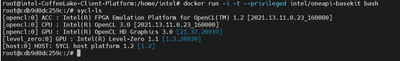- Mark as New
- Bookmark
- Subscribe
- Mute
- Subscribe to RSS Feed
- Permalink
- Report Inappropriate Content
Hello all,
I've built a docker image with my own software and as a dependency intel oneapi basekit.
I run the image like this
```
docker run -it --rm --device=/dev/dri -v $(pwd)/advdiff:/qspcc/advdiff cosbi/qspcc-plus bash
```
to expose my gpu to the container ( I read about --device here https://www.intel.com/content/www/us/en/develop/documentation/get-started-with-intel-oneapi-base-linux/top/using-containers/using-containers-with-the-command-line.html )
but once in the container if I type
```
qspcc-server:/qspcc/advdiff> /opt/intel/compiler/latest/linux/bin/sycl-ls
[host:host:0] SYCL host platform, SYCL host device 1.2 [1.2]
```
it is showing nothing, neither the CPU.
this is the output of lspci on the host
```
$ lspci
00:00.0 Host bridge: Intel Corporation Xeon E3-1200 v5/E3-1500 v5/6th Gen Core Processor Host Bridge/DRAM Registers (rev 07)
00:01.0 PCI bridge: Intel Corporation Xeon E3-1200 v5/E3-1500 v5/6th Gen Core Processor PCIe Controller (x16) (rev 07)
00:02.0 VGA compatible controller: Intel Corporation HD Graphics 530 (rev 06)
```
Can anyone tell me howto expose my cpu/gpu to the docker container?
The host is ubuntu 20.04 LTS, the docker image debian 11.
thank you
Danilo
- Tags:
- Docker
- Mark as New
- Bookmark
- Subscribe
- Mute
- Subscribe to RSS Feed
- Permalink
- Report Inappropriate Content
Thank you, now it works, I tried adding to the dockerfile
```
# repository to install Intel(R) GPU drivers
RUN curl -fsSL https://repositories.intel.com/graphics/intel-graphics.key | apt-key add -
RUN echo "deb [trusted=yes arch=amd64] https://repositories.intel.com/graphics/ubuntu focal main" > /etc/apt/sources.list.d/intel-graphics.list
```
and then in the apt-get command I installed
intel-opencl-icd intel-level-zero-gpu level-zero level-zero-dev
now the gpu is recognized:
```
> sycl-ls
[opencl:acc:0] Intel(R) FPGA Emulation Platform for OpenCL(TM), Intel(R) FPGA Emulation Device 1.2 [2022.13.3.0.16_160000]
[opencl:cpu:1] Intel(R) OpenCL, 11th Gen Intel(R) Core(TM) i7-1165G7 @ 2.80GHz 3.0 [2022.13.3.0.16_160000]
[opencl:gpu:2] Intel(R) OpenCL HD Graphics, Intel(R) Iris(R) Xe Graphics [0x9a49] 3.0 [22.23.23405]
[ext_oneapi_level_zero:gpu:0] Intel(R) Level-Zero, Intel(R) Iris(R) Xe Graphics [0x9a49] 1.3 [1.3.23405]
[host:host:0] SYCL host platform, SYCL host device 1.2 [1.2]
```
thank you!
Link Copied
- Mark as New
- Bookmark
- Subscribe
- Mute
- Subscribe to RSS Feed
- Permalink
- Report Inappropriate Content
Hi,
Thanks for reaching out to us.
Could you please provide us with the docker file and steps you have followed to build the docker file so that we can try it from our end?
>>I've built a docker image with my own software
Please let us know the detailes of the software you used to create docker image?
Thanks & Regards,
Noorjahan.
- Mark as New
- Bookmark
- Subscribe
- Mute
- Subscribe to RSS Feed
- Permalink
- Report Inappropriate Content
Hello and thank you for your answer.
The issue was related to the fact that I've not executed
. /opt/intel/setvars.sh
before calling sycl-ls
I was exporting the libraries manually through LD_LIBRARY_PATH
Now I understand that every time I want to do something with MKL I need to call setvars.
I still have a problem though.
The output now is
> /opt/intel/compiler/latest/linux/bin/sycl-ls
[opencl:acc:0] Intel(R) FPGA Emulation Platform for OpenCL(TM), Intel(R) FPGA Emulation Device 1.2 [2022.13.3.0.16_160000]
[opencl:cpu:1] Intel(R) OpenCL, Intel(R) Core(TM) i5-6500 CPU @ 3.20GHz 3.0 [2022.13.3.0.16_160000]
[host:host:0] SYCL host platform, SYCL host device 1.2 [1.2]But why my GPU is not there? What is this FPGA emulation?
I've installed intel-opencl-icd both in the docker container and in the host machine.
The same holds for another machine with an Intel Iris Xe Graphics in windows.
[opencl:acc:0] Intel(R) FPGA Emulation Platform for OpenCL(TM), Intel(R) FPGA Emulation Device 1.2 [2022.13.3.0.16_160000]
[opencl:cpu:1] Intel(R) OpenCL, 11th Gen Intel(R) Core(TM) i7-1165G7 @ 2.80GHz 3.0 [2022.13.3.0.16_160000]
[host:host:0] SYCL host platform, SYCL host device 1.2 [1.2]
I attach a sample dockerfile without my program and other dependencies, but that behaves the same.
Thank you again for your help.
Danilo
- Mark as New
- Bookmark
- Subscribe
- Mute
- Subscribe to RSS Feed
- Permalink
- Report Inappropriate Content
Hi,
Thanks for providing the details.
Could you please try using --privileged option while running the docker file?
This flag will give all the capabilities to the container that a host can perform.
Command:
docker run -idt --privileged <image> bash
We have tried to run intel/oneapi-basekit docker image and are able to see GPU information in the container.
Please find the attached screenshot for more details:
Thanks & Regards,
Noorjahan.
- Mark as New
- Bookmark
- Subscribe
- Mute
- Subscribe to RSS Feed
- Permalink
- Report Inappropriate Content
Hello, thank you for your answer.
The result in the linux box with
```
docker run -it --rm --privileged --device=/dev/dri -v $(pwd)/advdiff:/qspcc/advdiff <IMAGE> bash
```
is the same.
```
> /opt/intel/compiler/latest/linux/bin/sycl-ls
[opencl:acc:0] Intel(R) FPGA Emulation Platform for OpenCL(TM), Intel(R) FPGA Emulation Device 1.2 [2022.13.3.0.16_160000]
[opencl:cpu:1] Intel(R) OpenCL, Intel(R) Core(TM) i5-6500 CPU @ 3.20GHz 3.0 [2022.13.3.0.16_160000]
[host:host:0] SYCL host platform, SYCL host device 1.2 [1.2]
```
This is the output of lspci in the host
```
~$ lspci
00:00.0 Host bridge: Intel Corporation Xeon E3-1200 v5/E3-1500 v5/6th Gen Core Processor Host Bridge/DRAM Registers (rev 07)
00:01.0 PCI bridge: Intel Corporation Xeon E3-1200 v5/E3-1500 v5/6th Gen Core Processor PCIe Controller (x16) (rev 07)
00:02.0 VGA compatible controller: Intel Corporation HD Graphics 530 (rev 06)
00:14.0 USB controller: Intel Corporation 100 Series/C230 Series Chipset Family USB 3.0 xHCI Controller (rev 31)
00:14.2 Signal processing controller: Intel Corporation 100 Series/C230 Series Chipset Family Thermal Subsystem (rev 31)
00:16.0 Communication controller: Intel Corporation 100 Series/C230 Series Chipset Family MEI Controller #1 (rev 31)
00:16.3 Serial controller: Intel Corporation 100 Series/C230 Series Chipset Family KT Redirection (rev 31)
00:17.0 RAID bus controller: Intel Corporation SATA Controller [RAID mode] (rev 31)
00:1f.0 ISA bridge: Intel Corporation Q170 Chipset LPC/eSPI Controller (rev 31)
00:1f.2 Memory controller: Intel Corporation 100 Series/C230 Series Chipset Family Power Management Controller (rev 31)
00:1f.3 Audio device: Intel Corporation 100 Series/C230 Series Chipset Family HD Audio Controller (rev 31)
00:1f.4 SMBus: Intel Corporation 100 Series/C230 Series Chipset Family SMBus (rev 31)
00:1f.6 Ethernet controller: Intel Corporation Ethernet Connection (2) I219-LM (rev 31)
```
In the other pc with an Intel Iris Xe Graphics in windows I run
```
docker run -it --privileged --rm -v ${PWD}\tests:/qspcc/tests <IMAGE> bash
```
and get the same
```
> /opt/intel/compiler/latest/linux/bin/sycl-ls
[opencl:acc:0] Intel(R) FPGA Emulation Platform for OpenCL(TM), Intel(R) FPGA Emulation Device 1.2 [2022.13.3.0.16_160000]
[opencl:cpu:1] Intel(R) OpenCL, 11th Gen Intel(R) Core(TM) i7-1165G7 @ 2.80GHz 3.0 [2022.13.3.0.16_160000]
[host:host:0] SYCL host platform, SYCL host device 1.2 [1.2]
```
- Mark as New
- Bookmark
- Subscribe
- Mute
- Subscribe to RSS Feed
- Permalink
- Report Inappropriate Content
Hi,
We see that you did not install the Intel Graphics Driver in the Docker.
Please refer to the below link for more details to install the Graphics Driver and this docker example is for Ubuntu 20.4. (Line No: 42-45)
https://github.com/intel/oneapi-containers/blob/master/images/docker/basekit/Dockerfile.ubuntu-20.04
Please Install the graphics driver and let us know if you still face the same issue.
Thanks & Regards,
Noorjahan.
- Mark as New
- Bookmark
- Subscribe
- Mute
- Subscribe to RSS Feed
- Permalink
- Report Inappropriate Content
Hi,
We haven't heard back from you. Could you please provide an update on your issue?
Thanks & Regards,
Noorjahan.
- Mark as New
- Bookmark
- Subscribe
- Mute
- Subscribe to RSS Feed
- Permalink
- Report Inappropriate Content
Hi,
We have not heard back from you, so we will close this inquiry now. If you need further assistance, please post a new question.
Thanks & Regards,
Noorjahan.
- Mark as New
- Bookmark
- Subscribe
- Mute
- Subscribe to RSS Feed
- Permalink
- Report Inappropriate Content
I'm sorry for the late reply, but I don't get e-mail updates.
I'll try installing drivers asap and let you know.
thanks.
- Mark as New
- Bookmark
- Subscribe
- Mute
- Subscribe to RSS Feed
- Permalink
- Report Inappropriate Content
Hello again,
I checked my dockerfile and I installed intel-opencl-icd I thought it would be sufficient for the driver installation (line 47 of my dockerfile)
I looked at your sample dockerfile but it is installing also dscpp and other dependencies I'm already installing later (line 106 of my dockerfile) which is the package name that I'm missing? maybe `intel-level-zero-gpu level-zero` ?
I don't think I need dev packages since I'm only compiling against oneapi, or am I wrong?
The reason why I don't install everything is just because I want to keep the docker as slim as possible.
Thank you.
Danilo
- Mark as New
- Bookmark
- Subscribe
- Mute
- Subscribe to RSS Feed
- Permalink
- Report Inappropriate Content
Thank you, now it works, I tried adding to the dockerfile
```
# repository to install Intel(R) GPU drivers
RUN curl -fsSL https://repositories.intel.com/graphics/intel-graphics.key | apt-key add -
RUN echo "deb [trusted=yes arch=amd64] https://repositories.intel.com/graphics/ubuntu focal main" > /etc/apt/sources.list.d/intel-graphics.list
```
and then in the apt-get command I installed
intel-opencl-icd intel-level-zero-gpu level-zero level-zero-dev
now the gpu is recognized:
```
> sycl-ls
[opencl:acc:0] Intel(R) FPGA Emulation Platform for OpenCL(TM), Intel(R) FPGA Emulation Device 1.2 [2022.13.3.0.16_160000]
[opencl:cpu:1] Intel(R) OpenCL, 11th Gen Intel(R) Core(TM) i7-1165G7 @ 2.80GHz 3.0 [2022.13.3.0.16_160000]
[opencl:gpu:2] Intel(R) OpenCL HD Graphics, Intel(R) Iris(R) Xe Graphics [0x9a49] 3.0 [22.23.23405]
[ext_oneapi_level_zero:gpu:0] Intel(R) Level-Zero, Intel(R) Iris(R) Xe Graphics [0x9a49] 1.3 [1.3.23405]
[host:host:0] SYCL host platform, SYCL host device 1.2 [1.2]
```
thank you!
- Subscribe to RSS Feed
- Mark Topic as New
- Mark Topic as Read
- Float this Topic for Current User
- Bookmark
- Subscribe
- Printer Friendly Page