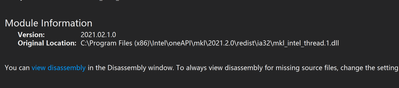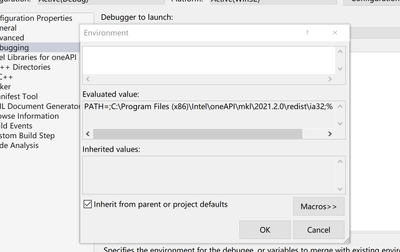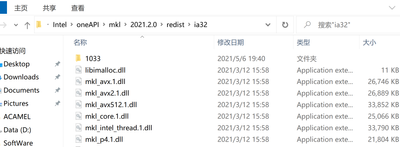- Mark as New
- Bookmark
- Subscribe
- Mute
- Subscribe to RSS Feed
- Permalink
- Report Inappropriate Content
Currently, i have successfully integrated the 2021.2 MKL into the visual studio professional 2019.
Then i run my application.However my application crashed with a problem as follows:
No symbol file loaded for mkl_intel_thread.1.dll
I tried my best to search the answer online. There is question posted several days before. It mentioned that it may be related to the Debugging Environment.But i have checked the setting.
Plus i find the missing .dll in this path
I am desperately asking for help why i still get this error.......
i tried old-edition mkl before, and it worked well for me.
Link Copied
- Mark as New
- Bookmark
- Subscribe
- Mute
- Subscribe to RSS Feed
- Permalink
- Report Inappropriate Content
Hi,
Can you please share the Visual Studio version and try setting the environment details to:
PATH=C:\Program Files (x86)\Intel\oneAPI\compiler\2021.2.0\windows\redist\ia32_win\compiler;C:\Program Files (x86)\Intel\oneAPI\mkl\2021.2.0\redist\ia32;%PATH%
Let us know if you face any issues.
Regards
Rajesh.
- Mark as New
- Bookmark
- Subscribe
- Mute
- Subscribe to RSS Feed
- Permalink
- Report Inappropriate Content
Thanks for your reply, i am using The visual studio 2019 professional.
- Mark as New
- Bookmark
- Subscribe
- Mute
- Subscribe to RSS Feed
- Permalink
- Report Inappropriate Content
It worked for me.
Thanks for your solution.
- Mark as New
- Bookmark
- Subscribe
- Mute
- Subscribe to RSS Feed
- Permalink
- Report Inappropriate Content
Hi,
Thanks for the confirmation!
As this issue has been resolved, we will no longer respond to this thread. If you require any additional assistance from Intel, please start a new thread. Any further interaction in this thread will be considered community only.
Have a Good day.
Regards
Rajesh.
- Subscribe to RSS Feed
- Mark Topic as New
- Mark Topic as Read
- Float this Topic for Current User
- Bookmark
- Subscribe
- Printer Friendly Page