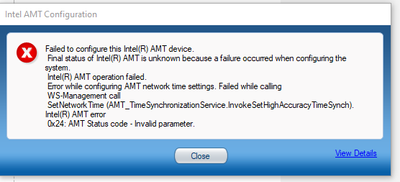- Mark as New
- Bookmark
- Subscribe
- Mute
- Subscribe to RSS Feed
- Permalink
- Report Inappropriate Content
Hi,
I am using the AMT Configuration Utility to change the default password and enable KVM from Windows 10 however during the configuration stage it errors out on this:
WS-Management call SetNetworkTime -> Invalid Parameter
What could cause this?
Link Copied
- Mark as New
- Bookmark
- Subscribe
- Mute
- Subscribe to RSS Feed
- Permalink
- Report Inappropriate Content
Hello RicardoTM,
Thank you for joining the Intel community
Could you check if the WS-Management service is enabled in the system you are trying to provision? The WS-Management service is required to be enabled and running in order to AMT to work correctly.
For more information you want to check this URL: https://software.intel.com/sites/manageability/AMT_Implementation_and_Reference_Guide/WordDocuments/wsmanagement1.htm
Regards
Jose A.
Intel Customer Support Technician
- Mark as New
- Bookmark
- Subscribe
- Mute
- Subscribe to RSS Feed
- Permalink
- Report Inappropriate Content
Please have a look at the error message.
When you configure Intel AMT with the AMT Configuration Utility under certain cirumstances it will automatically synchronize the AMT time for you. This happens for example if you change network settings, the administrator password or the last synchronization was more than 3 months ago.
Unfortunately the method SetHighAccuracyTimeSync of the class AMT_TimeSynchronizationService (see https://software.intel.com/sites/manageability/AMT_Implementation_and_Reference_Guide/default.htm?turl=WordDocuments%2Fwsmanagement1.htm) does not accept tm1 and tm2 as parameters with values until 31. december 2021 as specified but regards values greater than 05 Januar 2021 11:56:39 (1609847309 seconds after 1 January of 1970 00:00:00) as invalid.
Configurations with ACU after the 5 of January of 2021 simply do not longer work if a synchronization is necessary.
It is a firmware bug of the Intel ME which I could track down with the WS-MAN protocoll. Thank you, Intel.
- Mark as New
- Bookmark
- Subscribe
- Mute
- Subscribe to RSS Feed
- Permalink
- Report Inappropriate Content
... does not accept tm1 and tm2 as parameters with values until 31. december 2029 as specified ...
- Mark as New
- Bookmark
- Subscribe
- Mute
- Subscribe to RSS Feed
- Permalink
- Report Inappropriate Content
Hello MichelStumpf,
I think this would be better addressed in a separate thread just to split up the issues. But since you already asked here let me just clarify that in SetHighAccuracyTimeSync of the class AMT_TimeSynchronizationService does not accept tm1 and tm2 as parameters with values after December 31st 2029?
I will look forward for your feedback
Regards
Jose A.
Intel Customer Support Technician
- Mark as New
- Bookmark
- Subscribe
- Mute
- Subscribe to RSS Feed
- Permalink
- Report Inappropriate Content
Hello,
sorry for my english, it is easily possible, that I misunderstand questions or express myself unclear.
This method is supposed to accept time values between the 1. of January 2004 and the 31. of December 2029. That is the specification.
But if you call it with time values for tm1 or tm2 after the 5. of January 2021 it erratically indicate invalid parameters and the configuration fails. In my eyes it is a bug of the Intel ME firmware and I tested it with WS-MAN messages.
Therefore the AMT Configuration Utility fails since the 5. of January 2021because at the end of the configuration it tries to synchronize the AMT clock in many cases.
- Mark as New
- Bookmark
- Subscribe
- Mute
- Subscribe to RSS Feed
- Permalink
- Report Inappropriate Content
Hello,
by the way, I could not understand why it should be better to split up the issues. The question in the first post was:
WS-Management call SetNetworkTime -> Invalid Parameter: What could cause this?
And I reproduced the problem with WS-MAN messages, tracked down the problem and gave a detailed explanation about the cause.
- Mark as New
- Bookmark
- Subscribe
- Mute
- Subscribe to RSS Feed
- Permalink
- Report Inappropriate Content
Hello Intel,
what do you do now?
In my opinion you have to correct the bug in the firmware of your management engine and distribute it to all manufacturers whose mainboards are affected. They have to create new BIOS versions for their products and provide them to their customers.
Will you do that?
- Mark as New
- Bookmark
- Subscribe
- Mute
- Subscribe to RSS Feed
- Permalink
- Report Inappropriate Content
Hello MichelStumpf,
I now understand correctly what you described. So even when it is supposed to accept dates up to 2029 it fails if you specify a date later than Jan 5th, 2021? It is possible this could be a bug and might need to be corrected. What happens is that you will need to request a newer ME firmware to the OEM of your system. Intel only releases BIOS and ME firmware images for Intel products like NUCs, Compute Sticks and so on. Have you asked the OEM of your systems for any recent ME update available?
Regards
Jose A.
Intel Customer Support Technician
- Mark as New
- Bookmark
- Subscribe
- Mute
- Subscribe to RSS Feed
- Permalink
- Report Inappropriate Content
I have the same issue here on some pcs, yet others no issue (all same make and model).
On the PCs that have the issue, I changed the date to a day earlier than Jan 5th 2021 and it works fine. This has to be a bug.
- Mark as New
- Bookmark
- Subscribe
- Mute
- Subscribe to RSS Feed
- Permalink
- Report Inappropriate Content
Hello,
Do you have any updates, questions or comments in regards to this issue? Please do not hesitate to contact us back.
If you consider the issue to be completed please let us know so we can proceed to mark this thread as closed.
Regards
Jose A.
Intel Customer Support Technician
- Mark as New
- Bookmark
- Subscribe
- Mute
- Subscribe to RSS Feed
- Permalink
- Report Inappropriate Content
Hello all,
We will try to elevate this to our senior team for review since the issue is been reported on more than ones instance. Will try to update soon if possible
Regards
Jose A.
Intel Customer Support Technician
- Mark as New
- Bookmark
- Subscribe
- Mute
- Subscribe to RSS Feed
- Permalink
- Report Inappropriate Content
Well, you start to understand.
As a first remedy I would recommend to update the AMT Configuration Utility as son as possible. The new version should not automatically synchronize the AMT time by WSMAN.
To grasp the problem at the root you have probably to update the ME fimware for generations of processors. Good luck.
- Mark as New
- Bookmark
- Subscribe
- Mute
- Subscribe to RSS Feed
- Permalink
- Report Inappropriate Content
Issue Sighting: During AMT configuration there is a Low and accuracy time sync that must be calibrated. There is a known issue on AMT 9 and prior versions that when the AMT clock attempts to sync with the high accuracy clock to keep its time from drifting an error occurs because the high accuracy clock does not proceed beyond 2021.
Workaround: AMT 9 and prior versions are EOL and currently no longer supported products and there are no current plans to address the issue on these versions. Customers are advised to upgrade their platforms to newer AMT versions to address this specific erratum.
- Mark as New
- Bookmark
- Subscribe
- Mute
- Subscribe to RSS Feed
- Permalink
- Report Inappropriate Content
Hello RicardoTM,
I am just following up to double-check if you found the provided information useful. If you have further questions please don't hesitate to ask. If you consider the issue to be completed please let us know so we can proceed to mark this thread as closed.
Regards
Jose A.
Intel Customer Support Technician
- Mark as New
- Bookmark
- Subscribe
- Mute
- Subscribe to RSS Feed
- Permalink
- Report Inappropriate Content
Hello RicardoTM,
We will proceed to mark this thread as closed. If you have further issues or questions just go ahead and submit a new topic.
Regards.
Jose A.
Intel Customer Support Technician
- Subscribe to RSS Feed
- Mark Topic as New
- Mark Topic as Read
- Float this Topic for Current User
- Bookmark
- Subscribe
- Printer Friendly Page