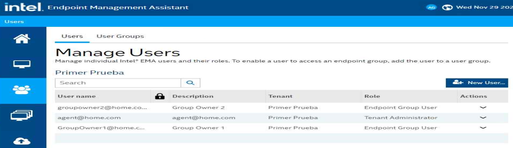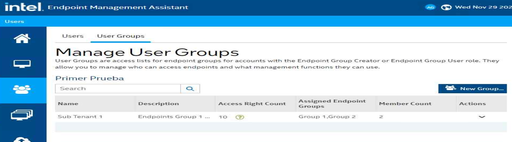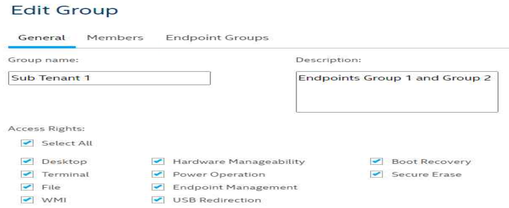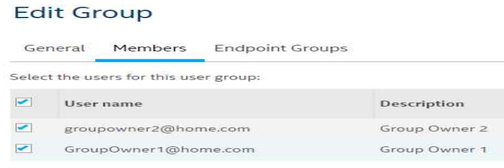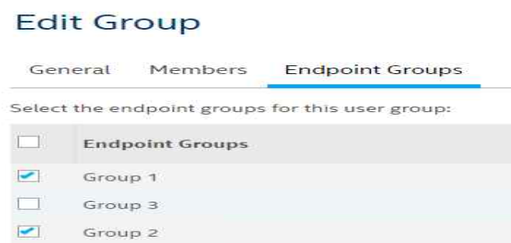- Mark as New
- Bookmark
- Subscribe
- Mute
- Subscribe to RSS Feed
- Permalink
- Report Inappropriate Content
I have a use case for an EMA instance with multiple tenants where at least two people will need access as Tenant admin to 2 of the tenants concurrently.
How can I accomplish this if the AD ID was used inside of the first tenant?
Link Copied
- Mark as New
- Bookmark
- Subscribe
- Mute
- Subscribe to RSS Feed
- Permalink
- Report Inappropriate Content
Hello, AJ334,
We are glad to know you are using our products.
Further information is necessary before giving you an answer.
Will you have 2 Domains?
Or you will assign the Tenant profile for 2 already existing users in Windows AD?
Will the second Tenant be set up as an AD or local account?
If the second Tenant will be a local account; just create a new Tenant ID, and it'll be different from the first.
Please provide as much information as possible.
Regards,
Miguel C.
Intel Customer Support Technician
- Mark as New
- Bookmark
- Subscribe
- Mute
- Subscribe to RSS Feed
- Permalink
- Report Inappropriate Content
@MIGUEL_C_Intel Single Domain, multiple OUs. Each OU is effectively a separate tenant.
Some individuals may be responsible for multiple OUs. Consequently there would be at least one computer group per OU.
Everything has to be AD ID based.
- Mark as New
- Bookmark
- Subscribe
- Mute
- Subscribe to RSS Feed
- Permalink
- Report Inappropriate Content
Hello, AJ334,
Intel® EMA provides the option to create separate Tenant administrators per Tenant Accounts. I am adding a picture and the steps.
Create the Tenant Accounts.
Then, go to the Users tab.
Select the Tenant Account.
Then, click over the New User option and create the Tenant Administrator.
Regards,
Miguel C.
Intel Customer Support Technician
- Mark as New
- Bookmark
- Subscribe
- Mute
- Subscribe to RSS Feed
- Permalink
- Report Inappropriate Content
@MIGUEL_C_Intel Taking your example above. If I want to add test@home.arpa to the tenant marked lab, how do I do that?
Using your method, it will say "user name already exists" and won't let me continue.
- Mark as New
- Bookmark
- Subscribe
- Mute
- Subscribe to RSS Feed
- Permalink
- Report Inappropriate Content
Hello, AJ334,
A Tenant Administrator can’t handle 2 Tenant accounts. I suggest creating 1 Tenant account and the necessary Endpoint groups. Then, create Endpoint Group Creators or Endpoint Group Users (they will work as Tenant Administrators) and finally create User Groups (let's say Sub-Tenant accounts). In this section 2 or more Endpoint Group Creators or Endpoint Group Users can manage several Endpoint groups at the same time.
Section 1.2 - Key Concepts provides the description of each role.
Intel® Endpoint Management Assistant (Intel® EMA) Administration and Usage Guide version: 1.12.1
The document is included in the EMA software zip file in the Documents folder.
Regards,
Miguel C.
Intel Customer Support Technician
- Mark as New
- Bookmark
- Subscribe
- Mute
- Subscribe to RSS Feed
- Permalink
- Report Inappropriate Content
Hello, AJ334,
I hope this post finds you well.
If further assistance is necessary, do not hesitate to reply.
Regards,
Miguel C.
Intel Customer Support Technician
- Mark as New
- Bookmark
- Subscribe
- Mute
- Subscribe to RSS Feed
- Permalink
- Report Inappropriate Content
Hello, AJ334,
I will gladly provide more assistance if necessary; do not hesitate to reply or create a new post.
Regards,
Miguel C.
Intel Customer Support Technician
- Subscribe to RSS Feed
- Mark Topic as New
- Mark Topic as Read
- Float this Topic for Current User
- Bookmark
- Subscribe
- Printer Friendly Page