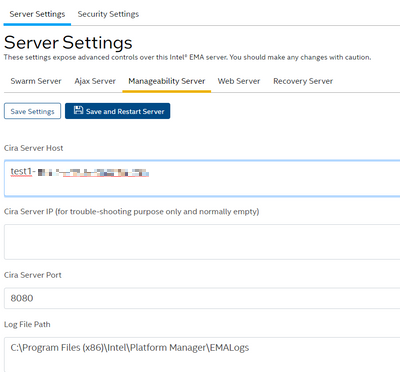- Mark as New
- Bookmark
- Subscribe
- Mute
- Subscribe to RSS Feed
- Permalink
- Report Inappropriate Content
Hello,
I've set the EMA Server to the Server's hostname by default.
Since then, we are trying to change the external FQDN of EMA.
However, even if you change it in the page below, it does not apply to the Agent, and an error occurs in the connection in Agent. (The server hostname is also displayed in EMAAgent.msh.)
Intel EMA Version : Intel® EMA v1.7.0.0
Link Copied
- Mark as New
- Bookmark
- Subscribe
- Mute
- Subscribe to RSS Feed
- Permalink
- Report Inappropriate Content
Hello jic5760,
Thank you for contacting Intel Customer Support.
We understand that you are trying to change the external FQDN of EMA; however, is not applying the changes and an error occurs in the connection in Agent.
Please help us by providing the following information:
Can you please let us know on how many systems are you getting this error?
We tried to check the error message that you were getting; however, we could not understand it, can you please try to provide us the error message?
We will be looking forward to your updates.
Best regards,
Sergio S.
Intel Customer Support Technician
- Mark as New
- Bookmark
- Subscribe
- Mute
- Subscribe to RSS Feed
- Permalink
- Report Inappropriate Content
Hello, Sergio S.
Thank you for your reply.
The total number of agents is just one.
[2022-05-27 04:47:24.699 PM] \Agent\MeshManageability\agent\core\meshcore.c:1661 EMA Server DNS lookup failed: win-something.lan 알려진 호스트가 없습니다. . Last error: 11001
[2022-05-27 04:47:55.711 PM] \Agent\MeshManageability\agent\core\meshcore.c:1661 EMA Server DNS lookup failed: win-something.lan 알려진 호스트가 없습니다. . Last error: 11001
[2022-05-27 04:48:25.732 PM] \Agent\MeshManageability\agent\core\meshcore.c:1661 EMA Server DNS lookup failed: win-something.lan 알려진 호스트가 없습니다. . Last error: 11001
[2022-05-27 04:48:56.745 PM] \Agent\MeshManageability\agent\core\meshcore.c:1661 EMA Server DNS lookup failed: win-something.lan 알려진 호스트가 없습니다. . Last error: 11001
[2022-05-27 04:49:27.756 PM] \Agent\MeshManageability\agent\core\meshcore.c:1661 EMA Server DNS lookup failed: win-something.lan 알려진 호스트가 없습니다. . Last error: 11001"알려진 호스트가 없습니다." means "No known host"
In the server-side Manageability setting, an externally accessible FQDN (test1-something.domain.com) was set.
However, the old hostname (win-something.lan) remains even when I download and check the Agent Policy File.
Thank you.
- Mark as New
- Bookmark
- Subscribe
- Mute
- Subscribe to RSS Feed
- Permalink
- Report Inappropriate Content
Hello jic5760,
Thank you for contacting Intel Customer Support.
There is a newer version of EMA: 1.7.1.0
You can try to change the external FQDN of EMA using that version. Also please share with us the latest logs for analysis.
Best regards,
Sergio S.
Intel Customer Support Technician
- Mark as New
- Bookmark
- Subscribe
- Mute
- Subscribe to RSS Feed
- Permalink
- Report Inappropriate Content
Hello, Sergio S.
After installing 1.7.1, I tried to change the FQDN again, but it is the same.
Here is the process I went through:
1. Change "Server Settings" -> "Manageability Server" -> "Cira Server Host" and click "Save and Restart Server".
2. Download Policy File from Endpoint group.
3. Run EMAAgent.
Also attach the EMAAgent Policy file. Here, "win-m6c0tj7qslv.lan" that before Cira Server Host change will be in it.
EMALog-ManageabilityServer:
2022-05-31 11:05:50.3182|INFO||2356|11|StartRedirectionSessionManager - MeshManageabilityServer.CentralManageabilityServer, EMAManageabilityServer, Version=1.7.1.0, Culture=neutral, PublicKeyToken=57d11e903ea1ca2c - [0] - Information: Created RedirectionSession with throttling rate 0
2022-05-31 11:05:50.4432|INFO||2356|11|Start - MeshManageabilityServer.CentralManageabilityServer, EMAManageabilityServer, Version=1.7.1.0, Culture=neutral, PublicKeyToken=57d11e903ea1ca2c - [0] - Message:Starting Manageability Server.
2022-05-31 11:05:50.4588|INFO||2356|11|Start - MeshManageabilityServer.CentralManageabilityServer, EMAManageabilityServer, Version=1.7.1.0, Culture=neutral, PublicKeyToken=57d11e903ea1ca2c - EVENT: ServerStart, 0
2022-05-31 11:17:21.8080|INFO||2356|1|Stop - MeshManageabilityServer.CentralManageabilityServer, EMAManageabilityServer, Version=1.7.1.0, Culture=neutral, PublicKeyToken=57d11e903ea1ca2c - [0] - Message: Stopping server. Critical = False.
2022-05-31 11:17:21.8549|INFO||2356|1|Stop - MeshManageabilityServer.CentralManageabilityServer, EMAManageabilityServer, Version=1.7.1.0, Culture=neutral, PublicKeyToken=57d11e903ea1ca2c - EVENT: ServerStop, 0
2022-05-31 11:17:22.6518|INFO||2356|20|StartRedirectionSessionManager - MeshManageabilityServer.CentralManageabilityServer, EMAManageabilityServer, Version=1.7.1.0, Culture=neutral, PublicKeyToken=57d11e903ea1ca2c - [0] - Information: Created RedirectionSession with throttling rate 0
2022-05-31 11:17:22.6518|INFO||2356|20|Start - MeshManageabilityServer.CentralManageabilityServer, EMAManageabilityServer, Version=1.7.1.0, Culture=neutral, PublicKeyToken=57d11e903ea1ca2c - [0] - Message:Starting Manageability Server.
2022-05-31 11:17:22.6518|INFO||2356|20|Start - MeshManageabilityServer.CentralManageabilityServer, EMAManageabilityServer, Version=1.7.1.0, Culture=neutral, PublicKeyToken=57d11e903ea1ca2c - EVENT: ServerStart, 0
2022-05-31 11:22:32.1449|INFO||2356|1|Stop - MeshManageabilityServer.CentralManageabilityServer, EMAManageabilityServer, Version=1.7.1.0, Culture=neutral, PublicKeyToken=57d11e903ea1ca2c - [0] - Message: Stopping server. Critical = False.
2022-05-31 11:22:32.1605|INFO||2356|1|Stop - MeshManageabilityServer.CentralManageabilityServer, EMAManageabilityServer, Version=1.7.1.0, Culture=neutral, PublicKeyToken=57d11e903ea1ca2c - EVENT: ServerStop, 0
2022-05-31 11:22:32.8324|INFO||2356|9|StartRedirectionSessionManager - MeshManageabilityServer.CentralManageabilityServer, EMAManageabilityServer, Version=1.7.1.0, Culture=neutral, PublicKeyToken=57d11e903ea1ca2c - [0] - Information: Created RedirectionSession with throttling rate 0
2022-05-31 11:22:32.8324|INFO||2356|9|Start - MeshManageabilityServer.CentralManageabilityServer, EMAManageabilityServer, Version=1.7.1.0, Culture=neutral, PublicKeyToken=57d11e903ea1ca2c - [0] - Message:Starting Manageability Server.
2022-05-31 11:22:32.8324|INFO||2356|9|Start - MeshManageabilityServer.CentralManageabilityServer, EMAManageabilityServer, Version=1.7.1.0, Culture=neutral, PublicKeyToken=57d11e903ea1ca2c - EVENT: ServerStart, 0
Thank you,
Lee.
- Mark as New
- Bookmark
- Subscribe
- Mute
- Subscribe to RSS Feed
- Permalink
- Report Inappropriate Content
Hello jic5760,
Thank you for the additional information.
Please try to restart the system and then restart the EMA service agent
Additionally, if the problem continues, please check this troubleshooting guide:
We hope this information helps.
Best regards,
Sergio S.
Intel Customer Support Technician
- Mark as New
- Bookmark
- Subscribe
- Mute
- Subscribe to RSS Feed
- Permalink
- Report Inappropriate Content
Hello jic5760,
We are following your case and would like to know if you have any updates.
Best regards,
Sergio S.
Intel Customer Support Technician
- Subscribe to RSS Feed
- Mark Topic as New
- Mark Topic as Read
- Float this Topic for Current User
- Bookmark
- Subscribe
- Printer Friendly Page