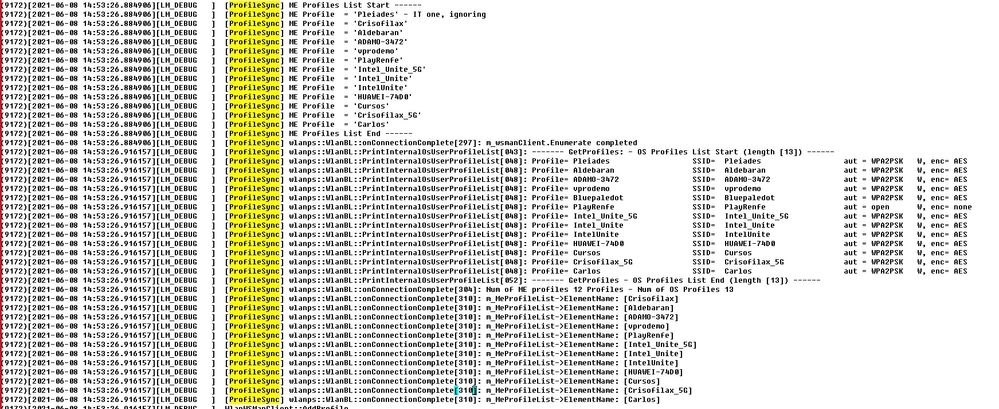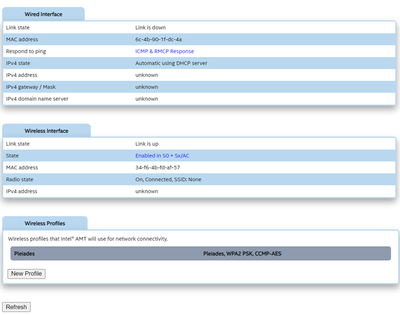- Mark as New
- Bookmark
- Subscribe
- Mute
- Subscribe to RSS Feed
- Permalink
- Report Inappropriate Content
Hi
I am preparing an Intel EMA Demo lab for a big customer, and one of the features needed for the customer is to be able to manage Lanless devices when the OS is off.
As many employees as working at home, the easiest way to do that I think is to sync the Windows 10 WiFi networks with AMT
So, in EMA, in the AMT profile, at the Wifi Settings sections, I activate the option Synchronize with host platform WiFi profiles
The problem is that when I add a new WiFi Network in a PC, this network is not added as a new profile in AMT.
For example, one of the PC´s I am testing is a HP Elitebook x360 1030 G3.
Network adapter is a AC 8265. Driver version is 20.70.18.2
ME version is the following
MEBx Version 11.0.0.0010
FW Version 11.8.82.3838
LMS Version 2042.0.20.0
MEI Driver Version 2040.100.0.1029
When I add a new WiFi network in Windows, the Intel PROSet SW ask me if I want to synchronize this profile wint Intel AMT, but the new profile is not created properly in Intel AMT
If I use the WSMAN browser included with MeshCommander, the query CIM_WIFIEndPointSettings shows a new entry, but this entry is void. This is an example of the item created after adding a new WiFi profile.
Item #11:
AuthenticationMethod = 1
BSSType = 3
ElementName = Endpoint User Settings
EncryptionMethod = 1
InstanceID =
Priority = 0
SSID =
If I create a WiFi profile in the intel AMT profile in Intel EMA, it is synchronized properly at the AMT devices.
I have tested other devices with different versions of Intel AMT, and none of them creates a new WiFi profile when a new WiFi network is added in Windows 10.
For example, a Hp Elitebook x360 1040 G6, with FW version 12.0.70 or an Intel NUC7-i5 with FW v11.8.81.3807
Could you please help me to troubleshoot this issue? It is important to have this feature working
Regards and thanks in advance
Fernando
Link Copied
- « Previous
-
- 1
- 2
- Next »
- Mark as New
- Bookmark
- Subscribe
- Mute
- Subscribe to RSS Feed
- Permalink
- Report Inappropriate Content
Hello FFern4,
As always thank you for your complete feedback. Let me get back to our senior team. I will get in touch with you soon.
Jose A.
Intel Customer Support Technician
- Mark as New
- Bookmark
- Subscribe
- Mute
- Subscribe to RSS Feed
- Permalink
- Report Inappropriate Content
Hello FFern4,
After further analysis of the log, it looks like we are seeing that the AMT profiles are syncing with the OS profiles. It looks like Mesh Commander may be erroneous reporting that it is not seeing user profiles. It is only seeing the IT/Admin profile.
Is there any function reason to believe that profiles are not syncing, or is it just Mesh Commander isn't showing them?
Couple of options to see it is just an issue with Mesh not reporting on user profiles.
Check with IMC https://downloadcenter.intel.com/download/27807/Intel-Manageability-Commander
Try doing a full reconfigure of AMT and try syncing just a couple of user-profiles and then the It profile.
Adding GMS Log where it is showing the synchronization between AMT and the OS.
Jose A.
Intel Customer Support Technician
- Mark as New
- Bookmark
- Subscribe
- Mute
- Subscribe to RSS Feed
- Permalink
- Report Inappropriate Content
Hi Jose
Thanks for your answer
After checking the log file, I have done some additional tests.
In the one hand, I have seen that the profiles also don´t appear in the IMC or the EMA AMT tab.
However, I have checked if the CIRA tunnel works when the PC is powered off (the PC is managed through EMA). And it works. Although the profile doesn´t appear in mesh commander, IMC or EMA, the WiFi profile is really there.
You can see below the screenshot where it is showed that the radio state is On and connected. However, the SSID is not showed. The WiFi profile "Pleiades" has been created through the EMA AMT profile, and the PC is not using that WiFi network, as I am right now at home and that is the WiFi network in the office
As the WiFi profiles did not appear, I did not check the connection. It is my fault
Anyway, I think those profile should appear in the Wireless Profiles tab of IMC or EMA. For troubleshooting it is important to know what are the WiFi profiles synchronized , and if it is connected, what is the WiFi network the PC is connected to.
Regards and thanks for your support
Fernando
- Mark as New
- Bookmark
- Subscribe
- Mute
- Subscribe to RSS Feed
- Permalink
- Report Inappropriate Content
Hello FFern4,
Thank you very much for your confirmation. Definitely the fact that the wifi profile does not show as listed even when it seems to be successfully synchronized and the system is reachable OOB, it is something to consider and probably will be addressed in future releases of EMA.
If you consider the issue as resolved we can proceed to close this thread.
Jose A.
Intel Customer Support Technician
- Mark as New
- Bookmark
- Subscribe
- Mute
- Subscribe to RSS Feed
- Permalink
- Report Inappropriate Content
Hi
Yes, you can close this thread.
Thanks for your support
Fernando
- Mark as New
- Bookmark
- Subscribe
- Mute
- Subscribe to RSS Feed
- Permalink
- Report Inappropriate Content
Hello FFern4,
Thank you for the confirmation. We will proceed to mark this thread as resolved. If you have further issues or questions just go ahead and submit a new topic.
Jose A.
Intel Customer Support Technician
- Subscribe to RSS Feed
- Mark Topic as New
- Mark Topic as Read
- Float this Topic for Current User
- Bookmark
- Subscribe
- Printer Friendly Page
- « Previous
-
- 1
- 2
- Next »