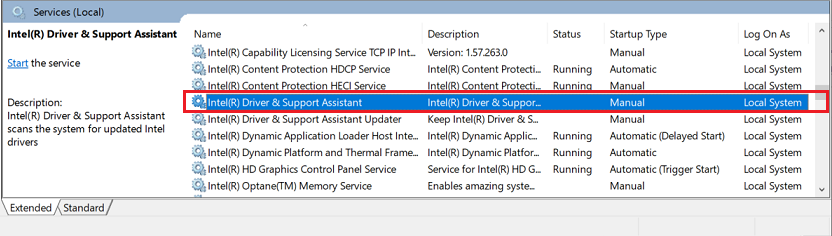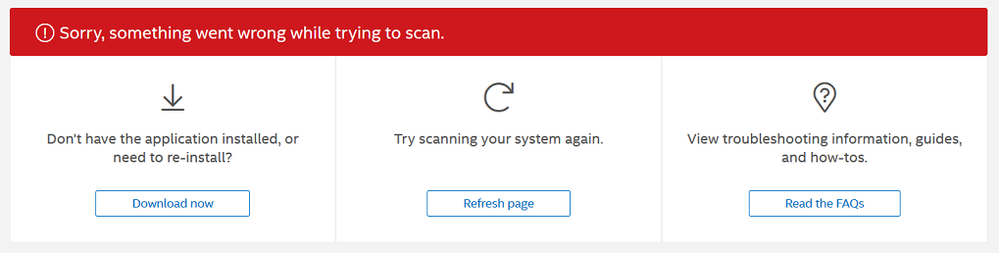- Mark as New
- Bookmark
- Subscribe
- Mute
- Subscribe to RSS Feed
- Permalink
- Report Inappropriate Content
I have a Dell Inspiron 15 5584 laptop with 64-bit Win 10 Pro v1909 build 18363.657 and recently installed the Intel Driver & Support Assistant (DSA) v20.2.9.6. Is there any way to configure this utility so that it doesn't load into memory at every boot-up but can still be launched manually from the Start | Programs menu without throwing an error?
There doesn't seem to be any setting where I can disable an option to "Start with Windows". If I change the Start Type of the service (DSAService) from Automatic to Manual the utility won't launch correctly from the Start | Programs menu (see image of error below) until to I go into Services and start the Intel DSA service manually.
I only want to run this utility once or twice a month and don't need the Intel DSA constantly running in the background and consuming system resources.
- Tags:
- Intel Idsa
- Mark as New
- Bookmark
- Subscribe
- Mute
- Subscribe to RSS Feed
- Permalink
- Report Inappropriate Content
Hello LMacri,
Thank you for posting on the Intel® communities.
We would like to share some options you might take into consideration about Intel® Driver & Support Assistant (Intel® DSA).
There is no way to disable the tool, if installed in the system, when booting or starting it, however, you might disable some settings as detailed below.
You might disable the first boot pop up or the notification of drivers available by right-clicking in the Intel® DSA icon and selecting > Intel computing Improvement program> Decline.
Additionally, if you wish you might schedule the driver to be updated at a specific moment by right-clicking in the Intel® DSA icon>settings> auto-check scan frequency>daily weekly or monthly.
Feel free to reply if any additional assistance is required regarding this tool.
Best Regards,
Daisy J.
Intel Customer Support Technician
Link Copied
- Mark as New
- Bookmark
- Subscribe
- Mute
- Subscribe to RSS Feed
- Permalink
- Report Inappropriate Content
If you want the tool, then it is going to (need to) load. Note that you can right-click on the System Tray Icon and change the run schedule.
...S
- Mark as New
- Bookmark
- Subscribe
- Mute
- Subscribe to RSS Feed
- Permalink
- Report Inappropriate Content
Hi n.scott.pearson:
I expected that the Intel DSA service would start running when I launched the utility from the Start | Programs menu as long as the service Start Type was set to Manual (i.e., not Disabled). Is that incorrect? It seems like a waste of system resources to have the service launching at every boot-up if I'm only checking for available Intel driver updates once or twice a month.
- Mark as New
- Bookmark
- Subscribe
- Mute
- Subscribe to RSS Feed
- Permalink
- Report Inappropriate Content
I do not know if the infrastructure has support for the delayed start of the service. You can try; it may work or,... it may not.
...S
- Mark as New
- Bookmark
- Subscribe
- Mute
- Subscribe to RSS Feed
- Permalink
- Report Inappropriate Content
Hello LMacri,
Thank you for posting on the Intel® communities.
We would like to share some options you might take into consideration about Intel® Driver & Support Assistant (Intel® DSA).
There is no way to disable the tool, if installed in the system, when booting or starting it, however, you might disable some settings as detailed below.
You might disable the first boot pop up or the notification of drivers available by right-clicking in the Intel® DSA icon and selecting > Intel computing Improvement program> Decline.
Additionally, if you wish you might schedule the driver to be updated at a specific moment by right-clicking in the Intel® DSA icon>settings> auto-check scan frequency>daily weekly or monthly.
Feel free to reply if any additional assistance is required regarding this tool.
Best Regards,
Daisy J.
Intel Customer Support Technician
- Mark as New
- Bookmark
- Subscribe
- Mute
- Subscribe to RSS Feed
- Permalink
- Report Inappropriate Content
Hi Daisy_J:
Thanks for confirming that the Intel DSA will not work correctly unless the service (DSAService) starts automatically at boot-up or the service is started manually from the Windows Services.
I've sent feedback from the Intel® Driver & Support Assistant FAQ page suggesting that Intel add an option to the settings for Intel Driver & Support Assistant so users can prevent the tool from starting at every Windows startup but still work correctly when the tool is launched manually from the Start | Programs menu. This would be useful for home users with new computers who could void their warranty if they do not use the Intel drivers recommended on the manufacturer's support page for their computer model (e.g., HP, Dell, etc.) but would occasionally like to run the Intel DSA to determine if any of those manufacturer-recommended Intel drivers are out of date and could be causing an issue.
I currently have Settings | Auto-check Scan Frequency set to Never but that doesn't prevent the tool from loading at every Windows startup and running in the background. For now I'll just set the Start Type of the service to Manual or Disabled and try to remember that I must still start the service manually in Windows Services before running the tool.
------------
64-bit Win 10 Pro v1909 build 18363.657 * Firefox ESR v68.6.0 * Windows Defender v4.18.2003.8 * Intel DSA v20.2.9.6
Dell Inspiron 15 5584, Intel i5-8265U@1.60/1.80 GHz, 8 GB RAM, Toshiba KBG40ZNS256G NVMe SSD, Intel UHD Graphics 620
- Mark as New
- Bookmark
- Subscribe
- Mute
- Subscribe to RSS Feed
- Permalink
- Report Inappropriate Content
No way to disable on startup at all? Great, I will be promptly uninstalling this program.
- Mark as New
- Bookmark
- Subscribe
- Mute
- Subscribe to RSS Feed
- Permalink
- Report Inappropriate Content
How freaking useless is that? Can't stop this useless app from starting up?
- Mark as New
- Bookmark
- Subscribe
- Mute
- Subscribe to RSS Feed
- Permalink
- Report Inappropriate Content
Hello LMacri,
Thank you for your response.
We have submitted your feedback accordingly. Additionally, we would encourage you to contact your computer manufacturer, Dell, and get recommendations on tools to keep your system updated.
The Intel® DSA can help you with this process, however, the drivers suggested are generic drivers. We recommend costumers whenever possible to use customized drivers to fulfill your system needs.
Feel free to reply if any additional assistance is required regarding this tool.
Best Regards,
Daisy J.
Intel Customer Support Technician
- Mark as New
- Bookmark
- Subscribe
- Mute
- Subscribe to RSS Feed
- Permalink
- Report Inappropriate Content
- Mark as New
- Bookmark
- Subscribe
- Mute
- Subscribe to RSS Feed
- Permalink
- Report Inappropriate Content
Two years later, I found this solution on intel.com:
How to Disable Intel® Driver & Support Assistant (Intel® DSA) Service
Article ID: 000092905 Last Reviewed: 11/10/2022
Summary
Steps to correctly disable the service for Intel® Driver & Support Assistant (Intel® DSA)
Description
In order to disable the Intel® DSA application, user must disable from Service Manager, not the Task Manager Startup tab, as this will only disable Intel® DSA in the tray.
Resolution
If the Intel® DSA user wants to disable the service, go into Service Manager and turn it off, then switch it from Automatic to Manual.
-----
according to above: My solution is:
task manager / services: set to manual: DSAService (Intel(R) Driver & Support Assistant)
task manager / services: set to manual: DSAUpdateService (Intel(R) Driver & Support Assistant Updater)
disable in task manager: DSATray.exe
- Subscribe to RSS Feed
- Mark Topic as New
- Mark Topic as Read
- Float this Topic for Current User
- Bookmark
- Subscribe
- Printer Friendly Page