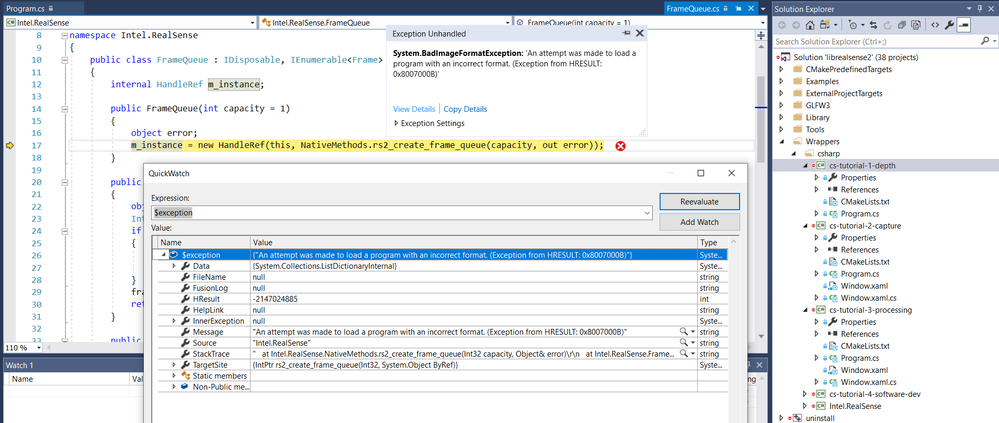- Mark as New
- Bookmark
- Subscribe
- Mute
- Subscribe to RSS Feed
- Permalink
- Report Inappropriate Content
https://github.com/IntelRealSense/librealsense/tree/master/wrappers/csharp
Hi,
I have installed the SDK and trying to follow the readme at above link. I already have the Intel.Realsense.dll and realsense2.dll in C:\Program Files (x86)\Intel RealSense SDK 2.0\bin folder.
I am trying to run for example ...\librealsense\wrappers\csharp\cs-tutorial-1-depth but I don't know how.
Where is the .sln file? I am on a windows platform. thanks!
Link Copied
- Mark as New
- Bookmark
- Subscribe
- Mute
- Subscribe to RSS Feed
- Permalink
- Report Inappropriate Content
I will attempt to write the instructions in a more user-friendly way, starting from the point after Visual Studio 2017 has been installed. Please bear in mind that I have not actually performed this procedure myself, so I am interpreting the instructions, so I apologize in advance for any mistakes.
STEP ONE
Install the program called CMake if you have not done so already. Although it is not needed if you have installed the SDK from an executable file instead of building from source, it is needed for later steps in the process.
STEP TWO
Install version 3.5 or newer of the .NET Framework if you have not done so already.
https://dotnet.microsoft.com/download/dotnet-framework-runtime/net472
STEP THREE
Open the CMake program and generate the 'realsense2.sln' solution with 'BUILD_CSHARP_BINDINGS' and 'BUILD_SHARED_LIBS' flags
More information about this can be found on the Build Configurations Page of the SDK documentation.
https://github.com/IntelRealSense/librealsense/wiki/Build-Configuration
STEP FOUR
Go to the root directory of Librealsense.
STEP FIVE
From the Librealsense root directory, run the CMake program and enter the instructions listed below to generate the Visual Studio solution. When generated, the realsense2.sln file should appear in the build folder (which I believe is created as a sub-directory of the Librealsense root directory).
mkdir build
cd build
cmake .. -DBUILD_CSHARP_BINDINGS=ON -DBUILD_SHARED_LIBS=ON
STEP SIX
Open the realsense2.sln solution file in Visual Studio. If you look in the solution, the C# examples and library should be available there under Wrappers/csharp
I hope the above advice will be of use to you. Good luck!
- Mark as New
- Bookmark
- Subscribe
- Mute
- Subscribe to RSS Feed
- Permalink
- Report Inappropriate Content
Thank you! I tried your steps and got further. I created a build folder and ran "cmake .. -DBUILD_CSHARP_BINDINGS=ON -DBUILD_SHARED_LIBS=ON".
This created a librealsense2.sln. I opened it, and built "cs-tutorial-1-depth" which was successful. When I ran it, I get the following error. Any ideas?
- Mark as New
- Bookmark
- Subscribe
- Mute
- Subscribe to RSS Feed
- Permalink
- Report Inappropriate Content
This error can result from having the Target Platform for building set to 'Any CPU'. For 32-bit it should be set to x86, and for 64-bit it should be set to x64.
https://github.com/IntelRealSense/librealsense/issues/2125
The user in the case linked to above said: "Generating solution with the following cmake command solved my issue."
cmake .. -DBUILD_CSHARP_BINDINGS=ON -DBUILD_SHARED_LIBS=ON -DCMAKE_GENERATOR_PLATFORM=x64
- Subscribe to RSS Feed
- Mark Topic as New
- Mark Topic as Read
- Float this Topic for Current User
- Bookmark
- Subscribe
- Printer Friendly Page