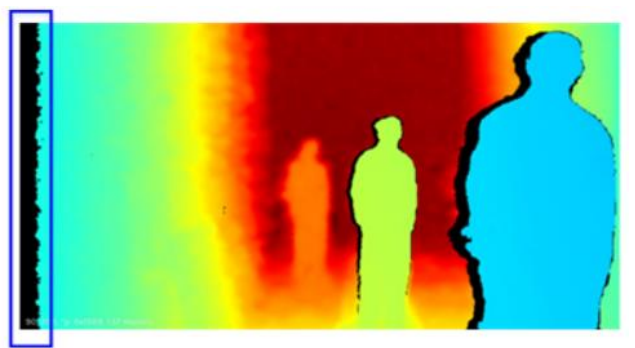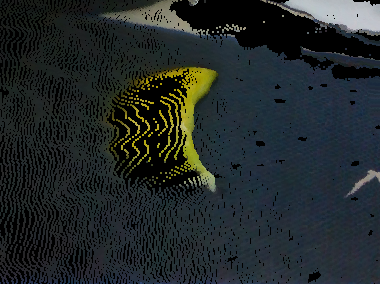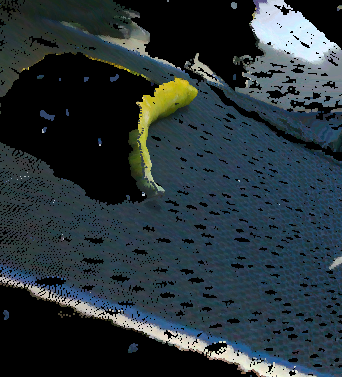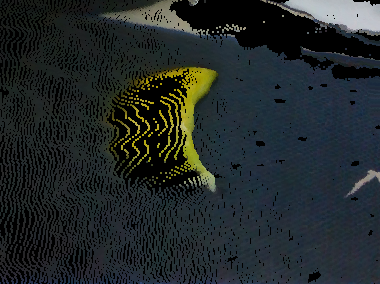- Mark as New
- Bookmark
- Subscribe
- Mute
- Subscribe to RSS Feed
- Permalink
- Report Inappropriate Content
Hello,
As the issue I open in the github said , The depth quality get worse in the edge of object. I have applied the spatial filter and the temporal filter.
The preset I use is the ShortRangePreset.json. How can I better the point cloud? or Is it the hardware problem?
Link Copied
- Mark as New
- Bookmark
- Subscribe
- Mute
- Subscribe to RSS Feed
- Permalink
- Report Inappropriate Content
If you use the RealSense Viewer in its 2D mode and observe that you have a broken-up left edge on your image, that could indicate that your problem is due to an 'invalid depth band'.
Page 58 and 59 of the current edition of the data sheet document for the 400 Series cameras have details of this phenomenon.
- Mark as New
- Bookmark
- Subscribe
- Mute
- Subscribe to RSS Feed
- Permalink
- Report Inappropriate Content
Hello,
As the 2D mode image show, the invalid depth band has been removed from the depth image. And the banana is almost in the center of image, It is far from the invalid depth band. And the edge that depth quality get worse is horizontal, the edge of worse depth quality is in the horizontal direction as I draw in the image below:
So I think it's not caused by the invalid depth band. What do you think?
- Mark as New
- Bookmark
- Subscribe
- Mute
- Subscribe to RSS Feed
- Permalink
- Report Inappropriate Content
There was a past case of loss of edge detail when scanning tomatoes to get a colored point cloud. The image below was taken in a greenhouse with fully natural light.
Your point cloud image of the banana on the GitHub displays the same characteristics as the tomatoes at its edges.
Could you try the 'Default' preset please if you have not done so already to see if you get better results in the side-on view. This preset has "best visual appeal, clean edges and reduced pointcloud spraying"
https://github.com/IntelRealSense/librealsense/wiki/D400-Series-Visual-Presets#preset-table
- Mark as New
- Bookmark
- Subscribe
- Mute
- Subscribe to RSS Feed
- Permalink
- Report Inappropriate Content
Hello,
I have tested the default preset, but the result is almost equal to the shortRangePreset.
- Mark as New
- Bookmark
- Subscribe
- Mute
- Subscribe to RSS Feed
- Permalink
- Report Inappropriate Content
Page 3, figure 2 of Intel's post-processing white paper document says that although a post-processing filter that provides smoothing can smooth out edges, it can also cause the edges to become elongated, rounded or overshoot.
https://www.intel.com/content/www/us/en/support/articles/000028866/emerging-technologies/intel-realsense-technology.html
What is the image like with post-processing turned off, please?
- Mark as New
- Bookmark
- Subscribe
- Mute
- Subscribe to RSS Feed
- Permalink
- Report Inappropriate Content
I test the rs-pointcloud example of relsense sdk. This example have no post-processing, the result is below:
- Mark as New
- Bookmark
- Subscribe
- Mute
- Subscribe to RSS Feed
- Permalink
- Report Inappropriate Content
It is easier in that image to see the elongation effect that you described, because you can see more of the banana. Thank you very much. The wave effect seems similar to one in the link below. Like in your case, the effect is particularly strong in the side view.
https://github.com/intel-ros/realsense/issues/507
I have not dealt with cases involving this particular effect, so I am not sure what to advise. One of the Intel support team may be able to offer useful insight when they return on Monday. I do apologize for the wait in the meantime.
- Mark as New
- Bookmark
- Subscribe
- Mute
- Subscribe to RSS Feed
- Permalink
- Report Inappropriate Content
- Mark as New
- Bookmark
- Subscribe
- Mute
- Subscribe to RSS Feed
- Permalink
- Report Inappropriate Content
Is there any update?
- Mark as New
- Bookmark
- Subscribe
- Mute
- Subscribe to RSS Feed
- Permalink
- Report Inappropriate Content
- Mark as New
- Bookmark
- Subscribe
- Mute
- Subscribe to RSS Feed
- Permalink
- Report Inappropriate Content
Hello Eliza,
The distance is 0.85 meter on average.
The resolution is 848x480 at 30fps.
Regards,
Tingda
- Mark as New
- Bookmark
- Subscribe
- Mute
- Subscribe to RSS Feed
- Permalink
- Report Inappropriate Content
- Mark as New
- Bookmark
- Subscribe
- Mute
- Subscribe to RSS Feed
- Permalink
- Report Inappropriate Content
Hello Sahira
It is the problem of distance. When I get closer to the banana(approximate 0.48m), the depth quality better a lot as the image below show:
The image that the distance from object to camera is approximately 0.85m is showed below :
Is it mean the D400 series is not suit for slam on a mobile platform?
- Mark as New
- Bookmark
- Subscribe
- Mute
- Subscribe to RSS Feed
- Permalink
- Report Inappropriate Content
- Mark as New
- Bookmark
- Subscribe
- Mute
- Subscribe to RSS Feed
- Permalink
- Report Inappropriate Content
Hi Sahira,
In my perspective, the T265 is suit for Localization, but not for mapping.
Regards,
Tingda
- Subscribe to RSS Feed
- Mark Topic as New
- Mark Topic as Read
- Float this Topic for Current User
- Bookmark
- Subscribe
- Printer Friendly Page