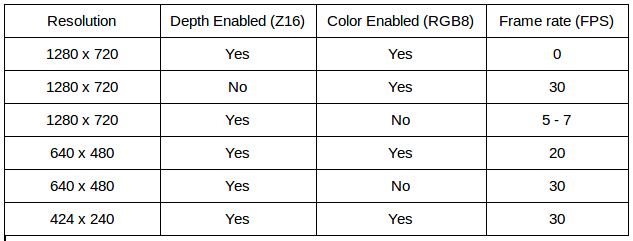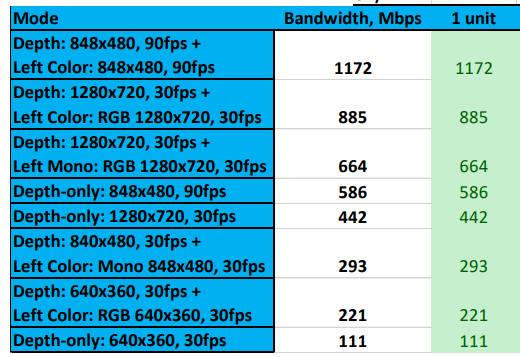- Mark as New
- Bookmark
- Subscribe
- Mute
- Subscribe to RSS Feed
- Permalink
- Report Inappropriate Content
I am trying to run the D415 and D435 on Google’s Coral board. The board uses an ARM Cortex-A53 CPU. The Realsense camera is connected via a USB 3.0 Type-C connection.
The table (attached) shows the different frame rates I get for different resolutions and streams enabled. I need to use the 1280 x 720 resolution, but it does not work - it times-out waiting for frames (and throws an rs2::error indicating as such).
The Coral board is running a version of linux-ixm (which seems to be based on Debian 9), with kernel 4.9.51. I manually patched the kernel with the patches for kernel 4.8, found in the scripts folder.
Are there any other features I have to enable in the kernel and/or any other kernel patches that might be needed?
- Tags:
- Intel® RealSense
Link Copied
- Mark as New
- Bookmark
- Subscribe
- Mute
- Subscribe to RSS Feed
- Permalink
- Report Inappropriate Content
Though the advice in the link below is for an older camera model, the principles also apply to the 400 Series cameras too.
https://github.com/IntelRealSense/librealsense/issues/67#issuecomment-195406005
- Mark as New
- Bookmark
- Subscribe
- Mute
- Subscribe to RSS Feed
- Permalink
- Report Inappropriate Content
Thanks! I tried with a couple powered USB hubs:
- One did not work - kept getting the "Frame didn't arrive" timeout.
- One worked , but very unreliably. Sometimes I would get the "Frame didn't arrive" error, and the times it did work, I would get frame rates of 23 - 30 FPS, at 1280 x 720
What are the supported USB chipsets that work with the Realsense cameras?
- Mark as New
- Bookmark
- Subscribe
- Mute
- Subscribe to RSS Feed
- Permalink
- Report Inappropriate Content
Did you succeed?
- Mark as New
- Bookmark
- Subscribe
- Mute
- Subscribe to RSS Feed
- Permalink
- Report Inappropriate Content
Partially, yes. I can reliably get color. But, getting both depth and color at the desired frame rate and resolution is unreliable.
- Mark as New
- Bookmark
- Subscribe
- Mute
- Subscribe to RSS Feed
- Permalink
- Report Inappropriate Content
I missed your earlier question about which USB chipsets work with the 400 Series cameras. My apologies.
There are no recommendations about specific USB chipsets. The 400 Series cameras are designed to be extremely flexible with the hardware that they work with, usually just requiring an Intel or ARM processor of any type.
Are you using the short USB cable that was supplied with the camera, please? Using your own choice of USB cable can introduce problems due to quality issues in some cables. Users who have had the 'no frames arrived within 5000' problem have quite often found that the problem was resolved after they changed the cable.
- Mark as New
- Bookmark
- Subscribe
- Mute
- Subscribe to RSS Feed
- Permalink
- Report Inappropriate Content
- Mark as New
- Bookmark
- Subscribe
- Mute
- Subscribe to RSS Feed
- Permalink
- Report Inappropriate Content
I went back to your first message to view your table again. There is a clear pattern between performance and the amount of processing load being generated, with performance dropping as resolution is increased and both streams are enabled at the same time.
In regard to USB recommendations, I have seen a few cases where an expensive USB 3.2 hub performed more poorly against a budget-price hub. The RealSense team at Intel have used Amazon's budget Amazon Basics mains-powered 4 port hub with good results when compiling test results for their multiple camera synchronization documentation.
https://www.intel.co.uk/content/www/uk/en/support/articles/000028140/emerging-technologies/intel-realsense-technology.html
Shown below is an extract from the paper of Intel's test results for USB bandwidth use when a single camera was plugged directly into a computer's USB port with any synchronization.
I note that the Coral has a full size USB A port and a USB OTG micro-port. Do you have your Type-C cable attached to the USB A port please? With development boards, reliability may be reduced if the full size USB A end of the Type-C cable is connected to an OTG port via an adaptor, because the port may struggle to supply the camera with all the power that it wants to draw. With OTG related problems, it is recommended to use a mains-powered USB hub with the OTG port (a single camera needs 2W of power, and a powered hub can supply 12.5 W).
- Subscribe to RSS Feed
- Mark Topic as New
- Mark Topic as Read
- Float this Topic for Current User
- Bookmark
- Subscribe
- Printer Friendly Page