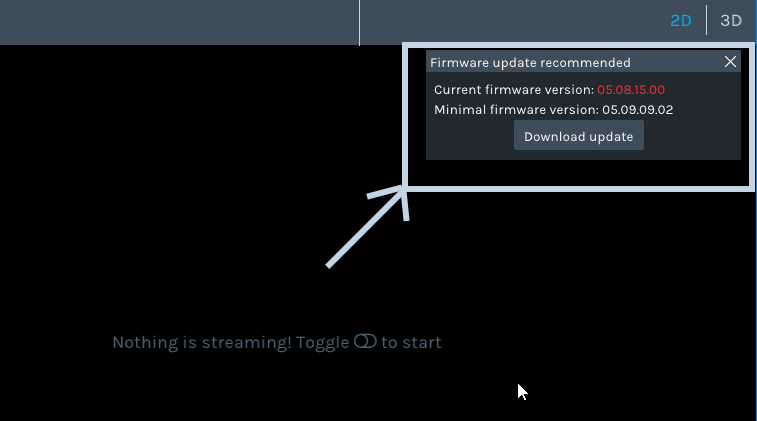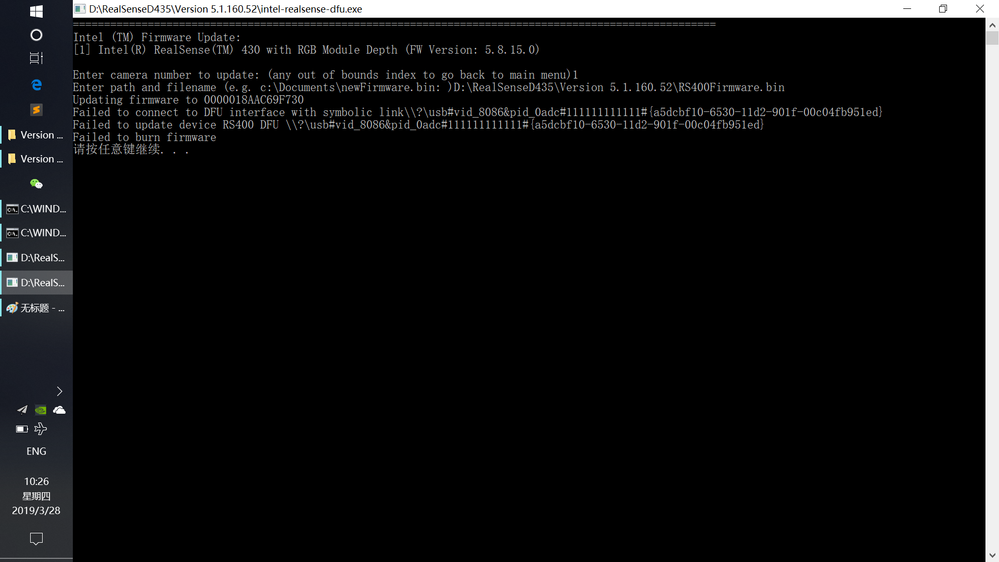- Mark as New
- Bookmark
- Subscribe
- Mute
- Subscribe to RSS Feed
- Permalink
- Report Inappropriate Content
When I upgrade realsense D435 from 5.8.0 to the latest firmware (5.11), the update firmware tool always prompts no DFU device connect.
My computer is Windows 10 and has USB 3.0
In addition, I don't know if this information is useful. In the latest version of viewer (v2.19), the 2D view is valid, but the 3D view is invalid. Perhaps this is also related to the firmware version?
Have you ever been in this situation?
- Mark as New
- Bookmark
- Subscribe
- Mute
- Subscribe to RSS Feed
- Permalink
- Report Inappropriate Content
No worries, I understand the frustrations of being a product end-user, and you expressed your concerns in a restrained and constructive way.
RealSense cameras send a lot of data bandwidth through the cable when streaming, which is why quality and length are factors. They are also sensitive to the state of the USB port. Unless the cable is high-grade, extending the cable by more than 2 m can cause the camera signal to degrade or fail altogether.
For medical applications where failures cannot be tolerated, industrial-grade USB equipment is recommendable, though it has a price premium. My personal recommendation for a supplier of industrial-grade equipment is Newnex, who have experience in cabling for critical applications and can supply equipment that extends the camera up to 100 meters via fiber cable.
Link Copied
- Mark as New
- Bookmark
- Subscribe
- Mute
- Subscribe to RSS Feed
- Permalink
- Report Inappropriate Content
Although the camera works with USB 3.0, the DFU firmware updater tool requires USB 3.1.
If your PC has USB 3.1, the DFU update can also fail if your camera has a corrupted 'calibration table'. An issue with calibration might also point to why you have incorrect results. This problem can be corrected by downloading and installing the 'dynamic calibration' software for the camera and performing a process called a gold reset to reset the camera to its factory defaults. The details for performing a gold reset are in the link below.
- Mark as New
- Bookmark
- Subscribe
- Mute
- Subscribe to RSS Feed
- Permalink
- Report Inappropriate Content
Thank you for your reply.
I just tried to restore the factory settings based on your suggestion, now I think maybe I need a USB 3.1 interface.
But maybe the lack of images in 3D views on viewer software is the reason why firmware versions are too low? Firmware version is now 5.8.15.0 after factory settings are restored.😊
- Mark as New
- Bookmark
- Subscribe
- Mute
- Subscribe to RSS Feed
- Permalink
- Report Inappropriate Content
The RealSense Viewer tends to have a minimum recommendation of firmware version that should be used with it and will give an alert message in the top corner of its window when it is started up if it recommends a firmware upgrade. When 5.8.15.0 is the installed firmware, for example, the SDK recommends 5.9.9.2 as a minimum.
Also with older firmwares, you may get basic functionality but will not be benefiting from the bug-fixes, enhancements and new features provided in subsequent firmwares since that older version was released.
Another thing you can try to update the firmware on a USB 3.0 port is to install the RealSense UWP (Universal Windows Platform) driver. It installs the 5.11.1 firmware as part of its package.
https://downloadcenter.intel.com/download/28661/Intel-RealSense-D400-Series-Universal-Windows-Platform-UWP-Driver-for-Windows-10?v=t
- Mark as New
- Bookmark
- Subscribe
- Mute
- Subscribe to RSS Feed
- Permalink
- Report Inappropriate Content
I tried that, but it did not install the new version. I installed the UWP drivers by right clicking on them and choosing "Install". I also tried rebooting. The firmware did not change.
I also tried loading the calibration tool and resetting to Gold factory (as this is a brand new device, albeit ordered last summer, it should have been on factory anyway).
Same results, the DFU tool will not patch. The viewer continually complains the firmware is the wrong order.
My Raspberry Pi doesn't function at all; as soon as I view even a very reduced image of it with the viewer, I get a segmentation fault, So, I thought I would do a firmware update. Doesn't work no matter what I do.
The Device Manager shows the device properly. WIndows 10, all patched up. USB 3.1 ver 1 ports (aka USB 3.0/Super Speed).
This is what happens:
Intel (TM) Firmware Update:
[1] Intel(R) RealSense(TM) 430 with RGB Module Depth (FW Version: 5.9.2.0)
Enter camera number to update: (any out of bounds index to go back to main menu)1
Enter path and filename (e.g. c:\Documents\newFirmware.bin: )d:\temp\Signed_Image_UVC_5_11_1_100.bin
Updating firmware to d:\temp\Signed_Image_UVC_5_11_1_100.bin
No DFU device was connected
Failed to burn firmware
I did notice the USB "Device Removed" beep immediately after hitting enter; it also took about 5 or 10 seconds to fail.
Once it fails, I have to physically unplug the camera and plug it back in.
Then it works in the Viewer fine, although as mentioned above I don't get a 3D view, only 2D.
== John ==
- Mark as New
- Bookmark
- Subscribe
- Mute
- Subscribe to RSS Feed
- Permalink
- Report Inappropriate Content
Hi, MartyG.
I tried to install RealSense UWP many times, but failed. Although the prompt was successful, the firmware version did not change. I think I need to find a machine with USB 3.1 port now.
I believe updating firmware under USB 3.1 port should go smoothly.
- Mark as New
- Bookmark
- Subscribe
- Mute
- Subscribe to RSS Feed
- Permalink
- Report Inappropriate Content
Okay, please let us know whether you were successful after you do an upgrade. Good luck!
- Mark as New
- Bookmark
- Subscribe
- Mute
- Subscribe to RSS Feed
- Permalink
- Report Inappropriate Content
Since i find a computer have the usb3.1,and I have tried all the way you give,but it still can't update device . It shows "Failed to burn firmware". As the figs shows below. Do you guys have other way to solve this problem, or can i have a call with you? Do you consider it's the hardware problem ?
- Mark as New
- Bookmark
- Subscribe
- Mute
- Subscribe to RSS Feed
- Permalink
- Report Inappropriate Content
A phone support channel is not available for RealSense products. The support channels are the forum or a support ticket on the Intel Support website. Customers who have an Non disclosure Agreement (NDA) with Intel has the added option of opening a support ticket on the Zendesk support system.
I created the same path as you were using and confirmed that the address that you typed in was formatted correctly. So the problem does not seem to be related to an error in the spelling of the path name.
To go over what you have already tried:
As you have tried the camera on two PCs and had the same result, it is probably not a problem related to the USB port unless you are very unlucky in having 2 different machines that both have a problem with the camera.
You have tried a gold reset and that did not fix the problem either.
The camera works in 2D mode in the RealSense Viewer (though not so well in 3D mode). This would suggest that the camera hardware is not seriously impaired. You do of course have the option of returning the camera for a replacement if you wish (return to the Intel click online store if you bought it from there, or from the retailer you bought it from if you bought it elsewhere).
May I also confirm that you are using the official short USB cable that came with the camera when doing the update, and not a cable of your own choice?
- Mark as New
- Bookmark
- Subscribe
- Mute
- Subscribe to RSS Feed
- Permalink
- Report Inappropriate Content
ok, thanks.
I use my own cable. I don't know if the camera has an attached cable, but will the cable affect it?
- Mark as New
- Bookmark
- Subscribe
- Mute
- Subscribe to RSS Feed
- Permalink
- Report Inappropriate Content
Using your own cable can introduce problems, especially if it is a long cable. The official short cable supplied with the camera is validated by Intel to work with it, and using your own cable can be a lottery because the quality of cables can vary. The higher the quality of cable, the better. Unless it is an expensive premium grade cable, using an ordinary one that is less than 2 meters long should increase the chances of it working.
- Mark as New
- Bookmark
- Subscribe
- Mute
- Subscribe to RSS Feed
- Permalink
- Report Inappropriate Content
Arg! I get tired of the "Magic Cable" BS. I do have to admit I was using a 6 foot cable (the camera normally has to be above the night stand).
I tried the shorter one, got the same results.
Frankly ... any firmware update that is THAT contingent on perfectly acceptable digital signals that are just a *schooch* too fast or too slow (the infamous jitter discussion) is really poorly designed. There should be checksums and retransmits for something important.
I'm not convinced it's a cable issue.
However, I ordered new cables and a new 3.1 Gen 2 interface card. We will see.
I can tell you one thing though, from a product perspective for our medical device monitor, this is probably a big expensive fail. How would a Raspberry Pi be able to do a firmware update in the field?
(I know the Pi will have severe bandwidth limitations; I've also found some SBC's that have USB C, the Pi is a proof of concept, and if we do use this camera we would dramatically reduce framerate).
== John ==
- Mark as New
- Bookmark
- Subscribe
- Mute
- Subscribe to RSS Feed
- Permalink
- Report Inappropriate Content
- Mark as New
- Bookmark
- Subscribe
- Mute
- Subscribe to RSS Feed
- Permalink
- Report Inappropriate Content
No worries, I understand the frustrations of being a product end-user, and you expressed your concerns in a restrained and constructive way.
RealSense cameras send a lot of data bandwidth through the cable when streaming, which is why quality and length are factors. They are also sensitive to the state of the USB port. Unless the cable is high-grade, extending the cable by more than 2 m can cause the camera signal to degrade or fail altogether.
For medical applications where failures cannot be tolerated, industrial-grade USB equipment is recommendable, though it has a price premium. My personal recommendation for a supplier of industrial-grade equipment is Newnex, who have experience in cabling for critical applications and can supply equipment that extends the camera up to 100 meters via fiber cable.
- Mark as New
- Bookmark
- Subscribe
- Mute
- Subscribe to RSS Feed
- Permalink
- Report Inappropriate Content
Thanks!
How do we get the firmware updated?
I've tried 4 separate cables now; same symptoms.
== John ==
- Mark as New
- Bookmark
- Subscribe
- Mute
- Subscribe to RSS Feed
- Permalink
- Report Inappropriate Content
You have already tried almost everything that can conceivably be done to fix the problem, short of returning the camera for a replacement unit. If you find that the USB 3.1 interface card that you ordered does not solve the problem, a return would probably be the best option. In the manufacture of most complex product there will be a certain percentage of units that leave the factory with a problem, unfortunately.
- Mark as New
- Bookmark
- Subscribe
- Mute
- Subscribe to RSS Feed
- Permalink
- Report Inappropriate Content
Ok, I have more details and maybe know why it doesn't work.
How long is the return window? I ordered it last summer (July 31st).
The USB hardware ID's say:
USB\VID_8086&PID_0AD6&REV_5092&MI_03
USB\VID_8086&PID_0AD6&MI_03
However, in looking at the Win7 device driver, these hardware ID's are not handled. (My desktop is a Win7 device, with the USB 3.1Gen 2 card; the laptop is a USB 3.1Gen 1 and Win10).
The Win7 driver version is from 2014.
Looking at the Win10 driver .inf file, I see the same issue. The Camera reports itself as a PID_0AD6, but none of the device files handle that. The closest they get is PID_0AD5.
So IT'S A BUG IN YOUR DEVICE DRIVER.
Whew. How do we fix this?
Is it possible to return it?
== John ==
- Mark as New
- Bookmark
- Subscribe
- Mute
- Subscribe to RSS Feed
- Permalink
- Report Inappropriate Content
Thank you, Marty G
After several days of trying, I solved my problem.
I replaced the cable with the Realsense D435 self-contained cable, which perfectly solved my problem.
Everything is good now.
- Mark as New
- Bookmark
- Subscribe
- Mute
- Subscribe to RSS Feed
- Permalink
- Report Inappropriate Content
Awesome - thanks so much for letting us know!
- Subscribe to RSS Feed
- Mark Topic as New
- Mark Topic as Read
- Float this Topic for Current User
- Bookmark
- Subscribe
- Printer Friendly Page