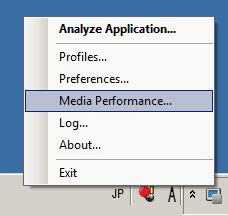- Mark as New
- Bookmark
- Subscribe
- Mute
- Subscribe to RSS Feed
- Permalink
- Report Inappropriate Content
Hi,
I am studying about the media sdk.I study the pdf(http://software.intel.com/zh-cn/articles/using-intel-graphics-performance-analyzer-gpa-to-analyze-intel-media-software-development) and download the latest gpa.But i can not find the media preformance.Is the function canceled now?How can i get the substitute or the former gpa?
Thanks.
Link Copied
- Mark as New
- Bookmark
- Subscribe
- Mute
- Subscribe to RSS Feed
- Permalink
- Report Inappropriate Content
- Mark as New
- Bookmark
- Subscribe
- Mute
- Subscribe to RSS Feed
- Permalink
- Report Inappropriate Content
Hi,
In recent releases of Intel Graphics Performance Analyzer (GPA) the "Media Performance" feature in the taskbar menu has been removed.
Instead, the same functionality is now presented via the GPA System Analyzer tool, available from the same menu.
To see GPU metrics just open up this tool, connect to your machine, then select and drag desired media metrics into the graphing section of the user interface to see real time metrics.
Note of caution: There are known issues related to media related metrics gathering for Windows 8.1. If you use Windows 8.1, then real-time metrics for media workloads will most likely not be working. Again, this is a known issue, resolution is being explored.
Regards,
Petter
- Mark as New
- Bookmark
- Subscribe
- Mute
- Subscribe to RSS Feed
- Permalink
- Report Inappropriate Content
Hi,Petter.
Thank you for your reply! I will try it later.
- Subscribe to RSS Feed
- Mark Topic as New
- Mark Topic as Read
- Float this Topic for Current User
- Bookmark
- Subscribe
- Printer Friendly Page