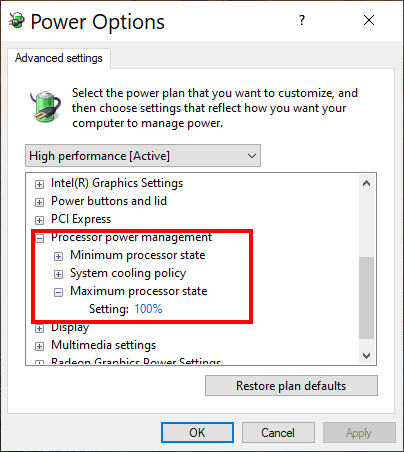My laptop is equipped with an i7-9750H CPU with a main frequency of 2.60GHz and a maximum turbo frequency of 4.5GHz.
When it is not externally powered, the maximum CPU frequency is limited to 3.5GHz (data measured multiple times), which is very good to balance heat and fan noise.
But!!! Once it is connected to the power supply, the frequency limit is unlocked immediately and the CPU frequency often reach 4.0 plus GHz.
Despite performing better performance in a short period of time, unlocking also brings rapidly rising temperatures. Although the CPU is fast,it often reach 70 to 80 degrees Celsius (no program is running much)
The end result is that the CPU will downfrequency, performance is reduced, and the fan noise is very loud, the keyboard is very hot. Finally, the performance when laptop is powered ,is poor than the performance when laptop is not powered, in a long period of time. So, I want to ask a question:
How can I reduce the CPU turbo (not off)
链接已复制
Open: Settings > System > Power & sleep > Additional power settings (on R.H. side) > Change plan settings > Change advanced power settings. Click on Processor power management and change the "Maximum processor state".
Leon
I am sorry to tell you that the "Processor power management" option does not exist in windows 10 system.
T_T
the "Processor power management" option really does not exist in my laptop.....
Maybe it's because my Windows OS is professional.
I'm not sure
Kiprey.